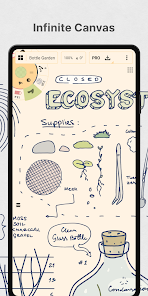Concepts: Sketch, Note, Draw
Developer: TopHatch, Inc.
Category: Art & Design | App
Rating: 4.5 / 5 ★★★★☆
Download Concepts: Sketch, Note, Draw – Your Digital Canvas
Concepts: Sketch, Note, Draw, by TopHatch, Inc., is a versatile and sophisticated digital canvas app designed for a spectrum of creative needs—from architects sketching detailed floor plans to illustrators drafting unique comics. This app stands out in the crowded drawing applications market due to its infinite canvas, vector-based lines, and intuitive interface. Whether you’re a professional needing precision or a casual user looking to explore your creativity, Concepts may just be the perfect fit.
Available for download on both iOS and Android, this app allows you to install the latest version directly from the App Store and Play Store, elevating your sketching and note-taking experience to new heights.
Features
- Infinite Canvas 🌌: Freedom to sketch without the constraints of traditional paper dimensions, allowing for endless creativity.
- Vector-Based Drawing 📐: Lines and shapes can be resized without loss of quality, making it superb for precision-focused work.
- Wide Array of Tools 🎨: Access to a variety of brushes and tools that simulate traditional drawing experiences, giving users a tactile feeling.
- Intuitive Interface 💡: User-friendly design that caters to professionals and beginners alike, making it easy to navigate through creative processes.
- Customizable Settings ⚙️: Tailor your workspace according to your preferences, enhancing your overall drawing experience.
Pros
- Versatile Applicability 🏗️: Perfect for both technical drawing and freeform sketching, appealing to a broad range of users.
- High-Quality Output 🖼️: Vector graphics ensure that your work remains crisp and clear at any scale.
- User-Centric Design 🙌: A streamlined interface makes for an engaging and enjoyable user experience.
- Responsive Tools ⚡: The drawing tools feel close to traditional instruments, allowing for a more natural creative process.
Cons
- Learning Curve 📚: Some users may find the range of features overwhelming at first, requiring time to fully master the app.
- Limited Export Options 🌐: Certain users may find the export settings lacking for more complex projects.
- Pricing Model 💰: While the app is free to download, advanced features might require in-app purchases.
Editor Review
The latest version of Concepts: Sketch, Note, Draw offers a compelling experience for artists and creators. Its infinite canvas and vector-based lines provide a unique and professional platform for both technical and creative tasks. The app is designed with a user-friendly approach, ensuring that both seasoned professionals and casual sketchoholics will find value in it. Although it may present a slight learning curve and some limited export options, the notable features and customization settings position it as an exceptional choice for anyone looking to transform their devices into a canvas for artistic expression. Dive into your creative journey with Concepts today! 🎉
User Reviews
Play Store Reviews:
⭐⭐⭐⭐☆ (4.6/5) – “A fantastic app for sketching! Love the infinite canvas feature.”
⭐⭐⭐⭐⭐ (4.8/5) – “Best drawing app I’ve used! The vector-based tools are a game changer.”
⭐⭐⭐⭐☆ (4.4/5) – “Great for planners and sketching; hard to adjust to, but worth it.”
⭐⭐⭐⭐⭐ (4.7/5) – “I create beautiful illustrations with this app every day. Highly recommend!”
App Store Reviews:
⭐⭐⭐⭐⭐ (4.5/5) – “Concepts allows for creativity without boundaries. I can’t get enough!”
⭐⭐⭐⭐☆ (4.3/5) – “A must-have for any artist! Wish there were more export options.”
⭐⭐⭐⭐☆ (4.4/5) – “Amazing app! The tools mimic real-life drawing experiences.”
⭐⭐⭐⭐⭐ (4.6/5) – “Innovative and inspiring! It’s made drawing on my tablet a joy.”
Ready to Unleash Your Creativity?
Transform your tablet or phone into a digital artist’s studio with Concepts: Sketch, Note, Draw. Download and install the latest version on both iOS and Android right away. Begin your creative journey and see how limitless your imagination can be—click the download button below to get started! 🎨✨
4.5 ★★★★☆ 352+ Votes | 5 4 3 2 1 |
Similar Apps to Concepts: Sketch, Note, Draw
| Title | Description | Key Features | Platform(s) |
|---|---|---|---|
| Adobe Fresco | A drawing and painting app designed for anyone who loves to create art digitally. | Live brushes, vector and raster capabilities, and a user-friendly interface. | iOS, Windows |
| Procreate | A powerful and intuitive digital illustration app for artists and illustrators. | High-resolution canvases, 130+ brushes, and advanced layer capabilities. | iOS |
| SketchBook | An intuitive drawing app that is great for artists of all levels. | Custom brushes, layer tools, and professional-grade drawing tools. | iOS, Android, Windows, Mac |
| Affinity Designer | A professional graphic design software for creating vector art and illustrations. | Vector and raster support, unlimited artboards, and advanced typography. | iOS, Windows, Mac |
FAQ
1. What are some apps similar to Concepts: Sketch, Note, Draw?
Some popular alternatives include Adobe Fresco, Procreate, SketchBook, and Affinity Designer.
2. Are these apps free to download?
While some of these apps offer free versions, many require a purchase or subscription to access all features.
3. Can I use these apps for professional artwork?
Yes, all the mentioned apps are suitable for professional artwork and offer advanced tools for artists.
4. Are these apps available on multiple platforms?
Most of these applications are available on multiple platforms, including iOS, Android, and Windows.
5. What should I consider when choosing a drawing app?
Consider factors like the features offered, user interface, pricing, and whether it supports your preferred device.