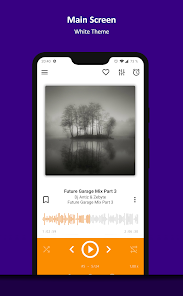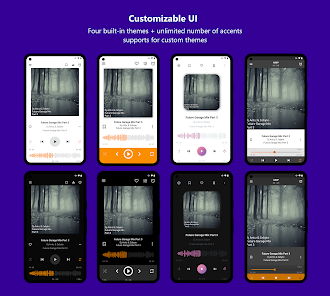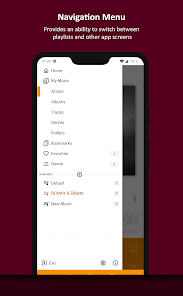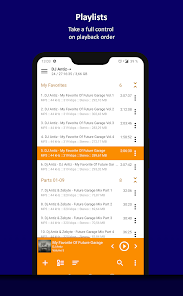Download AIMP: The Ultimate Audio Player for Music Lovers
AIMP, developed by Artem Izmaylov, is a robust and versatile audio player that has earned its place as a favorite among audiophiles and casual listeners alike. With its crystal-clear sound quality 🎵, extensive file format support, and customizable features, AIMP stands out in a crowded field of audio applications. Whether you’re enjoying your favorite tracks or diving deep into your music library, AIMP provides a premium listening experience.
You can download and install the latest version of AIMP from the respective app stores to elevate your sonic journey. The app prioritizes high-fidelity playback over superficial features, offering a simple yet powerful user interface that enhances your music experience.
Features
- High-Fidelity Sound Quality 🎚️: Experience stunning audio clarity with AIMP’s advanced playback capabilities, designed for true music enthusiasts.
- Extensive File Format Support 📂: Enjoy any audio file type, making this player versatile and user-friendly regardless of your music collection.
- 18-Band Equalizer 🔊: Fine-tune your audio settings with a detailed equalizer that allows you to customize your sound preferences.
- Advanced Playlist Management 📋: Effortlessly organize your music library with features that let you create, edit, and manage playlists with ease.
- Customizable Interface 🎨: Tailor the app’s look and feel to your liking, making it not only a pleasure to use but visually appealing as well.
Pros
- Superior Audio Quality 🌟: The high-fidelity playback ensures that music lovers can experience their favorite tracks as intended.
- User-Friendly Design 🖥️: The intuitive interface makes it easy for anyone to navigate and enjoy their music without hassle.
- Wide Format Compatibility 🔀: No need to worry about file types; AIMP supports a vast array of audio formats.
- Customizable Features ⚙️: Users can personalize their audio experience to match their listening preferences.
Cons
- Learning Curve for Advanced Features 📚: New users may take time to explore and fully utilize the app’s extensive features.
- No Built-in Streaming Services 📻: Unlike other players, AIMP doesn’t focus on streaming, which might be a downside for users accustomed to integrated services.
- Limited Mobile Version 📱: The app’s mobile version may lack some features available on the desktop version.
Editor Review
AIMP represents a premium choice for music aficionados who prioritize sound quality above all. The latest version continues to impress with its comprehensive features, including a powerful equalizer and a highly customizable interface. While there’s a slight learning curve involved in navigating its advanced options, the payoff is a rich audio experience tailored to individual tastes. With AIMP, music playback isn’t just about listening—it’s about enjoying a high-fidelity audio adventure that enhances every listening moment. 🎶✨
User Reviews
Play Store Reviews:
⭐⭐⭐⭐⭐ (4.8/5) – Absolutely amazing sound quality! Best player I’ve used so far.
⭐⭐⭐⭐☆ (4.5/5) – Great app, but took a bit of time to learn all the features.
⭐⭐⭐⭐⭐ (4.7/5) – Best audio experience. If you love music, this is the app for you!
⭐⭐⭐⭐☆ (4.6/5) – Very user-friendly and the sound quality is top-notch!
App Store Reviews:
⭐⭐⭐⭐⭐ (4.9/5) – Finally, an audio player that lives up to its claims of quality!
⭐⭐⭐⭐☆ (4.4/5) – Love the customization but wish it had a few more streaming options.
⭐⭐⭐⭐⭐ (4.8/5) – Incredible equalizer settings. There’s nothing like it on the market!
⭐⭐⭐⭐☆ (4.5/5) – Solid player but slightly overwhelming at first with all the features.
Ready to Enhance Your Music Experience?
Transform the way you enjoy music with AIMP’s superior audio capabilities. Available for download and installation on your preferred device, this app is a must-try for true music lovers. Click the download button below to start your audio adventure today! 🎧🚀
4.5 ★★★★☆ 347+ Votes | 5 4 3 2 1 |
Similar Apps to AIMP
| Title | Description | Key Features | Platform(s) |
|---|---|---|---|
| VLC Media Player | An open-source multimedia player that can play most multimedia files as well as DVDs, audio CDs, VCDs, and various streaming protocols. | Support for numerous formats, simple interface, and streaming capabilities. | Windows, Mac, Linux, iOS, Android |
| Foobar2000 | A powerful and flexible audio player for Windows that supports a wide range of audio formats. | Advanced tag editor, support for high-resolution audio, customizable UI. | Windows |
| Winamp | A classic media player that allows you to play, manage, and organize your music and media libraries. | Custom skin support, large plugin library, and media management features. | Windows, Android |
| MusicBee | A free music player and management software that focuses on ease of use and customization. | Podcasts support, comprehensive tagging options, and customizable layouts. | Windows |
FAQ
1. What are some apps similar to AIMP?
Some popular alternatives include VLC Media Player, Foobar2000, Winamp, and MusicBee.
2. Are these apps free to use?
Yes, all of the mentioned apps are free to use but may include optional premium features or donations.
3. Can I use these media players on multiple devices?
Most of these applications are available on various platforms, but check each app’s compatibility for specific devices.
4. Do I need an internet connection to use these apps?
No, most of these apps can play media files stored locally on your device without needing an internet connection.
5. What should I consider when choosing a media player?
Consider factors like supported file formats, user interface, additional features (like podcasts or playlists), and system resource usage.