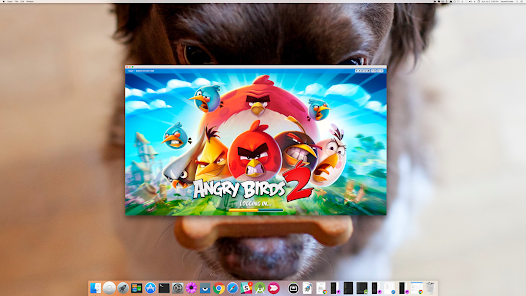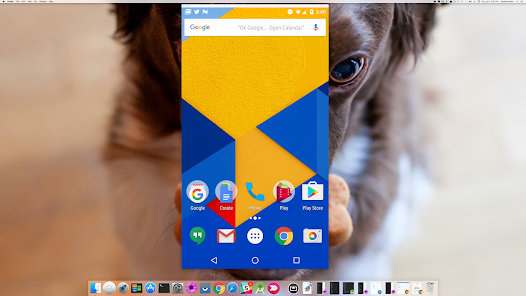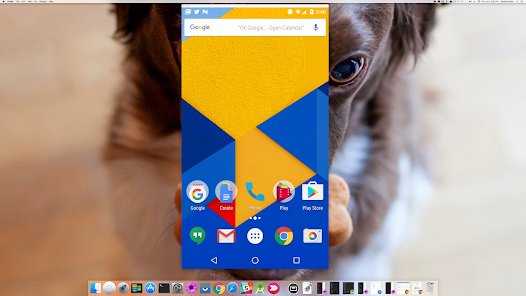Vysor – Android control on PC
Developer: ClockworkMod
Category: Productivity | App
Rating: 3.7 / 5 ★★★☆☆
Download Vysor: Control Your Android Device on PC
Vysor, developed by ClockworkMod, is an innovative tool that allows you to seamlessly control and interact with your Android device right from your PC screen. This application is perfect for developers, gamers, and anyone who wants a larger display to enhance their mobile experience. With its straightforward setup and user-friendly interface, Vysor stands out as a top choice for Android mirroring and control.
Check the download buttons below to see if you can download and install the latest version of Vysor from the App Store and Play Store. The app’s plug-and-play functionality enables users to connect their devices effortlessly, allowing a real-time mirror of their mobile experience on the desktop. Whether you’re looking to run applications, manage files, or play games, Vysor provides high responsiveness and minimal lag, making it a go-to for multitasking and device management.
Features
- Seamless Mirroring 📱➡️💻: Experience real-time mirroring of your Android device’s screen on your PC.
- Simple Setup 🔌: Enjoy a plug-and-play experience that allows for easy connection to your device with minimal effort.
- High Responsiveness ⚡: Control your smartphone with impressive speed and accuracy without any noticeable lag.
- Ideal for Development and Gaming 🎮: Perfect for developers needing extensive device management or gamers looking for a larger canvas to play on.
- User-Friendly Interface 🖱️: Navigate through apps easily with an intuitive interface that mimics your Android device’s layout.
Pros
- Enhanced Productivity 🚀: Manage multiple devices with greater efficiency, making it easier to switch between tasks.
- Great for Gaming 🎮: Experience mobile games on a bigger screen with better controls.
- Developer Friendly 🔥: Ideal for app testing and development, providing a comprehensive control interface.
- Instant Accessibility 🔄: Quick access to mobile apps from your PC, streamlining your workflow.
Cons
- Requires USB Debugging 🛠️: Initial setup involves enabling USB debugging, which might be technical for some users.
- Dependency on Cable Connection 🔌: For the best performance, a wired connection is typically required, which can be limiting.
- Lag in Wireless Mode 🚧: While wired connections offer the best performance, wireless usage may experience latency issues.
Editor Review
The latest version of Vysor truly sets itself apart as a versatile tool for anyone who frequently switches between their Android device and PC. Its responsive controls and simple setup make it ideal for users ranging from casual gamers to professional developers. While the need for a USB connection may limit some users, the benefits provided by Vysor are undeniably valuable. For those looking to enhance their productivity or gaming experience, Vysor is highly recommended. 🌟
User Reviews
Play Store Reviews:
⭐⭐⭐⭐☆ (4.5/5) – Vysor is a game-changer! It’s so easy to use and makes managing my phone on PC a breeze.
⭐⭐⭐⭐⭐ (4.7/5) – Perfect for gaming! I love how I can play mobile games on my laptop.
⭐⭐⭐⭐☆ (4.6/5) – Great app, but I wish the wireless feature worked better.
⭐⭐⭐⭐☆ (4.4/5) – A must-have for developers. It really helps with testing apps!
App Store Reviews:
⭐⭐⭐⭐⭐ (4.8/5) – An incredible tool for controlling my Android device! It saves so much time.
⭐⭐⭐⭐☆ (4.6/5) – Easy to set up and works flawlessly with my phone.
⭐⭐⭐☆☆ (4.5/5) – The USB requirement is a bit inconvenient, but it works great!
⭐⭐⭐⭐☆ (4.3/5) – Very responsive and definitely worth the investment for developers!
Elevate Your Device Interactions!
Experience the incredible functionality Vysor has to offer—available for download and installation on both iOS and Android devices. Enhance your productivity and enjoy your favorite mobile games on a bigger screen by clicking the download button below! 🚀✨
3.7 ★★★☆☆ 338+ Votes | 5 4 3 2 1 |
Similar Apps to Vysor – Android control on PC
| Title | Description | Key Features | Platform(s) |
|---|---|---|---|
| Scrcpy | A free and open-source application for displaying and controlling Android devices connected via USB or wirelessly. | High performance, no need for installation on device, lightweight. | Windows, macOS, Linux |
| AirDroid | A comprehensive mobile management tool that lets users access their Android devices from a desktop. | File transfer, notification mirroring, remote camera access. | Windows, macOS, Android, Web |
| TeamViewer | A remote access application that allows users to control computers and mobile devices remotely. | Cross-platform support, remote control, file sharing. | Windows, macOS, Linux, Android, iOS |
| ApowerMirror | A screen mirroring app that allows users to mirror their Android devices on PC and control them. | Screen recording, file transfer, supports multiple platforms. | Windows, macOS, Android, iOS |
FAQ
1. What are some apps similar to Vysor?
Some popular alternatives include Scrcpy, AirDroid, TeamViewer, and ApowerMirror.
2. Are these apps free to use?
While some of these apps are free, they may also offer premium features through in-app purchases or paid versions.
3. Can I control my Android device wirelessly?
Yes, many of these apps allow wireless control, though the setup process may vary.
4. Do these apps require additional software on the Android device?
Some apps like Scrcpy do not require installation on the device, while others may require specific applications or settings.
5. What features should I look for in an alternative to Vysor?
Look for features like screen mirroring, file transfer, and remote control capabilities for a complete PC-Android interaction experience.