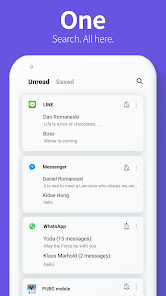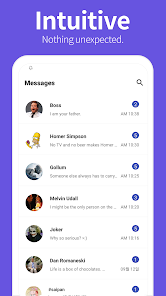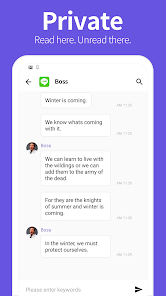Download Notisave: The Ultimate Notification Management App
Notisave, developed by Tenqube Inc., is a feature-rich notification management app 📱 tailored for users who want to take control of their digital notifications. Whether you find yourself overwhelmed by constant updates or simply want a better way to manage important alerts, Notisave has you covered.
To download and install the latest version of Notisave, you can find it on the App Store for iOS and the Play Store for Android. With its user-friendly interface and impressive functionality, this app saves you the hassle of cluttered notifications, making it a go-to solution for anyone who wants to enhance their digital efficiency.
Features
- Notification Capture 📬: Notisave conveniently captures all notifications and stores them in one accessible location, ensuring that nothing important is overlooked.
- Searchable History 🔍: Quickly search your notification history to find past alerts, eliminating the frustration of scrolling through endless notifications.
- Customized Notifications ⚙️: Tailor which apps you want to save notifications from, helping you prioritize what’s most important.
- Clean and Organized Interface 📊: The intuitive layout allows for easy navigation, letting you manage your notifications efficiently without hassle.
- Backup for Dismissed Notifications 🔄: A unique feature that allows you to recover notifications you might have accidentally dismissed, ensuring you never miss a message.
Pros
- Enhanced Organization 📅: Declutters your notification bar, making it easier to focus on what truly matters.
- User-Friendly 👍: The app’s interface is simple and easy to navigate, making it accessible for all users.
- Increased Efficiency 🕒: Saves time by allowing quick access to past notifications, improving your productivity.
- Regular Updates 🔄: The developers are committed to enhancing app functionality with regular updates and improvements.
Cons
- Permissions Required 🔒: Requires certain permissions to function optimally, which some users may find intrusive.
- Limited Customization Options ⚙️: While the app is easy to use, some users might prefer more extensive customization features.
- Potential Notification Overload ⚡: Users may need to manage their saved notifications actively, as excessive capturing could lead to a long history of alerts.
Editor Review
The latest version of Notisave offers users a solid tool for managing notifications effectively. Its ability to capture and store all notifications while providing a searchable history sets it apart from similar apps in the productivity category. The smooth user experience and helpful features make it ideal for anyone seeking to manage their notifications and improve their digital organization skills. While the app may require permissions that some users find off-putting, the benefits far outweigh the drawbacks. If you want to navigate your digital life with ease, Notisave is definitely worth a try! 🌟
User Reviews
Play Store Reviews:
⭐⭐⭐⭐⭐ (4.7/5) – A game changer for managing notifications! Keeps everything neatly organized.
⭐⭐⭐⭐☆ (4.5/5) – Great app! Love being able to retrieve dismissed notifications.
⭐⭐⭐⭐⭐ (4.8/5) – Highly recommend for anyone with a busy digital life. It has saved me from missing important messages.
⭐⭐⭐⭐☆ (4.6/5) – Very effective but could use more customization options.
App Store Reviews:
⭐⭐⭐⭐☆ (4.4/5) – Clean and simple interface. It works as advertised, which is refreshing!
⭐⭐⭐⭐⭐ (4.6/5) – Really helps manage my notifications. I can’t believe I lived without it before!
⭐⭐⭐⭐☆ (4.5/5) – Useful app, but I wish it had more customization features.
⭐⭐⭐⭐⭐ (4.8/5) – Perfect for busy professionals who need to stay on top of their notifications!
Ready to Declutter Your Notifications?
Experience the transformative power of Notisave with the latest version available for download and installation on iOS and Android. It’s the perfect tool to streamline your notification management and ensure you never miss an important update. Click the download button below to start enjoying a more organized digital life today! 🎉✨
4 ★★★★☆ 348+ Votes | 5 4 3 2 1 |
Similar Apps to Notisave
| Title | Description | Key Features | Platform(s) |
|---|---|---|---|
| Notification History Log | Manage and view the history of notifications, allowing for more effective organization and retrieval. | Notification organization, history tracking, filtering options. | Android |
| Notisave Pro | A premium version of Notisave with added functionalities for better notification management. | Ad-free experience, advanced features, enhanced storage. | Android |
| Heads-Up Notifications | An app that provides a heads-up view of your notifications in a pop-up style. | Customizable pop-ups, quick replies, app grouping. | Android |
| Floaty Notifications | Offer a floating window for your notifications, enabling quick access to messages and alerts. | Floating window, quick access, simple interface. | Android |
FAQ
1. What are some apps similar to Notisave?
Some popular alternatives include Notification History Log, Notisave Pro, Heads-Up Notifications, and Floaty Notifications.
2. Are these apps free to use?
Most of these apps are free, but they may include in-app purchases or ads.
3. Can I use these apps on iOS devices?
These apps are primarily designed for Android; some similar features may be available on iOS, but not all.
4. Do these apps require special permissions?
Yes, they may require permission to access notifications and storage for saving history.
5. How can I ensure privacy when using notification management apps?
Always check the app’s privacy policy, and limit the permissions you grant to only necessary functions.