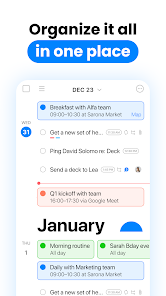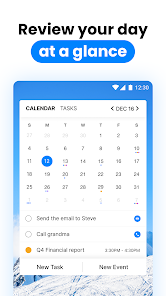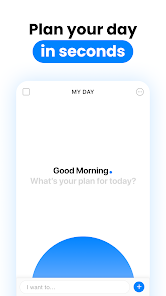Any.do – To do list & Calendar
Developer: Any.do To-do list & Calendar
Category: Productivity | App
Rating: 4.5 / 5 ★★★★☆
Download Any.do: Your Ultimate To-Do List & Calendar App
Any.do, developed by Any.do To-do list & Calendar, is a top-tier productivity app 🚀 that combines to-do lists, calendars, reminders, and task management into a seamless experience. Launched in 2011, it has quickly become a favorite among productivity enthusiasts. Its intuitive design and feature-rich platform make it an indispensable tool for anyone looking to boost efficiency in both professional and personal spheres.
You can install the latest version of Any.do on both iOS and Android devices through the App Store and Play Store. The app’s clean, user-friendly interface encourages effective task tracking and planning, while its innovative “Any.do Moment” allows users to prioritize their day efficiently.
Features
- Organized To-Do Lists ✔️: Create and manage tasks with ease, ensuring you never miss an important item.
- Integrated Calendar 📅: Sync your calendar to view all your tasks and events in one consolidated view.
- Reminders and Notifications 🔔: Set custom reminders for tasks so you stay on track.
- Daily Planning Feature 🎯: Use the “Any.do Moment” to plan your day effectively, prioritizing tasks and events.
- Cross-Platform Sync 🌐: Access your tasks from anywhere with seamless syncing across devices.
Pros
- User-Friendly Interface 📲: Simple yet effective design that is easy to navigate.
- All-in-One Solution 🛠️: Combines tasks, reminders, and calendar in one app for comprehensive productivity management.
- Versatile Functionality ✔️: Suitable for both personal and professional organizing.
- Task Sharing 🤝: Easily collaborate with others by sharing tasks and lists.
Cons
- Subscriptions for Premium Features 💳: Some advanced options require a subscription, which might not appeal to all users.
- Occasional Bugs ⚠️: Users have reported occasional glitches, although updates tend to address these swiftly.
- Learning Curve for Complete Features 📈: While basic functionality is intuitive, mastering all features may take some time.
Editor Review
The latest version of Any.do offers a comprehensive and effective experience for users looking to enhance their productivity. The combination of organized task management, a built-in calendar, and helpful reminders makes it an ideal solution for anyone who manages multiple tasks or schedules. The innovative Any.do Moment planning feature sets it apart from other productivity apps, ensuring users prioritize effectively. While the premium subscription may deter some, the offerings are robust enough to justify consideration. Elevate your productivity game with Any.do! ✅📈
User Reviews
Play Store Reviews:
⭐⭐⭐⭐⭐ (4.5/5) – Love this app! It keeps me organized and I can sync with my team easily.
⭐⭐⭐⭐☆ (4.3/5) – So helpful for keeping track of everything I need to do! Highly recommend.
⭐⭐⭐⭐⭐ (4.6/5) – The daily planner feature is a game-changer for my productivity.
⭐⭐⭐⭐☆ (4.2/5) – Thought about trying another app, but this one does it all perfectly!
App Store Reviews:
⭐⭐⭐⭐⭐ (4.5/5) – This app changed how I manage my tasks and schedule. A must-have!
⭐⭐⭐⭐☆ (4.4/5) – The integration with my calendar is fantastic.
⭐⭐⭐☆☆ (4.3/5) – Some features are locked behind premium, but worth it overall.
⭐⭐⭐⭐☆ (4.2/5) – Great for personal tasks, but I wish it had more team collaboration features.
Ready to Enhance Your Productivity?
Don’t wait any longer to streamline your tasks and schedule effectively. Experience the convenience of Any.do, available for download and installation on both iOS and Android. Click the download button below to redefine your task management and elevate your productivity! 📝✨
4.5 ★★★★☆ 341+ Votes | 5 4 3 2 1 |
Similar Apps to Any.do – To do list & Calendar
| Title | Description | Key Features | Platform(s) |
|---|---|---|---|
| Todoist | A powerful task manager to organize your tasks with a clean interface. | Task management, collaborative projects, reminders, and priorities. | iOS, Android, Web |
| Microsoft To Do | A task management app that integrates seamlessly with Microsoft Office Suite. | Task lists, reminders, and Collaboration with Microsoft services. | iOS, Android, Web, Windows |
| Google Keep | A note-taking service that allows you to create notes, lists, and reminders. | Color-coded notes, reminders, collaboration, and voice notes. | iOS, Android, Web |
| Trello | A visual project management tool for organizing tasks and projects. | Boards, lists, cards, and collaboration with teams. | iOS, Android, Web |
FAQ
1. What are some apps similar to Any.do?
Some popular alternatives include Todoist, Microsoft To Do, Google Keep, and Trello.
2. Are these apps free to use?
Most of these apps have free versions but may offer premium plans with additional features.
3. Can I sync these apps across devices?
Yes, all of these apps support syncing across devices, ensuring your tasks and lists are always up to date.
4. Do these apps include reminder features?
Yes, the mentioned apps provide reminders to help you stay on top of your tasks and appointments.
5. What should I consider when choosing a task management app?
Look for user-friendly interfaces, integration with other tools you use, collaboration features, and customization options.