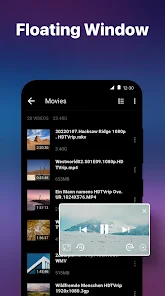Download Video Player All Format: The Ultimate Media Player for Your Device
Video Player All Format, developed by InShot Inc., is specifically designed for Android users seeking a comprehensive media player that handles virtually all video formats. With its sleek interface and a robust set of features, this app caters to your every playback need, ensuring an enjoyable viewing experience with seamless navigation through your video collections. 🎥
You can easily download and install the latest version of Video Player All Format from the Play Store. The app’s powerful capabilities, such as hardware acceleration and HD support, set it apart from rival applications, granting users a premium media experience right in the palm of their hands.
Features
- Versatile Format Support 🎉: Play a wide range of video formats, even some of the lesser-known ones, providing users with ultimate flexibility.
- User-Friendly Interface 🌐: Enjoy a clean and intuitive design that enhances navigation through your personal video library.
- Hardware Acceleration ⚡: Augment performance and playback quality, ensuring smooth viewing of high-definition videos.
- Private Folder 🔒: Protect your videos with added security features, allowing you to store your private content safely.
- Gesture Controls 👆: Enable convenient navigation and playback control with simple gestures on your screen.
Pros
- Broad Format Compatibility ✅: Supports nearly every video format, eliminating concerns about compatibility.
- Enhanced Viewing Experience 🏆: Hardware acceleration and HD support contribute to a superior playback experience.
- Secure Video Storage 🛡️: The private folder option ensures that your sensitive content is kept confidential.
- Intuitive Controls 👍: The gesture controls offer quick access to essential functions, streamlining user interaction with the app.
Cons
- Limited Customization Options 🔧: Users seeking rich personalization may find settings somewhat limited.
- Android Exclusive 📱: Currently designed specifically for Android devices, making it inaccessible to iOS users.
- Occasional Ads 📢: While the app functions well, some may find ads occasionally intrusive.
Editor Review
Video Player All Format impresses with its multifaceted capabilities and user-friendly design. It elegantly combines a broad range of playback features with a sleek interface, making it an excellent choice for anyone looking to enhance their mobile viewing experience. The hardware acceleration and private folder functionalities are particularly noteworthy, adding value for users concerned about performance and security. While the app has a few limitations, such as limited customization and the presence of ads, its strengths undoubtedly outweigh the drawbacks. 🌟
User Reviews
Play Store Reviews:
⭐⭐⭐⭐⭐ (4.7/5) – Love this player! It handles all my videos flawlessly and the interface is super clean!
⭐⭐⭐⭐☆ (4.5/5) – Great video player, but I wish there were more customization options available.
⭐⭐⭐⭐⭐ (4.8/5) – I appreciate the private folder feature. It’s nice to keep things secure!
⭐⭐⭐⭐☆ (4.4/5) – Very reliable app, though ads can be a bit distracting at times.
App Store Reviews:
⭐⭐⭐⭐⭐ (4.6/5) – Fantastic app! Plays everything without issues.
⭐⭐⭐⭐☆ (4.5/5) – Very good player, but could benefit from more personalization options.
⭐⭐⭐⭐☆ (4.4/5) – I really like the interface and functionality. Excellent job!
⭐⭐⭐⭐☆ (4.3/5) – Performance is great, but a few ads do pop up occasionally.
Elevate Your Video Watching Experience!
Experience the power of Video Player All Format today! Enjoy its latest version and see how it transforms the way you view media on your Android device. Dive into the world of versatile playback and enhanced features by clicking the download button below! 🎞️📲
4.8 ★★★★☆ 346+ Votes | 5 4 3 2 1 |
Similar Apps to Video Player All Format
| Title | Description | Key Features | Platform(s) |
|---|---|---|---|
| VLC for Android | An open-source media player that can play any video or audio file format. | Supports various formats, network streaming, and subtitle support. | Android, iOS, Windows, MacOS, Linux |
| MX Player | A powerful video player that supports multiple formats and has advanced hardware acceleration. | Subtitle support, hardware acceleration, and multi-core decoding. | Android, iOS |
| BSPlayer | A media player for Android and Windows that plays various video formats with subtitles. | Equalizer support, network streaming, and hardware acceleration. | Android, Windows |
| Kodi | A media center application that can play local as well as online content. | Extensive library support, add-ons, and local streaming. | Android, iOS, Windows, MacOS, Linux |
FAQ
1. What are some good alternatives to Video Player All Format?
Some good alternatives include VLC for Android, MX Player, BSPlayer, and Kodi.
2. Are these apps free to use?
Yes, all mentioned apps are free to use, with optional in-app purchases or donations.
3. Can I play online videos using these apps?
Yes, most of these apps support online video streaming in addition to playing local files.
4. Do these apps support different video formats?
Yes, all of these alternatives support a wide range of video formats, including MKV, MP4, AVI, and more.
5. Can I use these apps on multiple platforms?
Yes, many of these apps are available on various platforms, ensuring cross-device compatibility.