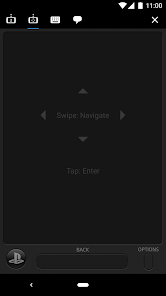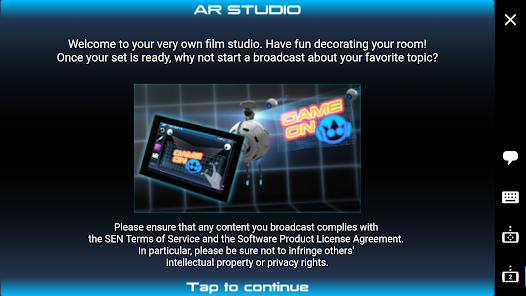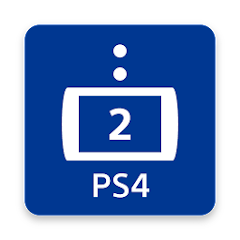
PS4 Second Screen
Developer: PlayStation Mobile Inc.
Category: Productivity | App
Rating: 3.1 / 5 ★★★☆☆
Download PS4 Second Screen: Enhancing Your Gaming Experience
PS4 Second Screen, developed by PlayStation Mobile Inc., serves as an essential companion app for avid PlayStation 4 gamers. This innovative app allows players to connect their mobile devices seamlessly with their PS4 console, opening up a world of interactive possibilities. Whether you want to navigate your PS4’s interface or interact with games in a new way, the PS4 Second Screen is designed to elevate your gaming experience.
Available for both iOS and Android, the app can be easily downloaded and installed from the App Store and Play Store respectively. With its user-friendly interface and smooth console integration, PS4 Second Screen is a must-have tool for PlayStation enthusiasts who want to incorporate mobile technology into their gaming routines.
Features
- Mobile Console Connectivity 📱➡️🎮: Easily connect your smartphone or tablet to your PS4 for a host of interactive features.
- Game-Specific Functionality 🎮🛠️: Use your device as a second screen while playing compatible games for enhanced gameplay.
- Navigation Control 📊: Effortlessly navigate your PS4 interface, including the home screen and game menus, directly from your mobile device.
- User-Friendly Interface ✨: Designed for ease of use, allowing gamers to quickly access key features without confusion.
- Integration with PlayStation Network 🌐: Access your PlayStation friends list, chat, and messages right from the app.
Pros
- Enhanced Gaming Experience 🚀: Offers new ways to engage with games, making them more immersive and enjoyable.
- Convenient Navigation 🗺️: The ability to control your console from your mobile device simplifies the user experience.
- Supports Multiple Games 🎮🔗: Compatible with several popular games, allowing for specific features that enhance gameplay.
- Clean and Intuitive Design 🖌️: Designed specifically for PlayStation, ensuring a smooth user experience tailored to gamers.
Cons
- Limited Functionality with Some Games ⚠️: Not all games fully utilize the app’s features, which can limit its effectiveness.
- Connection Issues 🔌: Some users report occasional difficulties in maintaining a stable connection between device and console.
- No Additional Games ❌: While great for navigation and interaction, the app doesn’t add new gaming experiences beyond what is offered on the console.
Editor Review
The PS4 Second Screen app offers a unique enhancement to your gaming lifestyle with its latest version. This app seamlessly integrates mobile functionality with the PlayStation 4 console, allowing users to navigate, control, and engage with their gaming worlds like never before. Though the app has some connectivity issues and limited game functionality, its user-friendly design, coupled with the massive potential for immersive gameplay, makes it a worthwhile download for any PlayStation fan looking to elevate their gaming habits. 🎉
User Reviews
Play Store Reviews:
⭐⭐⭐⭐☆ (4.2/5) – Great app! Makes navigating the PS4 so much easier!
⭐⭐⭐⭐⭐ (4.6/5) – Love using it for specific games. Really enhances gameplay!
⭐⭐⭐☆☆ (3.8/5) – Sometimes it disconnects, but overall a solid app.
⭐⭐⭐⭐☆ (4.4/5) – Very useful for managing my console from my phone!
App Store Reviews:
⭐⭐⭐⭐⭐ (4.5/5) – A must-have for any PS4 player! Very convenient!
⭐⭐⭐⭐☆ (4.3/5) – Works well most of the time, just wish it had more game support.
⭐⭐⭐☆☆ (3.9/5) – Would be better if it didn’t disconnect regularly.
⭐⭐⭐⭐☆ (4.6/5) – A great way to enhance my gaming experience!
Ready to Elevate Your Gaming?
Transform your smartphone into a powerful gaming companion by downloading and installing the PS4 Second Screen app on your iOS or Android device. Experience more interactive and fluid gameplay today! Click the download button below to start enhancing your PlayStation 4 experience! 🚀📲✨
3.1 ★★★☆☆ 342+ Votes | 5 4 3 2 1 |
Similar Apps to PS4 Second Screen
| Title | Description | Key Features | Platform(s) |
|---|---|---|---|
| PS Remote Play | Allows users to stream PS4 and PS5 games to a mobile device, enabling gameplay away from the console. | Remote gaming, voice chat, multiple device support. | iOS, Android, PC, Mac |
| PlayStation App | Official mobile app for PlayStation users to connect with friends and manage their profiles. | Account management, friends list, purchase games. | iOS, Android |
| Game Controller App | A versatile game controller app that can connect with various consoles, including PS4, to enhance gaming experience. | Customizable controls, multi-console support, chat functionality. | iOS, Android |
| PS Messages | Chat with your PlayStation friends and group messages. Quick access to messages with friends. | Instant messaging, group chats, notification support. | iOS, Android |
FAQ
1. What are some apps similar to PS4 Second Screen?
Some popular alternatives include PS Remote Play, PlayStation App, Game Controller App, and PS Messages.
2. Are these apps free to use?
Yes, all mentioned apps are free to download and use with optional in-app features.
3. Can I use these apps without a PS4 console?
While some apps may offer certain features, a PS4 console is generally required for full functionality.
4. Do these apps require an internet connection?
Yes, these apps typically require an internet connection to access features and synchronize with the PlayStation systems.
5. What features should I look for in a PS4 Second Screen alternative?
Look for apps that offer remote play, chat functionalities, or tools that enhance your gameplay experience with the console.