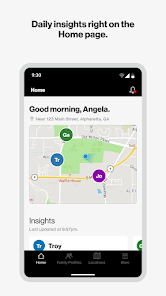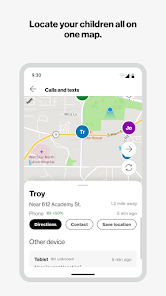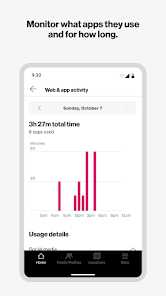Verizon Smart Family – Parent
Developer: Verizon Consumer Group
Category: Parenting | App
Rating: 3.8 / 5 ★★★☆☆
Download Verizon Smart Family: The Ultimate Parental Control App
Verizon Smart Family, developed by Verizon Consumer Group, is an exceptional parental control app that empowers parents to monitor and manage their children’s online activity effectively. Designed for the modern digital family, this app helps ensure children’s online safety while fostering responsible internet habits.
Parents can download and install the latest version of Verizon Smart Family from both the App Store and Play Store. The app features an intuitive design that makes it easy to navigate, along with integration with Verizon’s network services, which enhances its capabilities significantly.
Features
- Real-Time Location Tracking 📍: Monitor your child’s whereabouts with accurate GPS tracking.
- Content Filtering 🔒: Block inappropriate websites and apps, ensuring a safer digital environment.
- Usage Controls ⏰: Set specific time limits for internet usage to promote healthy screen time habits.
- Activity Monitoring 📊: Keep track of the websites your children visit and the apps they use.
- Alerts and Notifications 🔔: Get notified about unusual activity or changes in your child’s location.
Pros
- Advanced Integration 🌐: Seamless connectivity with Verizon services allows for superior functionality.
- User-Friendly Interface 💻: The intuitive layout makes it easy for parents to navigate and manage settings.
- Comprehensive Monitoring 📞: Offers a wide range of tools to monitor and manage children’s online activities.
- Peace of Mind 🧘♂️: Provides parents with the assurance that their children’s online interactions are safe and responsible.
Cons
- Requires Verizon Service 📶: Full functionality is tied to Verizon network conditions, which may limit some users.
- Subscription Costs 💸: While the app is free to download, some features may require a paid subscription.
- Limited Features for Non-Verizon Users 🚫: Users not on the Verizon network may find fewer features available.
Editor Review
The latest version of Verizon Smart Family stands out as a robust solution for parents wanting to safeguard their children’s online experience. Its intuitive design, combined with features like real-time tracking and content filtering, make it an indispensable tool for managing digital safety. While the app’s dependence on Verizon services may limit its audience, it offers unparalleled integration that is hard to match. Overall, Verizon Smart Family delivers a comprehensive and effective parental control experience that parents can rely on. 🛡️👨👩👧👦
User Reviews
Play Store Reviews:
⭐⭐⭐⭐☆ (4.4/5) – Great app for managing my kids’ online activity! The location tracking is super helpful.
⭐⭐⭐⭐⭐ (4.6/5) – Very user-friendly, easy to set up. Worth every penny if you have young children!
⭐⭐⭐⭐☆ (4.3/5) – A solid tool for parents, but the subscription rate is a bit high for some features.
⭐⭐⭐⭐☆ (4.5/5) – Does what it promises. Happy with my purchase!
App Store Reviews:
⭐⭐⭐⭐⭐ (4.5/5) – This app has brought me peace of mind! Love the real-time updates.
⭐⭐⭐⭐☆ (4.4/5) – Works great, just wish there were more free options.
⭐⭐⭐☆☆ (4.2/5) – The app is helpful, but I find the need for a subscription inconvenient.
⭐⭐⭐⭐⭐ (4.7/5) – An essential app for parents! Keeps the kids safe online.
Ready to Take Control of Your Children’s Online Safety?
Experience the numerous benefits of the Verizon Smart Family app. Ensure your child’s online activities are safe and responsible by downloading the latest version available on both iOS and Android. Click the download button below to start managing your children’s digital world today! 🌟🔒
3.8 ★★★☆☆ 336+ Votes | 5 4 3 2 1 |
Similar Apps to Verizon Smart Family – Parent
| Title | Description | Key Features | Platform(s) |
|---|---|---|---|
| Google Family Link | A parental control app that helps parents manage their child’s device and online activity. | Screen time management, app activity reports, content filters. | iOS, Android |
| Circle Parental Controls | A comprehensive parental control app that manages internet access and filters content. | Time limits, content filtering, usage tracking. | iOS, Android |
| Norton Family | A parental control software that helps keep kids safe online with monitoring tools. | Web monitoring, time supervision, location tracking. | iOS, Android, Desktop |
| Qustodio | A user-friendly parental control app that allows parents to monitor their kids’ online behavior. | App blocking, screen time management, location tracking. | iOS, Android, Windows, Mac |
FAQ
1. What are some apps similar to Verizon Smart Family – Parent?
Some popular alternatives include Google Family Link, Circle Parental Controls, Norton Family, and Qustodio.
2. Are these apps free to use?
Most of these apps offer free versions, but some features may require a paid subscription.
3. Can I use these apps on multiple devices?
Yes, most parental control apps allow you to manage multiple devices from one account.
4. Do these apps require an internet connection?
Yes, a stable internet connection is usually needed for real-time monitoring and management features.
5. What features should I look for in a parental control app?
Look for features like screen time management, content filtering, app tracking, and location tracking for effective monitoring.