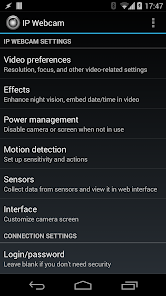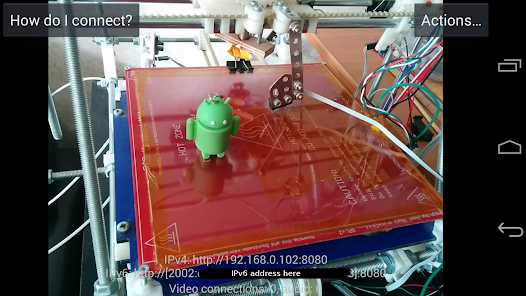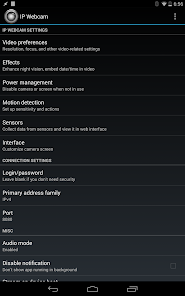Download IP Webcam: Turn Your Smartphone into a Versatile Network Camera
IP Webcam, developed by Pavel Khlebovich, is a highly functional app that transforms your smartphone into a full-fledged network camera. This innovative tool is perfect for users looking to monitor their environment remotely, offering a seamless blend of user-friendliness and extensive customization. 🌟 Whether you want to enhance home security 🏠, keep an eye on pets 🐾, or even set up a temporary baby monitor 👶, this app provides all the essential features you could need.
With versions available for Android, IP Webcam makes it easy to download and install the latest version directly from the Play Store. Users can access an impressive array of functionalities while enjoying a smooth streaming experience without needing an internet connection 📶.
Features
- Multiple Viewing Options 📺: Choose from a variety of formats and settings to monitor your surroundings effectively.
- High Customizability ⚙️: Tailor the app to meet your specific needs with an extensive list of features and adjustments.
- Stream Locally or Remotely 🌍: Stream video feeds over your local Wi-Fi network, making it easy to keep an eye on your space without internet dependency.
- Third-Party Compatibility 🎥: Works seamlessly with viewers such as VLC Player and OBS, increasing functionality.
- User-Friendly Interface 🖥️: Designed for accessibility, enabling users of all skill levels to operate the app with ease.
Pros
- Versatile Uses 🔍: Great for home security, pet watching, or even baby monitoring, ensuring it meets various needs.
- Custom Options 🎮: Offers advanced features that allow users to adjust settings to their liking.
- Local Streaming 💻: Ability to stream without needing an active internet connection enhances usability.
- No Additional Hardware Required 🔌: Utilizes your existing smartphone, minimizing extra expenses.
Cons
- Android Only 📱: Currently, the app is only available for Android devices, limiting accessibility for iOS users.
- Technical Setup ⚠️: Some users may find initial installation cumbersome, especially those unfamiliar with network camera setups.
- Battery Drain ⏳: Continuous use can drain smartphone batteries quickly, so a power source is recommended for prolonged monitoring.
Editor Review
The latest version of IP Webcam is a stellar choice for anyone seeking a comprehensive smartphone-based camera solution. Its rich feature set, combined with ease of use, positions it as a leader in its category. Streams can be easily configured to foster both flexibility and functionality. While there may be a learning curve for setting it up initially, the device offers excellent performance and convenience for monitoring daily activities. Dive into the realm of surveillance with IP Webcam and redefine how you watch over your surroundings! 🚀
User Reviews
Play Store Reviews:
⭐⭐⭐⭐⭐ (4.7/5) – Excellent app! Transformed my old phone into a great security camera! Very reliable.
⭐⭐⭐⭐☆ (4.5/5) – Works well for monitoring pets. Just wish it had more streaming options!
⭐⭐⭐⭐⭐ (4.8/5) – Fantastic setup, and easy to use! Highly recommend for anyone needing a home monitor.
⭐⭐⭐⭐☆ (4.6/5) – Powerful app with tons of features! Just a bit tricky to set up at first.
Ready to Transform Your Smartphone?
If you’re looking to monitor your space effectively, download and install IP Webcam today! Enjoy the endless possibilities of smartphone streaming and surveillance. Click the download button below to start your new security journey! 👀📱
3.9 ★★★☆☆ 339+ Votes | 5 4 3 2 1 |
Similar Apps to IP Webcam
| Title | Description | Key Features | Platform(s) |
|---|---|---|---|
| Alfred Home Security Camera | Turn your old phones into a home security camera that can be monitored remotely. | Live streaming, motion detection, two-way audio, cloud storage. | iOS, Android |
| Manything | Transform your smartphone into a surveillance camera with live streaming capabilities. | Live streaming, motion alerts, cloud storage, remote viewing. | iOS, Android |
| Presence | Monitor your property with a mobile device turned security camera and alert system. | Remote access, motion detection, video recording, alerts. | iOS, Android |
| YI Home | A versatile security camera app that allows monitoring of home security cameras. | Night vision, two-way audio, motion alerts, cloud storage. | iOS, Android |
FAQ
1. What are some apps similar to IP Webcam?
Some popular alternatives include Alfred Home Security Camera, Manything, Presence, and YI Home.
2. Are these apps free to use?
Most of these apps offer free versions, but some may have in-app purchases or subscription plans for premium features.
3. Can I use these apps for live streaming?
Yes, these apps generally support live streaming features, allowing users to monitor their locations in real-time.
4. Is it possible to access these apps remotely?
Yes, most of these applications support remote access, allowing users to view camera feeds from anywhere.
5. What features should I look for in a security camera app?
Look for features such as live streaming, motion detection, cloud storage, and two-way audio for the best experience.