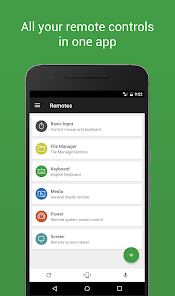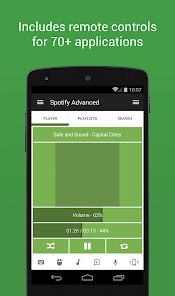Download Unified Remote: Your Ultimate Universal Control App
Unified Remote, developed by Unified Intents, revolutionizes the way you interact with your devices by transforming your mobile smartphone into a universal remote control for your Windows, Mac, or Linux computer. Whether you’re lounging on the couch or presenting in a meeting, this app makes it easier than ever to manage your device from a distance. 🛋️💻
The latest version of Unified Remote is available for both Android and iOS users, allowing seamless connection and control over your PC with a user-friendly interface. With a plethora of features, it stands out among various control apps in the market.
Features
- Broad Compatibility 🖥️: Works with Windows, Mac, and Linux operating systems, making it the perfect companion for any user.
- Customizable Remotes 🎨: Choose from a variety of pre-set remote control layouts or create your own tailored to suit your needs.
- Easy File Management 📂: Navigate through your computer files and folders effortlessly, all from your smartphone.
- Media Control 🎵: Play, pause, and skip songs while enjoying your media experience without needing to reach for your computer.
- Presentation Management 📊: Control presentations smoothly, allowing for a more professional presentation experience with just a click on your device.
Pros
- Convenience ⏱️: Control your computer remotely, making tasks more manageable, especially in presentations or when watching movies.
- User-Friendly Interface 📱: Designed to be intuitive and easy to navigate, enabling quick access to features.
- Customizable ✏️: The ability to create personalized layouts enhances the overall user experience according to individual preferences.
- Robust Performance 🚀: Known for its reliability, the app establishes a solid connection with minimal lag, ensuring that commands are executed swiftly.
Cons
- Requires Setup 🔧: Initial setup may be a bit complex for some users, requiring configuration and permissions.
- Limited Free Features 💸: While the app is free, some of the advanced features are locked behind a paid version.
- Wi-Fi Dependency 📶: The app requires a Wi-Fi connection to function, which may limit usability in certain scenarios.
Editor Review
Unified Remote offers an excellent solution for anyone who wants to control their computer without the burden of multiple remotes. The app’s latest version provides a robust selection of features, making it suitable for both casual and professional users. The ease of setup, coupled with its reliable performance, enhances its appeal. While a few premium features are reserved for paying users, the free version still offers a significant range of functionality. Dive into the world of seamless control and convenience with Unified Remote! 🌟📲
User Reviews
Play Store Reviews:
⭐⭐⭐⭐☆ (4.2/5) – Very useful app for controlling my computer! A must-have for home theater setups.
⭐⭐⭐⭐⭐ (4.6/5) – Simple setup and works great for presentations! Love it.
⭐⭐⭐⭐☆ (4.1/5) – Some features are locked, but still a reliable remote control app.
⭐⭐⭐⭐☆ (4.3/5) – Works well! Just wish it had more customizable options in the free version.
App Store Reviews:
⭐⭐⭐⭐⭐ (4.5/5) – Absolutely love this app! It’s made my presentations so much easier.
⭐⭐⭐⭐☆ (4.2/5) – Great functionality, though a bit tricky to set up initially.
⭐⭐⭐☆☆ (4.0/5) – Found it useful for media control, but sometimes the connection is slow.
⭐⭐⭐⭐☆ (4.3/5) – Perfect remote for home use! Just what I needed.
Take Control of Your Devices
Experience the ultimate convenience of controlling your PC right from your couch or while presenting with Unified Remote. Download and install the latest version for your iOS or Android device and explore all the robust features it has to offer. Click the download button below and start your journey of seamless control today! 🎮📲✨
4.6 ★★★★☆ 340+ Votes | 5 4 3 2 1 |
Similar Apps to Unified Remote
| Title | Description | Key Features | Platform(s) |
|---|---|---|---|
| TeamViewer | Remote access software that allows users to connect to computers and control them as if they were sitting right in front of them. | Remote control, file transfer, multi-device support, cross-platform compatibility. | iOS, Android, Windows, Mac, Linux |
| VNC Viewer | A remote desktop application that enables direct control of another computer from a mobile device. | Secure remote connection, sharing screen, customizable settings. | iOS, Android, Windows, Mac, Linux |
| Remote Mouse | Transforms your smartphone into a wireless mouse, keyboard, and touchpad for your computer. | Mouse and keyboard functionality, touchpad, multimedia remote. | iOS, Android, Windows, Mac |
| PC Remote | Control your PC from your smartphone using Wi-Fi or mobile data with this user-friendly application. | File transfer, screen mirroring, task customization. | iOS, Android, Windows |
FAQ
1. What are some apps similar to Unified Remote?
Some popular alternatives include TeamViewer, VNC Viewer, Remote Mouse, and PC Remote.
2. Are these apps free to use?
Most of the mentioned apps offer free versions with limited features, while premium features may require a subscription or one-time purchase.
3. Can I use these apps on multiple devices?
Yes, these apps typically support multiple devices and allow connections across various platforms.
4. Do these apps require an internet connection?
Most of these apps require a Wi-Fi or internet connection to function correctly, especially for remote access.
5. What should I consider when choosing a remote control app?
Look for features like device compatibility, ease of use, security measures, and additional functionalities that suit your needs.