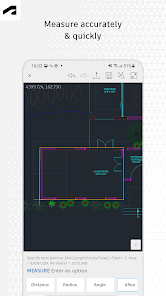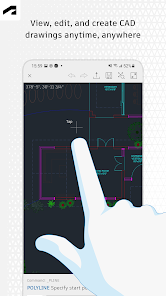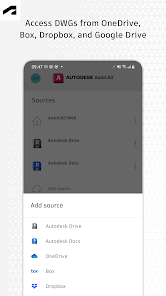Download AutoCAD – DWG Viewer & Editor: Your Mobile Design Powerhouse
AutoCAD – DWG Viewer & Editor, developed by Autodesk Inc., is a leading application in the realm of drafting and design software. This powerful mobile editor is indispensable for architects, engineers, and designers who require precision and flexibility in their projects. With AutoCAD, users can access professional-grade tools that have evolved through the years, offering a seamless user experience whether at the office or on-the-go. 📐
You can download and install the latest version of AutoCAD from the App Store and Play Store to transform your mobile device into a formidable design powerhouse. What sets AutoCAD apart is its native DWG support, extensive editing capabilities, and cloud integration, making it a top choice among professionals.
Features
- Professional-Grade Editing Tools 🛠️: Edit and create intricate designs on-the-go with a comprehensive suite of powerful tools.
- Native DWG Support 📁: Open, view, and edit DWG files directly on your mobile device without losing quality or detail.
- Cloud Integration ☁️: Work seamlessly across devices with cloud storage solutions, ensuring your designs are always accessible.
- User-Friendly Interface 🎨: Enjoy a clean and intuitive interface that simplifies complex tasks for users of all skill levels.
- Cross-Platform Accessibility 🌐: Access your designs from both iOS and Android, making it easy to work from anywhere.
Pros
- High Precision 🎯: Offers advanced tools for detailed and accurate designs, essential for professionals in the field.
- Robust Functionality ⚙️: Comes with a wide range of features that cater to drafting and design needs.
- Industry Trust 🏗️: With years of excellence, AutoCAD is a trusted tool among design professionals.
Cons
- Steep Learning Curve 📚: New users may find the array of features overwhelming at first.
- Subscription-Based 💳: While it offers great functionality, it requires a subscription, which may not suit all users.
- Heavy Resource Use ⚠️: The app can be resource-intensive, potentially affecting performance on older devices.
Editor Review
The latest version of AutoCAD – DWG Viewer & Editor is a powerful tool that caters to professionals in the architecture and engineering fields. Its pedigree, reliability, and comprehensive features make it almost a necessity for anyone serious about design. Although there is a learning curve and the subscription model may deter some, the user-friendly interface and robust editing capabilities allow users to accomplish their goals with ease. The consistent updates ensure that AutoCAD remains top-tier in the competitive landscape of design software. 🚀
User Reviews
Play Store Reviews:
⭐⭐⭐⭐☆ (4.4/5) – Powerful app that meets my drafting needs! The cloud integration is a game-changer.
⭐⭐⭐⭐⭐ (4.7/5) – A must-have for professionals. Love the DWG support!
⭐⭐⭐☆☆ (4.0/5) – Great features, but it can be complex for beginners.
⭐⭐⭐⭐☆ (4.3/5) – Handy to have AutoCAD on my phone, but a bit resource-heavy.
App Store Reviews:
⭐⭐⭐⭐⭐ (4.5/5) – The best mobile design app available! Highly recommend.
⭐⭐⭐⭐☆ (4.3/5) – Comprehensive tools, but the steep subscription fee is a downside.
⭐⭐⭐⭐☆ (4.4/5) – A great addition to my design toolbox, just needs simpler tutorials.
⭐⭐⭐⭐☆ (4.2/5) – Solid app for professional use, but can be overwhelming at first.
Ready to Elevate Your Design Skills?
Experience the ultimate drafting and design capabilities through the latest version of AutoCAD. Whether you’re an architect, engineer, or designer, this app provides all the tools you need to succeed. Don’t wait! Click the download button below and transform your mobile device into a powerful design station today! 🖊️✨
3.6 ★★★☆☆ 343+ Votes | 5 4 3 2 1 |
Similar Apps to AutoCAD – DWG Viewer & Editor
| Title | Description | Key Features | Platform(s) |
|---|---|---|---|
| DWG FastView | A powerful tool for viewing, editing, and managing DWG files efficiently. | Multi-format support, cloud storage, collaborative features. | iOS, Android, Web |
| SketchUp Viewer | Allows users to view SketchUp models on mobile devices seamlessly. | 3D model viewing, AR support, share models easily. | iOS, Android |
| Architectural Drawings | Provides tools for creating and viewing architectural plans and drawings. | Custom templates, easy sharing, digital pen support. | iOS, Android |
| PDF to DWG Converter | Converts PDF files into editable DWG files for AutoCAD use. | Accurate conversions, batch processing, easy to use. | PC, Web |
FAQ
1. What are some apps similar to AutoCAD – DWG Viewer & Editor?
Similar apps include DWG FastView, SketchUp Viewer, Architectural Drawings, and PDF to DWG Converter.
2. Are these apps free to use?
Most of the mentioned apps have free versions, but some features may require in-app purchases.
3. Can I use these apps offline?
Some of these apps may offer offline capabilities, but functionalities like cloud storage or collaborative features require an internet connection.
4. Do these apps support 3D modeling?
Applications like SketchUp Viewer support 3D modeling, while others may focus more on 2D drawings.
5. What should I look for in a DWG viewer/editor?
Look for features such as multi-format support, collaborative tools, ease of use, and the ability to edit and save DWG files effectively.