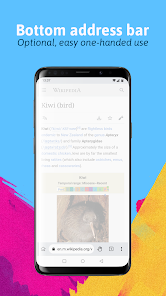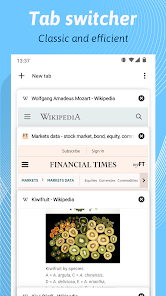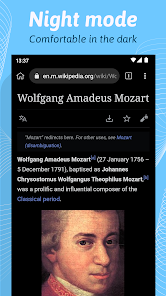Download Kiwi Browser: Fast and Secure Web Browsing Experience
Kiwi Browser, developed by Geometry OU, stands out in the crowded field of mobile web browsers. This sleek and nimble browser offers users a blend of speed, privacy features, and customization not commonly found in many other mobile browsing applications. As a Chrome-based browser, Kiwi provides a familiar user interface while integrating enhancements that elevate the browsing experience.
Users can download and install the latest version of Kiwi Browser as an APK for Android, available on the Play Store. The browser’s enhanced features include an ad-blocking capability, night mode, and support for Chrome extensions—all accessible even on mobile devices—making it an ideal option for users looking for an efficient and safe browsing solution.
Features
- Fast Page Loading 🚀: With its rapid rendering engine, Kiwi Browser ensures that web pages load at lightning speed, catering to fast-paced browsing habits.
- Privacy Protection 🛡️: Enjoy robust incognito mode and data-saving options that prioritize user privacy and security.
- Ad-Blocker 🚫: Eliminate distractions while browsing with integrated ad-blocking technology, providing a cleaner web experience.
- Chrome Extension Support 📦: Users can install and use Chrome extensions, allowing for personalized browsing functionality similar to desktop use.
- Night Mode 🌙: Reduce eye strain during nighttime browsing with the convenient night mode feature.
Pros
- Exceptional Speed ⚡: Pages load quickly, making it a great choice for users who value efficiency.
- Privacy Focused 🔒: Strong privacy features give users peace of mind while browsing.
- Customization Options 🔧: Chrome extension compatibility enhances the user experience with personalized tools.
- No Ads 🚫: The built-in ad-block feature provides a seamless browsing experience without interruptions.
Cons
- Limited on iOS 📱: Currently, Kiwi Browser is only available for Android devices, which may disappoint iOS users.
- Occasional Compatibility Issues 📉: Some Chrome extensions might not function properly due to mobile constraints.
- Learning Curve 📚: New users may need time to adapt to the unique features and layout compared to standard mobile browsers.
Editor Review
Kiwi Browser brings an exciting combination of speed, privacy, and customization to the mobile browsing landscape. The clean interface and fast performance make it an excellent alternative to traditional options like Google Chrome. While the lack of iOS support may limit its audience, Android users will appreciate the ability to install Chrome extensions, making their browsing experience uniquely tailored to their needs. For anyone seeking a fast, quiet, and secure browsing solution, the Kiwi Browser is worth considering. 🌟
User Reviews
Play Store Reviews:
⭐⭐⭐⭐⭐ (4.6/5) – Fast browser! I love the ad-block feature. Makes my browsing experience much better!
⭐⭐⭐⭐☆ (4.4/5) – Excellent speed and security, but I wish it had more extensions available.
⭐⭐⭐⭐⭐ (4.7/5) – Best alternative to Chrome! Customization is fantastic and easy to use.
⭐⭐⭐⭐☆ (4.3/5) – Great browser with a sleek design, but it can get slow sometimes.
Ready to Elevate Your Browsing Experience?
Experience the speed, security, and customization of Kiwi Browser by downloading and installing the latest version on your Android device. Perfect for those who want a quick and efficient way to navigate the web! Click the download button below and enjoy a browsing journey that is fast and quiet! 🌐✨
4.1 ★★★★☆ 348+ Votes | 5 4 3 2 1 |
Similar Apps to Kiwi Browser – Fast — Quiet
| Title | Description | Key Features | Platform(s) |
|---|---|---|---|
| Brave Browser | A privacy-focused browser that blocks ads and trackers. | Privacy protection, built-in ad blocker, rewards program. | iOS, Android, Desktop |
| Firefox | An open-source browser known for its customizability and security. | Extensions, tracking protection, privacy-focused features. | iOS, Android, Desktop |
| Opera Browser | A feature-rich browser with a built-in VPN and ad blocker. | Free VPN, ad blocker, cryptocurrency wallet. | iOS, Android, Desktop |
| Microsoft Edge | A browser built on Chromium, offering features like built-in coupon search. | Compatibility with Chrome extensions, reading mode. | iOS, Android, Desktop |
FAQ
1. What are some browsers similar to Kiwi Browser?
Some popular alternatives include Brave Browser, Firefox, Opera Browser, and Microsoft Edge.
2. Are these browsers free to use?
Yes, all of the mentioned browsers are free to use with optional features that may offer premium services.
3. Can I synchronize my bookmarks across devices?
Yes, most modern browsers offer synchronization features for bookmarks, tabs, and settings across devices.
4. Do these browsers provide privacy features?
Yes, many of these browsers include tracking protection and built-in ad blockers for enhanced privacy.
5. What should I look for in a browser alternative?
Look for features such as speed, security, customization options, and compatibility with extensions for a similar experience.