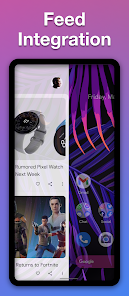Action Launcher: Pixel Edition
Developer: Action Launcher
Category: Productivity | App
Rating: 3.8 / 5 ★★★☆☆
Download Action Launcher: Pixel Edition – A Beautifully Customizable Android Experience
Action Launcher: Pixel Edition, developed by Action Launcher, transforms your Android device into a visually striking and customizable interface reminiscent of Google’s Pixel aesthetic. This launcher not only elevates the look of your home screen but also enhances functionality, making it a favorite among Android users who value both style and efficiency.
Check the download buttons below to see if you can download and install the latest version of Action Launcher: Pixel Edition from the Play Store, where it has gained a solid reputation thanks to its stellar features and user-friendly interface. Designed with a focus on responsiveness and customization, this launcher allows you to create a home screen experience tailored specifically to your preferences.
Features
- Quicktheme Feature 🎨: Automatically generates themes based on your wallpaper, allowing for a cohesive aesthetic across your device.
- Shutters 📂: Access app widgets with a simple swipe, keeping your home screen clean while letting you quickly get important information.
- Dynamic Icon Packs 🖌️: Customize your app icons with various packs and settings to reflect your unique style.
- Crisp and Clean Design 💎: Enjoy a neat, organized interface that makes navigation a breeze.
- Google Search Bar Integration 🔍: Effortless access to Google Search directly from your home screen.
Pros
- Highly Customizable ✨: Offers extensive options to personalize your device’s appearance.
- User-Friendly Interface 🖥️: Smooth and intuitive navigation, making it accessible for all users.
- Frequent Updates 📅: Regular updates ensure you have the latest features and enhancements.
- Smooth Performance ⚡: Optimized for speed and efficiency, providing a lag-free user experience.
Cons
- Learning Curve 📚: New users may need time to fully explore and utilize all customization features.
- Potential Bloat 🗑️: Some users might find themselves with a cluttered interface if not organized properly.
- Limited Free Features 💸: Certain advanced features may require in-app purchases.
Editor Review
Action Launcher: Pixel Edition is a standout choice for anyone looking to upgrade their Android experience. The intuitive design blends functionality with aesthetics, making it easy to tailor your home screen to fit your mood and style. Features like Quicktheme and Shutters add an exciting twist to everyday navigation, improving efficiency without sacrificing beauty. While there might be a slight learning curve, the effort is well worth it for the level of customization available. 🌟
User Reviews
Play Store Reviews:
⭐⭐⭐⭐☆ (4.5/5) – Visually stunning with excellent features! A must-try for Android users.
⭐⭐⭐⭐⭐ (4.7/5) – Love the custom themes! It makes my phone feel like new.
⭐⭐⭐⭐☆ (4.4/5) – Good performance but takes some time to adjust to all the settings.
⭐⭐⭐⭐☆ (4.3/5) – Solid launcher, very responsive. Just wish there were more built-in themes!
App Store Reviews:
⭐⭐⭐⭐⭐ (4.6/5) – Action Launcher is a game-changer! Beautifully designed and easy to use.
⭐⭐⭐⭐☆ (4.5/5) – Great features and customization! Just a bit overwhelming at first.
⭐⭐⭐⭐☆ (4.4/5) – Love the integration with Google services. Makes my life easier!
⭐⭐⭐⭐☆ (4.1/5) – Very sleek interface but could use more tutorials for new users.
Transform Your Android Experience Today!
Join the community of users who have enhanced their mobile experience with Action Launcher: Pixel Edition. Download and install the latest version on your device from the Play Store and discover a world of customization and efficiency. Click the download button below to elevate your Android experience! 🚀✨
3.8 ★★★☆☆ 337+ Votes | 5 4 3 2 1 |
Similar Apps to Action Launcher: Pixel Edition
| Title | Description | Key Features | Platform(s) |
|---|---|---|---|
| Nova Launcher | A highly customizable home screen replacement for Android that offers a variety of options for personalization. | Customizable themes, gestures, scroll effects, and app drawer styles. | Android |
| Microsoft Launcher | A productive launcher that integrates Microsoft services and provides customization features. | Personalized news feed, productivity features, photo sharing, and customization. | Android |
| Smart Launcher 5 | A simple and minimalist launcher that organizes your apps automatically and provides a unique home screen. | App sorting, widgets management, and customizable themes. | Android |
| Evie Launcher | A powerful and fast launcher that offers smart search and easy access to all your apps. | Universal search, customizable shortcuts, and quick access to apps. | Android |
FAQ
1. What are some apps similar to Action Launcher: Pixel Edition?
Some popular alternatives include Nova Launcher, Microsoft Launcher, Smart Launcher 5, and Evie Launcher.
2. Are these launchers free to use?
Yes, all of the mentioned launchers are free to use, but some may offer premium features through in-app purchases.
3. Can I customize the icons and widgets on these launchers?
Yes, these launchers allow for extensive customization of icons, widgets, and overall layout.
4. Do these launchers affect my phone’s performance?
Generally, these launchers are designed to be lightweight and should not significantly affect your phone’s performance.
5. How do I install a new launcher on my Android device?
You can install a new launcher by downloading it from the Play Store and selecting it as your default launcher in the settings.