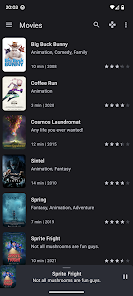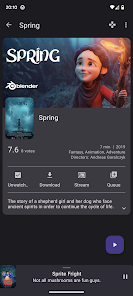Kore Official Remote for Kodi
Developer: Kodi Foundation
Category: Entertainment | App
Rating: 3.4 / 5 ★★★☆☆
Download Kore Official Remote for Kodi: Your Perfect Kodi Companion
Kore Official Remote for Kodi, developed by the Kodi Foundation, is an essential app for Kodi users looking to enhance their media experience. This app transforms your smartphone into a powerful remote control that seamlessly integrates with your Kodi media center, providing ultimate convenience from the comfort of your hand. 🦾📺
You can download and install the latest version of Kore from the App Store and Play Store, ensuring your device is equipped with cutting-edge features. With Kore, you’re not only getting a remote; you’re unlocking a whole new level of media control and interaction.
Features
- Intuitive Interface 🖥️: Enjoy a user-friendly design that makes navigating your Kodi setup a breeze.
- Library Browsing 📚: Seamlessly browse your media library, making it easy to find your favorite content.
- Playlist Management 🎶: Create and manage playlists directly from the app to enhance your listening or viewing experience.
- Playback Control ⏯️: Play, pause, rewind, and fast-forward your media with just a few taps.
- Smart Home Integration 🏡: Control your Kodi setup from anywhere in your home, whether you’re streaming music or watching movies.
Pros
- Robust Functionality 💪: Packed with features tailored specifically for Kodi users, making it a necessity for any Kodi setup.
- Cost-Effective 💰: No need to buy additional remotes; your smartphone becomes your all-in-one control device.
- Sleek Design 🎨: The app offers a clean and modern interface that enhances your user experience.
- Easy Setup ⚙️: Quick and hassle-free setup to connect with your Kodi media center.
Cons
- Limited to Kodi 🚫: The app is solely designed for Kodi, which may not suit users looking for a universal remote.
- Dependent on Network Connection 🌐: Requires a stable Wi-Fi connection to function optimally, which may restrict usability in some settings.
- Learning Curve for New Users 📖: New users might need some time to familiarize themselves with all the available features.
Editor Review
Kore Official Remote for Kodi delivers an impressive experience for Kodi enthusiasts. Its dedicated features and intuitive interface significantly elevate the media interaction process, making it a top choice for users aiming to simplify their Kodi experience. Although its reliance on network connectivity might be a limitation for some, the app’s robust functionality and seamless integration make it an indispensable tool for Kodi users. If you’re looking to streamline your home theater setup, downloading Kore will enhance your enjoyment of Kodi to new heights! 🌟
User Reviews
Play Store Reviews:
⭐⭐⭐⭐⭐ (4.8/5) – Best remote for Kodi! Can’t imagine using my media center any other way!
⭐⭐⭐⭐☆ (4.5/5) – Smooth operation and easy setup! Love the interface.
⭐⭐⭐⭐⭐ (4.7/5) – The perfect companion for Kodi; my media library has never been easier to navigate!
⭐⭐⭐⭐☆ (4.6/5) – Great features, just wish it had more customization options.
App Store Reviews:
⭐⭐⭐⭐⭐ (4.9/5) – Amazing app! Seamless control over my Kodi setup.
⭐⭐⭐⭐☆ (4.4/5) – It has everything I need for Kodi management, very useful.
⭐⭐⭐☆☆ (4.6/5) – Good, but could use a few updates for better performance.
⭐⭐⭐⭐☆ (4.5/5) – Very convenient and works like a charm with my Kodi setup!
Take Control of Your Kodi Experience!
Experience the power of Kore Official Remote for Kodi with the latest version available for download and installation on both iOS and Android. Take your media experience to the next level and streamline your home theater setup. Click the download button below to enhance your Kodi interaction today! 🎉🎬✨
3.4 ★★★☆☆ 337+ Votes | 5 4 3 2 1 |
Similar Apps to Kore Official Remote for Kodi
| Title | Description | Key Features | Platform(s) |
|---|---|---|---|
| Yatse | A powerful remote control for Kodi that allows users to control their media from anywhere. | Media library browsing, subtitles support, widgets, and customizable interface. | Android, iOS |
| Official Kodi Remote | The official remote for Kodi, providing full control over its features. | Full control of Kodi, library browsing, and remote playback. | iOS, Android |
| Unified Remote | A universal remote control app that supports Kodi among other applications. | Control multiple applications, customizable remotes, and file management. | Windows, Mac, iOS, Android |
| Kodi App | The official Kodi app providing access to all features of Kodi on mobile devices. | Media playback, library management, and customizable skins. | iOS, Android, Windows |
FAQ
1. What are some apps similar to Kore Official Remote for Kodi?
Some popular alternatives include Yatse, Official Kodi Remote, Unified Remote, and the Kodi App.
2. Are these apps free to use?
Yes, most of these apps are free to use with optional in-app purchases.
3. Can I use these apps on both Android and iOS?
Yes, many of these apps are available on both Android and iOS platforms.
4. Do these remote apps work over Wi-Fi?
Yes, these remote control apps typically require a Wi-Fi connection to control your Kodi device.
5. What functionalities should I look for in a Kodi remote app?
Look for features like media library access, playback controls, and customizable interfaces for the best experience.