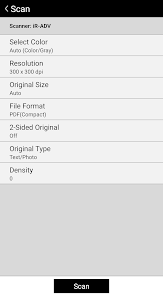Download Canon PRINT Business: Your Portable Printing Solution
Canon PRINT Business, created by Canon Inc., is a powerful app designed for professionals who need quick and efficient access to printing, scanning, and copying directly from their mobile devices. Perfectly crafted for the modern workforce, this app integrates seamlessly with Canon printers and multifunction devices, ensuring that users can maintain productivity on the go. 🌍✨
Available for both Android and iOS, you can easily download and install the latest version of Canon PRINT Business from the App Store and Play Store. This app’s intuitive user interface makes it accessible for everyone, whether you’re a tech whiz or a casual user, and its variety of features ensures you have all the tools you need at your fingertips.
Features
- Print, Scan & Copy 🖨️: Perform essential tasks such as printing, scanning, and copying right from your mobile device.
- Multiple File Formats Supported 📁: Easily print documents from various file formats, including PDF, Word, and images.
- Document Editing Tools ✏️: Customize your documents with built-in editing features before printing.
- Cloud Printing Capability ☁️: Print directly from popular cloud services like Google Drive and Dropbox.
- Email Document Scanning 📧: Scan documents directly to your phone or email them to yourself instantly.
Pros
- Convenience 📲: Effortlessly manage your printing needs from your smartphone or tablet.
- User-Friendly Interface 👍: Navigating the app is simple, making it quick to find the features you need.
- Reliable Brand 🏆: Canon’s reputation adds a layer of trust and reliability that users appreciate.
- Versatile Functionality 🔄: Offers a comprehensive suite of features that cater to various business needs.
Cons
- Limited Printer Compatibility 🖨️: Some users may find that not all printers are supported, which can limit functionality.
- Internet Connection Required 📶: You need a stable internet connection for cloud printing and document sharing features.
- Initial Setup Complexity 🛠️: Some users report that setting up the printer connection can be slightly confusing.
Editor Review
Canon PRINT Business stands out as an essential tool for professionals needing mobile printing solutions. Its robust functionality, combined with an easy-to-navigate user interface, offers both convenience and efficiency. Users highly appreciate its ability to adapt to diverse workflows, whether at the office or on the field. Although some printer limitations exist, the app’s comprehensive features make it a valuable addition for anyone seeking a reliable mobile printing companion. 🌟
User Reviews
Play Store Reviews:
⭐⭐⭐⭐☆ (4.4/5) – Extremely useful for my printing needs. Highly recommend it!
⭐⭐⭐⭐☆ (4.3/5) – Great app, though connecting to the printer took some time initially.
⭐⭐⭐⭐⭐ (4.5/5) – The app saves me a lot of time when on the go! Love the scanning feature.
⭐⭐⭐⭐☆ (4.2/5) – Very convenient to use, but wish it supported more printers.
App Store Reviews:
⭐⭐⭐⭐⭐ (4.6/5) – Canon PRINT Business is a total lifesaver! I can print from anywhere!
⭐⭐⭐⭐☆ (4.4/5) – Easy to set up and reliable printing. Just what I needed for my mobile office!
⭐⭐⭐☆☆ (4.3/5) – Good app, but could use more features for advanced editing.
⭐⭐⭐⭐☆ (4.5/5) – Fast and efficient, but occasionally loses connection to the printer.
Ready to Enhance Your Productivity?
Experience the convenience of Canon PRINT Business and redefine your mobile printing tasks. The latest version is available for download and installation on both iOS and Android. Embrace efficiency by clicking the download button below and start enjoying seamless printing, scanning, and copying today! 📥✨
4 ★★★★☆ 330+ Votes | 5 4 3 2 1 |
Similar Apps to Canon PRINT Business
| Title | Description | Key Features | Platform(s) |
|---|---|---|---|
| HP Smart | A mobile printing and scanning application for HP printers. | Print, scan, and copy from mobile devices, manage printer settings. | iOS, Android |
| Epson iPrint | Print photos and documents from mobile devices to Epson printers. | Wireless printing, scan to mobile, and access to cloud services. | iOS, Android |
| Brother iPrint&Scan | Print from and scan to your mobile device using Brother printers. | Supports various file formats, mobile scanning, and printer settings. | iOS, Android |
| Mobile Print | Universal printing app for many printers from various brands. | Print documents, photos, and web pages directly from devices. | iOS, Android |
FAQ
1. What are some apps similar to Canon PRINT Business?
Similar apps include HP Smart, Epson iPrint, Brother iPrint&Scan, and Mobile Print.
2. Are these apps free to use?
Yes, most of these apps are free to download and use. However, some may offer in-app purchases or premium features.
3. Can I print from my tablet or smartphone?
Yes, these apps allow you to print directly from your mobile devices to compatible printers.
4. Do I need to be connected to Wi-Fi to use these apps?
Most of these applications require a Wi-Fi connection to communicate with printers, although some may support mobile data printing.
5. Can I use these apps with any printer brand?
Each app is generally designed for specific brands, so it’s essential to ensure your printer is compatible with the app you choose.