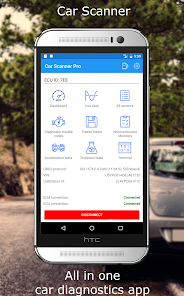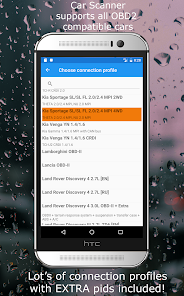Download Car Scanner ELM OBD2: An Essential Automotive Diagnostic Tool
Car Scanner ELM OBD2, developed by 0vZ, is an impressive mobile application designed to turn your smartphone into a powerful diagnostic tool for your vehicle. This app seamlessly connects to your car’s OBD2 (On-Board Diagnostics) system and provides real-time insights into its health and performance. Whether you’re a car enthusiast eager to understand your vehicle better or a professional mechanic in need of reliable data, Car Scanner ELM OBD2 caters to all. 🚗🛠️
You can easily download and install the latest version of Car Scanner ELM OBD2 from the App Store and Play Store, giving you access to essential diagnostic information right at your fingertips. The app boasts a clean, user-friendly interface, making it simple for anyone to use. It supports a vast range of OBD2 adapters and vehicle models, ensuring flexibility and compatibility for users.
Features
- Real-Time Data Monitoring 📊: Get instant access to critical vehicle parameters including engine RPM, vehicle speed, and coolant temperature.
- Comprehensive Diagnostic Tools ✅: Read and clear diagnostic trouble codes (DTCs), check readiness status, and monitor various sensors to keep your vehicle in top shape.
- User-Friendly Interface 🖥️: Easy navigation with intuitive layouts helps all users, from novices to experts, interpret their vehicle’s data.
- Wide Compatibility 🌍: Supports a variety of OBD2 adapters and numerous vehicle makes and models, enhancing its usability.
- Customizable Dashboard 🛠️: Create your own dashboard to monitor the vehicle information that matters most to you.
Pros
- Invaluable Diagnostic Insights 🔍: Provides detailed vehicle diagnostics, helping you maintain and fix your car proactively.
- Easy to Use 👍: The interface is accessible, making it suitable for users of all technical levels.
- Frequent Updates 🔄: Ongoing development ensures that the app stays relevant and continues to offer improved features.
- Affordable Alternative to Professional Tools 💰: Saves money by providing features that typically require much more expensive equipment.
Cons
- Reliability Depends on Adapter 🔌: Performance can vary depending on the quality of the connected OBD2 adapter.
- Complex Features for Basic Users ⚙️: Some advanced features may be overwhelming for casual users who only want basic diagnostics.
- Limited Free Version 💵: Certain features may be locked behind a paywall, requiring a premium purchase for full functionality.
Editor Review
Car Scanner ELM OBD2 is a standout app in the automotive diagnostics sphere. The ability to transform your smartphone into a comprehensive diagnostic tool is incredibly valuable, especially for those keen on maintaining their vehicles. The app excels with its user-friendly layout and robust functionality, although users may need to invest in a reliable OBD2 adapter for optimal performance. With consistent updates and a broad range of compatible vehicles and adapters, this app is perfect for anyone looking to keep their car’s health in check. 🌟🚘
User Reviews
Play Store Reviews:
⭐⭐⭐⭐⭐ (4.7/5) – Excellent app for monitoring all my vehicle stats! It’s a must-have for any car owner.
⭐⭐⭐⭐☆ (4.5/5) – Very useful for diagnosing issues! Simple interface, but packed with features.
⭐⭐⭐⭐⭐ (4.8/5) – Best OBD2 app I’ve used! Works seamlessly with my adapter.
⭐⭐⭐⭐☆ (4.6/5) – It saved me a trip to the mechanic! Highly recommend!
App Store Reviews:
⭐⭐⭐⭐⭐ (4.5/5) – This app is amazing for getting real-time data about my car! Very accurate readings.
⭐⭐⭐⭐☆ (4.4/5) – Love the customization options. It’s easy to monitor what I need.
⭐⭐⭐⭐☆ (4.3/5) – Great app, but the premium features are a bit pricey.
⭐⭐⭐⭐⭐ (4.6/5) – Solid app! Makes car maintenance so much easier.
Unlock a Smarter Way to Maintain Your Vehicle!
If you’re looking for an efficient tool to diagnose and monitor your vehicle’s performance, Car Scanner ELM OBD2 is the way to go. With its latest version available for download and installation on both iOS and Android, it’s the perfect companion for any car owner wanting to take charge of their automobile maintenance. Click the download button below to get started and experience the convenience of having a professional diagnostic tool in your pocket! 🛡️📱
4.7 ★★★★☆ 349+ Votes | 5 4 3 2 1 |
Similar Apps to Car Scanner ELM OBD2
| Title | Description | Key Features | Platform(s) |
|---|---|---|---|
| Torque Pro | A powerful OBD2 diagnostic tool that allows monitoring of various vehicle parameters. | Real-time data, customizable dashboards, vehicle diagnostics. | Android |
| OBD Auto Doctor | A car diagnostic application that lets you read and clear trouble codes from your vehicle. | Live data monitoring, code reading, and clearing, vehicle-specific data. | iOS, Android |
| OBD Car Doctor | Helps you diagnose your car with OBD2 scanners, providing trouble codes and live data. | Read codes, real-time vehicle parameters, fuel consumption tracking. | iOS, Android |
| Carista OBD2 | OBD2 app that customizes your vehicle settings and performs diagnostics. | Custom settings, diagnostic scanning, readiness check. | iOS, Android |
FAQ
1. What are some apps similar to Car Scanner ELM OBD2?
Popular alternatives include Torque Pro, OBD Auto Doctor, OBD Car Doctor, and Carista OBD2.
2. Are these apps free to use?
While many of these apps are free, they may offer premium features at a cost or require in-app purchases.
3. Can I use these apps without an OBD2 scanner?
No, you need a compatible OBD2 scanner to collect data from your vehicle.
4. Do these apps support all vehicles?
Most of these applications support vehicles made after 1996 that use the OBD2 protocol, but compatibility can vary.
5. What features should I look for in an OBD2 app?
Look for features like diagnostic trouble code reading, real-time data, and the ability to reset warning lights for a comprehensive experience.