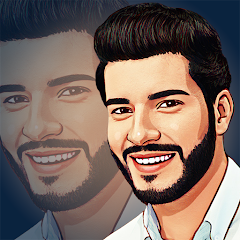
ArtistA: Cartoon Photo Editor
Developer: Lyrebird Studio
Category: Generative AI | App
Rating: 4.6 / 5 ★★★★☆
Download ArtistA: Cartoon Photo Editor by Lyrebird Studio
Step into a whimsical world of digital art transformation with ArtistA: Cartoon Photo Editor, developed by Lyrebird Studio. This vibrant app is not just another photo editing tool; it’s a creative platform that allows users to effortlessly turn ordinary photos into captivating cartoon-style artworks. Perfect for both casual users and aspiring artists, ArtistA strikes a balance between user-friendly features and powerful artistic tools.
Check the download buttons below to see if you can download and install the latest version of ArtistA via the App Store for iOS or the Play Store for Android. The app’s intuitive design and robust suite of filters make it easy for anyone to embark on a creative journey, whether for social media or personal projects.
Features
- Extensive Artistic Filters and Effects 🎨: Choose from a wide array of filters to transform your photos into unique artistic creations.
- User-Friendly Interface 🖌️: Navigate through the app seamlessly with features designed for both beginners and seasoned editors.
- Customization Options 🎭: Tailor your effects to match your style with multiple adjustment sliders for brightness, contrast, saturation, and more.
- Simple Sharing 📲: Post your creations directly to social media platforms, showcasing your artistic flair with ease.
- Regular Updates 🔄: Stay engaged with fresh, new features introduced regularly, tapping into an evolving creative experience.
Pros
- No Technical Know-How Needed 🧠: The app simplifies the editing process, making professional-looking results accessible to all.
- Creative Exploration 💡: Allows free expression through art, making it fun for users to experiment with their photos.
- High-Quality Results 🌟: Produces vibrant and visually appealing cartoon effects that stand out.
- Engaging Features 🎊: Frequent updates keep the app fresh and exciting with new filters and tools.
Cons
- Limited Advanced Features ⚙️: Users seeking more sophisticated editing options may find ArtistA’s offerings basic compared to some high-end editing software.
- In-App Purchases 💵: Some features may require additional payment, which can be frustrating for users hoping for a completely free experience.
- Initial Learning Curve ⌛: While user-friendly, new users may still take time to familiarize themselves with all the tools available.
Editor Review
The latest version of ArtistA: Cartoon Photo Editor excels in transforming standard pictures into artistic masterpieces that captivate and amuse. The balance of vibrant cartoon effects and user-friendly navigation makes this app a worthy tool for those looking to revitalize their photo game. The ongoing updates ensure that creativity doesn’t stagnate, keeping the interface fresh and engaging. While the app may not cater to advanced editors, it shines as a playful platform for anyone eager to explore digital art. 🎉✨
User Reviews
Play Store Reviews:
⭐⭐⭐⭐☆ (4.4/5) – Fantastic for creating fun and unique images! My social media feed has never looked better.
⭐⭐⭐⭐⭐ (4.7/5) – Easy to use and the results are amazing! Perfect for anyone who wants to add a creative twist.
⭐⭐⭐⭐☆ (4.3/5) – Love the various filters. Sometimes it lags a bit, but overall a great experience!
⭐⭐⭐☆☆ (4.5/5) – I enjoy using it, but I wish more features were free.
App Store Reviews:
⭐⭐⭐⭐⭐ (4.6/5) – This app is so much fun! I love showing my friends my cartoon creations; they are always impressed!
⭐⭐⭐⭐☆ (4.4/5) – Great filters; however, I wish there were more tutorials.
⭐⭐⭐⭐☆ (4.3/5) – A lovely app that makes photo editing enjoyable! I use it daily.
⭐⭐⭐☆☆ (4.5/5) – Cute app but lacks some deeper functionality I would like to see.
Ready to Unleash Your Creativity?
Engage with the vibrant world of digital art using ArtistA, the latest version available for download and installation on both iOS and Android devices. Transform your photos into eye-catching cartoon masterpieces and elevate your social media presence. Click the download button below to start your creative adventure today! 🎉✨📲
4.6 ★★★★☆ 341+ Votes | 5 4 3 2 1 |
Similar Apps to ArtistA: Cartoon Photo Editor
| Title | Description | Key Features | Platform(s) |
|---|---|---|---|
| Cartoon Photo Editor | An intuitive app to turn your photos into cartoon-style images with various effects. | Cartoon effects, filters, easy sharing. | iOS, Android |
| Prisma Photo Editor | A powerful photo editor that transforms photos into art using artistic filters. | Art filters, photo effects, and multiple styles. | iOS, Android |
| ToonMe | Convert your portrait photos into cartoon or vector-style images with different effects. | Real-time effects, various styles, and photo enhancement tools. | iOS, Android |
| Artista Cartoon Photo Editor | Edit photos into cartoon style using various filters and artistic effects. | Custom filters, art styles, high-resolution exports. | iOS, Android |
FAQ
1. What are some apps similar to ArtistA: Cartoon Photo Editor?
Some popular alternatives include Cartoon Photo Editor, Prisma Photo Editor, ToonMe, and Artista Cartoon Photo Editor.
2. Are these apps free to use?
Most of these apps are free to download and use but may offer in-app purchases or ads.
3. Can I use these apps on my PC?
These apps are primarily designed for mobile platforms, but some features might be available through web versions or using emulators on PC.
4. Do these apps require an internet connection?
No, most features can be accessed offline, but some functions like sharing may require an internet connection.
5. What features should I look for in a cartoon photo editing app?
Look for apps that offer a range of filters, effects, and user-friendly interfaces for the best editing experience.










