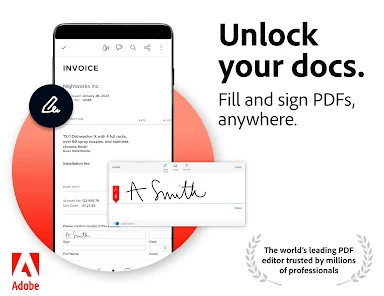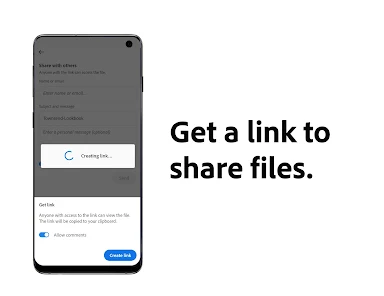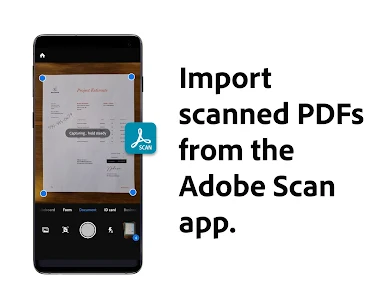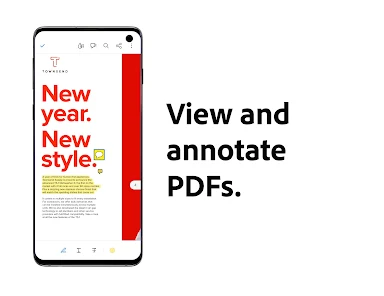Download Adobe Acrobat Reader: Edit PDF by Adobe
Ready to take your PDF game to the next level? Look no further than Adobe Acrobat Reader – the most trusted PDF viewer with over 630 million installs worldwide! 🌟 Perfect for students, professionals, and everyone in between, Acrobat Reader provides an unparalleled experience for working with PDF documents. 📚🎓💼
You can download and install the latest version of Adobe Acrobat Reader from the App Store and Play Store. The app is designed to seamlessly view, share, annotate, and add signatures or comments to your PDFs, all within an ad-free environment. Store your files online and access them from anywhere, making it easier than ever to work with PDFs on the go. 🌐📲📝
Unlock the true potential of Acrobat Reader with a premium subscription which allows you to edit text and images in PDFs, create and convert new PDF documents, and organize and combine PDFs for the ultimate PDF management experience. You can even try it for free with a 7-day trial and transform the way you work with PDFs! 🚀📄✨
Features
- Easy PDF Viewing 👀: Instantly open and view any PDF file with high-quality rendering.
- Annotation Tools ✏️: Add comments, highlight text, and draw on PDFs for better collaboration.
- Signature Integration ✍️: Easily sign PDF documents or request signatures from others.
- Cloud Storage ☁️: Store your files in the cloud for easy access from any device.
- Premium Features 🔓: Edit text, images, create PDFs, and much more with a premium subscription.
Pros
- User-Friendly Interface 🖥️: Easy to navigate, even for first-time users.
- Comprehensive Toolset 🛠️: Provides a complete suite of tools for managing PDFs.
- Cross-Platform Access 🌍: Access your PDFs anywhere with cloud integration.
- High Rating 👍: With a 4.6 rating, it’s a well-regarded choice for PDF management.
Cons
- Subscription Costs 💰: Premium features require a subscription, which may not appeal to everyone.
- File Size Limitations 📏: Some features may be limited based on file sizes or types on free accounts.
- Occasional Bugs 🐞: Some users have reported occasional glitches, especially with large files.
Editor Review
Adobe Acrobat Reader is indeed a powerhouse when it comes to managing PDF documents. Its intuitive interface combined with a robust set of features makes it suitable for both casual and professional use. The offer of a 7-day trial for premium features is enticing for those who wish to explore advanced functions. Although some features may come at a subscription cost, the app’s ability to seamlessly edit and manage PDFs makes it a worthy consideration for anyone who works with documents regularly. 🌟
User Reviews
Play Store Reviews:
⭐⭐⭐⭐⭐ (4.6/5) – Fantastic app! The annotation tools are a lifesaver for my studies.
⭐⭐⭐⭐☆ (4.5/5) – Very useful for viewing and editing PDFs on the go!
⭐⭐⭐⭐⭐ (4.7/5) – Love the cloud integration. I can access my documents anywhere!
⭐⭐⭐⭐☆ (4.4/5) – Premium features are great, but I wish it was a bit cheaper.
App Store Reviews:
⭐⭐⭐⭐⭐ (4.6/5) – Extremely reliable PDF reader. I use it every day for my work documents!
⭐⭐⭐⭐☆ (4.5/5) – Solid app, but the premium features can add up.
⭐⭐⭐⭐⭐ (4.8/5) – The best PDF app on the market! I love how easy it is to sign documents.
⭐⭐⭐⭐☆ (4.4/5) – Helps me stay organized. Highly recommend for students!
Ready to Revolutionize Your PDF Experience?
Experience the power of Adobe Acrobat Reader with its latest version available for download on iOS and Android. Perfect your document management and enhance your productivity today! Click the download button below to take control of your PDFs like never before! 📄✨💼
4.6 ★★★★☆ 353+ Votes | 5 4 3 2 1 |
Similar Apps to Adobe Acrobat Reader: Edit PDF
| Title | Description | Key Features | Platform(s) |
|---|---|---|---|
| Foxit PDF Reader | A lightweight and fast PDF viewer with editing capabilities and annotations. | Annotation tools, document signing, and cloud support. | iOS, Android, Windows, Mac |
| PDF Viewer Pro | An advanced PDF viewer and editor with powerful features for document management. | PDF editing, file management, and synced cloud storage. | iOS, Android |
| WPS Office | A complete office suite that includes a robust PDF reader and editor. | Document creation, PDF conversion, and collaborative tools. | iOS, Android, Windows, Mac |
| PDF Expert | A powerful PDF editor for iOS that offers a seamless reading experience. | Annotating, editing text, and form filling. | iOS, Mac |
FAQ
1. What are some apps similar to Adobe Acrobat Reader?
Some popular alternatives include Foxit PDF Reader, PDF Viewer Pro, WPS Office, and PDF Expert.
2. Are these apps free to use?
Most of the mentioned apps are free to use but may offer additional premium features via in-app purchases.
3. Can I edit PDFs using these apps?
Yes, all these apps provide options to edit PDFs, including annotations and text modifications.
4. Do these applications work on multiple platforms?
Yes, many of these applications are available on multiple platforms such as iOS, Android, Windows, and Mac.
5. What features should I look for in a PDF editor?
Look for features such as text editing, annotation tools, document signing, and cloud storage integration for a comprehensive PDF editing experience.