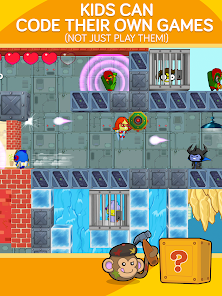Download codeSpark – Coding for Kids: An Educational Adventure in Coding! 🌈
codeSpark – Coding for Kids, developed by codeSpark, is an innovative app designed to introduce young learners to the exciting world of coding. Specifically tailored for children aged 5-9, this app focuses on playful learning through engaging storytelling, puzzles, and games. Whether your child is a budding tech enthusiast or completely new to the concept of programming, codeSpark offers a colorful and interactive platform that makes coding fun and accessible.
Check the download buttons below to see if you can download and install the latest version of codeSpark from the App Store and Play Store. The app’s user-friendly interface ensures that children can easily navigate without needing to read, thanks to its “no words” approach, perfect for kids with varying reading abilities and backgrounds.
Features
- Interactive Learning 🎮: Children can learn the fundamentals of coding through interactive experiences, making complex concepts simple and enjoyable.
- Bite-Sized Challenges 🧩: Break down sophisticated programming concepts like loops and conditionals into fun and engaging activities.
- Safe Environment 🔒: Parents can rest easy knowing that codeSpark provides a secure space without ads or in-app purchases.
- Fresh Content Updates 🆕: The app consistently introduces new adventures and challenges, ensuring that the learning experience remains fresh and stimulating.
- Community Engagement 🌍: Join a vibrant community of young learners exploring technology and coding together.
Pros
- Child-Friendly Interface 👦👧: Designed specifically for young users, making navigation intuitive and enjoyable.
- Engaging Content 🎨: Combines education with entertainment, sparking interest in STEM fields.
- Encourages Problem-Solving 🧠: Each challenge promotes critical thinking and logic development.
- No Reading Necessary 📖: Perfect for early learners who may still be developing their reading skills.
Cons
- Limited Advanced Content ⚖️: While the app excels at introducing concepts, older children might find the content less challenging over time.
- Absence of Real-Code Learning 💻: The app focuses on logic and concepts rather than teaching specific coding languages.
- Subscription Model 💳: Some users might feel that access to all content could be limited based on the subscription model.
Editor Review
The latest version of codeSpark – Coding for Kids stands out as an exceptional educational tool that combines learning with fun. Its playful learning approach effectively introduces coding fundamentals while ensuring that the experience remains engaging for children. With continued updates offering fresh content and a commitment to safety, codeSpark is a powerful choice for parents looking to ignite their children’s interest in coding. However, some may desire more advanced learning options as their kids grow. Overall, it’s a delightful way to foster the next generation of innovators! 🚀
User Reviews
Play Store Reviews:
⭐⭐⭐⭐☆ (4.6/5) – My kids love it! They’ve learned so much through play. Definitely worth trying!
⭐⭐⭐⭐⭐ (4.8/5) – A wonderful app that has made coding fun for my daughter. Highly recommend!
⭐⭐⭐⭐⭐ (4.5/5) – Great tool for introducing coding concepts, I see growth every day!
⭐⭐⭐⭐☆ (4.3/5) – Fun and engaging but I wish there were more advanced levels.
App Store Reviews:
⭐⭐⭐⭐⭐ (4.6/5) – My kids are having a blast and learning coding at the same time!
⭐⭐⭐⭐☆ (4.4/5) – Excellent app; perfect for hands-on learning.
⭐⭐⭐⭐☆ (4.5/5) – It’s fun, but my son is finding it a bit easy. Looking for more challenging content!
⭐⭐⭐⭐⭐ (4.7/5) – Best coding app I’ve tried for young children. Safe and fun!
Ready to Spark Your Child’s Coding Journey? 🎉
Unlock your child’s potential and set them on a path to innovation with codeSpark – Coding for Kids! The latest version is available for download and installation on both iOS and Android platforms. Inspire your little one to explore the world of coding while having fun! Click the download button below and start your adventure today! 🧩✨
3.6 ★★★☆☆ 344+ Votes | 5 4 3 2 1 |
Similar Apps to codeSpark – Coding for Kids
| Title | Description | Key Features | Platform(s) |
|---|---|---|---|
| Hopscotch | An educational platform that allows children to create their own games and animations using code. | Block coding, game creation, community sharing. | iOS, Android |
| ScratchJr | A free app for young children to create their own interactive stories and games. | Visual programming, touchscreen interface, storytelling. | iOS, Android |
| Tynker | A coding platform aimed at children that offers interactive online courses in coding. | Game design, art and music coding, community projects. | Web, iOS, Android |
| LightBot | An educational game that teaches programming logic through puzzles and challenges. | Puzzle-solving, programming basics, logic development. | iOS, Android, Web |
FAQ
1. What are some apps similar to codeSpark?
Some popular alternatives include Hopscotch, ScratchJr, Tynker, and LightBot.
2. Are these coding apps free to use?
Many of these apps are free to download and use, but they may offer in-app purchases or subscriptions for additional content.
3. Can these apps be used in schools?
Yes, these apps are often used in educational settings to teach children the basics of coding and programming.
4. What age group are these coding apps suitable for?
These apps are primarily designed for children aged 5 to 14, helping them learn coding in a fun and engaging way.
5. What skills will my child learn from these apps?
Children will learn problem-solving, critical thinking, and the basics of coding logic through interactive games and activities.