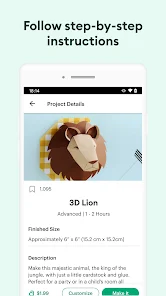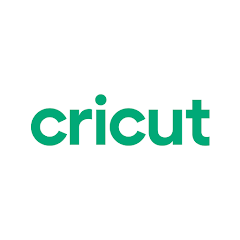
Download Design Space: DIY with Cricut – Create Your Own Projects
Design Space: DIY with Cricut is an innovative app developed by Cricut that allows users to unleash their creativity by designing and crafting with their Cricut cutting machines. This app is perfect for DIY enthusiasts and crafters of all skill levels, providing them with the tools to create personalized projects ranging from home décor to custom apparel. Available for both Android and iOS, it’s designed to make the crafting experience seamless and enjoyable.
You can easily download and install the latest version of Design Space from the App Store for iOS users or the Play Store for Android users. This app features a user-friendly interface that integrates smoothly with your Cricut machine, making it easier to start crafting in no time.
Features
- User-Friendly Interface 🖥️: Navigate through projects and tools easily, allowing for a smooth crafting experience.
- Extensive Project Library 📚: Access thousands of ready-to-make projects and templates to spark your creativity.
- Design Tools ✂️: Use various tools for designing your own custom projects, including text, shapes, and images.
- Material Compatibility 🌟: The app supports a wide range of materials, from vinyl to cardstock, providing endless crafting possibilities.
- Sync with Cricut Machines 🔗: Effortlessly connect and send your designs to your Cricut cutting machine.
Pros
- Flexible Design Options 🎨: Ideal for both beginners and experienced crafters, with tools suitable for various skill levels.
- Inspiration at Your Fingertips 💡: The extensive project library offers plenty of ideas for your next crafting session.
- Easy Integration ⚙️: The app efficiently syncs with Cricut machines, streamlining the crafting process.
- Learning Resources 📖: Tutorials and guides are available to help users master the design tools.
Cons
- Internet Connection Required 🌐: An active internet connection is necessary for accessing certain features and downloading projects.
- Premium Features 💳: Some advanced tools and projects may require a subscription fee or in-app purchases.
- Limited Offline Functionality 📴: Offline capabilities can be restricted, making it less convenient for crafting on the go.
Editor Review
Design Space: DIY with Cricut is a must-have app for anyone who owns a Cricut machine. The latest version provides robust features that cater to a wide range of creative projects. Its clean and intuitive interface makes it easy for users to dive into their crafting endeavors, while the vast library of projects offers inspiration for both novice and seasoned crafters. While some features require a subscription and the need for an internet connection can be a drawback, the creativity and satisfaction it brings make it a worthwhile addition to any crafter’s toolkit. 🌟
User Reviews
Play Store Reviews:
⭐⭐⭐⭐⭐ (4.6/5) – “Love this app! Made my first project so easily. Great design tools!”
⭐⭐⭐⭐☆ (4.2/5) – “Very helpful for crafting, but I wish there were more free designs.”
App Store Reviews:
⭐⭐⭐⭐⭐ (4.7/5) – “Amazing app! It’s so easy to use with my Cricut machine!”
⭐⭐⭐⭐☆ (4.4/5) – “Great resource for DIY projects, but some features are a bit pricey.”
Start Your Crafting Journey Today!
Elevate your DIY projects with Design Space: DIY with Cricut. The latest version is ready for you to download and enjoy on both iOS and Android. Unleash your creativity and see what amazing projects you can create. Click the download button below to start your crafting adventure! 🖌️✨
3.8 ★★★☆☆ 349+ Votes | 5 4 3 2 1 |
Similar Apps to Design Space: DIY with Cricut
| Title | Description | Key Features | Platform(s) |
|---|---|---|---|
| Silhouette Studio | A design software for Silhouette cutting machines, ideal for crafting enthusiasts. | Design tools, cutting machine integration, file support. | Windows, Mac, iOS, Android |
| Etsy | An online marketplace where you can buy and sell handcrafted items and supplies. | Marketplace for crafting supplies, seller tools, and community features. | Web, iOS, Android |
| Adobe Illustrator | Professional vector graphic design software for creating stunning designs. | Vector editing tools, templates, extensive font library. | Windows, Mac, iPad |
| Canva | A graphic design platform that simplifies the design process with templates and tools. | Templates, drag-and-drop interface, collaborative tools. | Web, iOS, Android |
| Inkscape | An open-source vector graphics editor for creating artistic images and designs. | Editing tools, file format support, extensibility with plugins. | Windows, Mac, Linux |
FAQ
1. What are some apps similar to Design Space?
Some popular alternatives include Silhouette Studio, Adobe Illustrator, Canva, and Inkscape.
2. Are these apps free to use?
Some apps like Canva have free versions, while others like Adobe Illustrator require a subscription or one-time purchase.
3. Can I use these apps for digital crafting?
Yes, all these applications can be used for digital crafting and creating designs for various projects.
4. Do I need a specific machine to use these apps?
While some apps interact with specific machines (like Silhouette Studio), others, like Canva and Adobe Illustrator, do not require a specific hardware.
5. What should I look for in a design app for crafting?
Focus on ease of use, available features for design and/or cutting, compatibility with your hardware, and template availability.