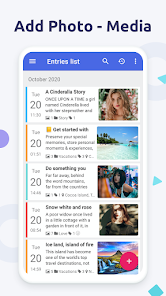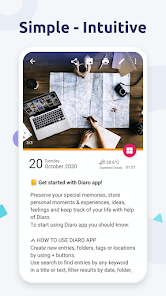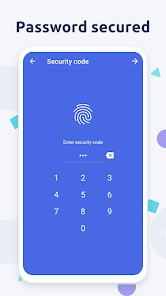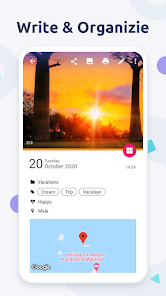Diaro – Diary Journal Notes
Developer: Sandstorm Software FZE
Category: Productivity | App
Rating: 4.5 / 5 ★★★★☆
Download Diaro: A Modern Diary Journal App
Diaro, developed by Sandstorm Software FZE, is a contemporary diary and journal application that transforms the way users document their daily thoughts, experiences, and memories. Suitable for both Android and iOS, this app is designed for users who wish to keep a digital record of their life while enjoying a sleek interface and a variety of handy features.
You can download and install the latest version of Diaro from the App Store and Play Store. The app boasts an intuitive layout, making it easy for users to navigate and insert entries fluidly. With the ability to sync across devices, users can access their memories anytime, anywhere, enhancing the journaling experience.
Features
- Multi-Platform Syncing 🌐: Access your diary from any device, ensuring your thoughts are always close at hand.
- Photo Insertion 📸: Enrich your journal entries by adding photos to capture special moments.
- Mood Tracking 😊: Reflect on your emotional journey with mood-tracking features that help visualize your feelings.
- Weather Updates ☁️: Add context to your entries with integrated weather reports, allowing for complete reflections.
- Customizable Experience 🎨: Personalize your journaling environment with various themes and formatting options to suit your style.
- Robust Privacy Features 🔒: Keep your reflections secure and private, with options to lock your journal and ensure confidentiality.
Pros
- User-Friendly Interface 💻: The app is easy to navigate, making it welcoming even for new users.
- Reflective Tool ✍️: Offers a space for self-reflection and emotional expression, promoting mental well-being.
- Integration and Functionality 🌟: The combination of photo, mood, and weather tracking creates a rich journaling experience.
- Regular Updates ⏰: The developers frequently update the app, enhancing features and fixing bugs.
Cons
- Learning Curve 📖: Some features may require time to master, especially for those unfamiliar with digital journaling.
- Limited Free Features 💡: The free version is somewhat limited compared to the premium one, possibly leading to a desire for more functionalities.
- Notification Overload 🔔: Users may experience frequent reminders, which can be more bothersome than helpful for some.
Editor Review
Diaro stands out as an excellent option for users looking to combine technology with personal journaling. Its simple navigation, multi-device support, and rich feature set provide a fulfilling journaling experience. While the app has a slight learning curve and some limitations on the free version, its ability to enhance self-reflection and keep memories organized makes it a must-try. A great choice for anyone looking to modernize their diary experience! 🌟
User Reviews
Play Store Reviews:
⭐⭐⭐⭐⭐ (4.5/5) – Absolutely love this app! It’s my go-to for daily journaling.
⭐⭐⭐⭐☆ (4.3/5) – Simple and effective. The photo insertion feature is amazing!
⭐⭐⭐⭐⭐ (4.6/5) – Great design and functionality! Makes tracking feelings easy.
⭐⭐⭐⭐☆ (4.2/5) – Wish there were more options without premium. Still a great app!
App Store Reviews:
⭐⭐⭐⭐⭐ (4.4/5) – Diaro has become an essential part of my daily routine. Love it!
⭐⭐⭐⭐☆ (4.5/5) – Excellent app for journaling. However, the premium features should be more affordable.
⭐⭐⭐⭐☆ (4.3/5) – Really helpful for tracking my moods and experiences.
⭐⭐⭐☆☆ (4.0/5) – Would like a bit more customization, but overall a good experience.
Capture Your Memories Today!
Experience the versatility and intuitiveness of Diaro in its latest version available on both iOS and Android. Start your digital journaling journey and enrich your life reflections. Click the download button below to begin curating your memories today! 📖✨
4.5 ★★★★☆ 343+ Votes | 5 4 3 2 1 |
Similar Apps to Diaro – Diary Journal Notes
| Title | Description | Key Features | Platform(s) |
|---|---|---|---|
| Penzu | A secure online journal that allows you to write and share your thoughts and stories. | Private entries, customizable journal, mobile and web access. | iOS, Android, Web |
| Journey | A journal app that helps you capture your life story and memories in a creative way. | Photo uploads, cloud sync, formatting options, multi-device support. | iOS, Android, Web |
| Daylio | A micro-diary app that helps you track your mood and activities without writing words. | Mood tracking, statistics, customizable options. | iOS, Android |
| Momento | A personal journal that automatically collects your digital memories from social media. | Social media integration, tagging system, reminder notifications. | iOS |
FAQ
1. What are some apps similar to Diaro?
Some popular alternatives include Penzu, Journey, Daylio, and Momento.
2. Are these apps free to use?
Most of these apps offer free versions, but some features may be restricted to premium subscriptions.
3. Can I access these apps on multiple devices?
Yes, many of these apps offer synchronization across devices, allowing you to access your journal from anywhere.
4. Is my journal data secure?
Most journal apps prioritize data security, offering password protection and encryption features to keep your entries safe.
5. What should I look for in a journal app?
Consider features like cloud backup, ease of use, customization options, and privacy controls when choosing a journal app.