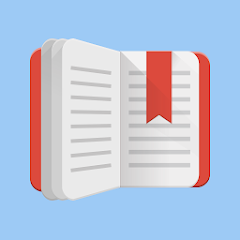
FBReader: Favorite Book Reader
Developer: FBReader.ORG Limited
Category: Books & Reference | App
Rating: 4.2 / 5 ★★★★☆
Download FBReader: Your Favorite Book Reader 📖
FBReader, developed by FBReader.ORG Limited, is a standout eBook reader designed for those who cherish the written word. Serving as a lighthouse 🏮 in the vast sea of eBook applications, it offers a user-friendly interface that makes digital reading feel as comfortable as curling up with a physical book. Whether you’re diving into fiction, exploring non-fiction, or studying academic texts, FBReader supports a wide range of formats, including ePub, Mobi, and more.
This app is not just about reading; it emphasizes customization. Users can adjust text size, fonts, and backgrounds to create the perfect reading environment 🛋 on their devices. Furthermore, FBReader integrates seamlessly with external dictionaries and network libraries, enhancing the reading experience 🔍. For those who switch between devices, the built-in cloud service ensures that you can effortlessly continue your reading journey on your tablet, phone, or laptop 💻.
Features
- Wide Format Support 📚: Read eBooks in various formats such as ePub and Mobi.
- Customization Options 🎨: Adjust text size, font styles, and background colors to enhance your reading experience.
- Dictionary Integration 🗣️: Access external dictionaries to easily look up words and phrases.
- Network Library Access 🌐: Connect to online libraries for a broader selection of reading materials.
- Cloud Sync ☁️: Sync your reading progress across devices, letting you pick up right where you left off.
Pros
- User-Friendly Interface 🖥️: Easy navigation makes it accessible for all readers.
- Highly Customizable 🌟: Tailor your reading environment for maximum comfort.
- No Distractions 🚫: Focus entirely on your reading without interruptions from ads.
- Multi-Device Support 📲: Enjoy seamless reading experiences across tablets, phones, and computers.
Cons
- Limited Built-In Content 📖: Users must source their eBooks externally, as the app does not provide a library of its own.
- Learning Curve for Customization 📏: New users might take some time to fully understand and utilize customization options.
- Inconsistent Performance ⏳: Some users may experience occasional app lag, depending on device capabilities.
Editor Review
FBReader excels in its commitment to catering to readers who seek a personalized and seamless experience. The latest version offers robust features that prioritize customization and accessibility, making it a perfect companion for any literary journey. While the app does not provide built-in content, its support for various eBook formats and integration with external libraries allows users to curate their own reading material. If you’re seeking to elevate your reading experience, downloading FBReader is an excellent choice that promises to enhance your literary adventures. 🌟📚
User Reviews
Play Store Reviews:
⭐⭐⭐⭐☆ (4.5/5) – Fantastic reading experience! The customization helps a lot.
⭐⭐⭐⭐☆ (4.3/5) – Very smooth and easy to use, but I wish they had more built-in books.
⭐⭐⭐⭐⭐ (4.6/5) – Best app for reading! Love the dictionary feature.
⭐⭐⭐⭐☆ (4.4/5) – Great versatility with formats, just take some time to explore all features.
App Store Reviews:
⭐⭐⭐⭐⭐ (4.7/5) – It’s amazing how you can customize your reading! A must-have for serious readers.
⭐⭐⭐⭐☆ (4.5/5) – User-friendly with good format support, though I had to figure out the settings.
⭐⭐⭐⭐☆ (4.6/5) – I really enjoy reading on this app; it feels like I have my own library!
⭐⭐⭐⭐☆ (4.3/5) – Perfect for my eBook needs but could use a smoother interface.
Ready to Discover a New Reading Experience?
Transform your reading journey with FBReader’s latest version. Enjoy a tailored reading space that fits your needs, whether you’re reading fiction, non-fiction, or academic material. Click the download button below to dive into your favorite books today! 📚✨
4.2 ★★★★☆ 336+ Votes | 5 4 3 2 1 |
Similar Apps to FBReader: Favorite Book Reader
| Title | Description | Key Features | Platform(s) |
|---|---|---|---|
| Amazon Kindle | A popular e-book reader offering a vast selection of e-books, magazines, and audiobooks. | Large library, synchronization across devices, reading tools. | iOS, Android, Web |
| Kobo Books | An e-book reader app that provides access to a large selection of e-books and audiobooks. | Personalized recommendations, e-reading features, and library access. | iOS, Android, Web |
| Moon+ Reader | A versatile e-book reader that supports various formats and offers extensive customization options. | Supports multiple formats, customizable settings, cloud sync. | Android |
| ReadEra | An offline reading app that supports a variety of e-book formats without ads. | Offline reading, multiple formats, no ads. | Android |
FAQ
1. What are some apps similar to FBReader?
Some alternatives include Amazon Kindle, Kobo Books, Moon+ Reader, and ReadEra.
2. Are these reading apps free?
Many of these apps are free to download, although they may offer in-app purchases or subscriptions for additional content.
3. Can I use these apps on my tablet?
Yes, most of these apps are compatible with tablets and provide a great reading experience on larger screens.
4. Do I need an internet connection to use these apps?
Some features may require an internet connection, but many books can be downloaded for offline reading.
5. What features should I look for in a reading app?
Look for features such as compatibility with various e-book formats, customization options, and access to a library of titles.










