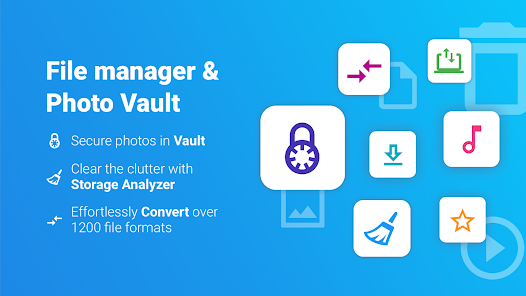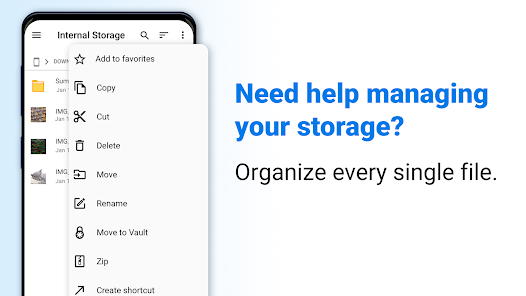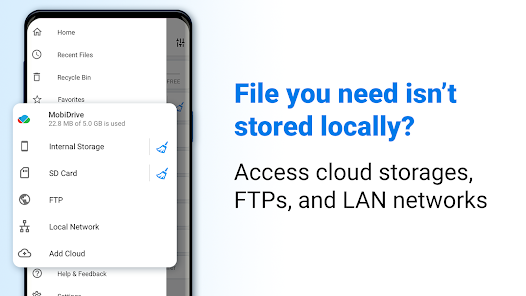File Commander Manager & Vault
Developer: MobiSystems
Category: Productivity | App
Rating: 4.1 / 5 ★★★★☆
Download File Commander Manager & Vault: Your Ultimate File Management Solution
File Commander Manager & Vault by MobiSystems is a versatile and powerful file management app designed to meet the evolving needs of mobile users. Available for both Android and iOS, this app enables users to efficiently manage, access, and share their files across multiple platforms, making it an essential tool for anyone looking to organize their digital life.
You can easily download and install the latest version from the App Store or Play Store. With its intuitive interface and a plethora of features such as file conversion, storage analysis, and a secure Vault for confidential files, File Commander stands out in the crowded market of file management solutions.
Features
- Intuitive Interface 📱: Enjoy a clean and user-friendly design that simplifies file management tasks.
- File Conversion 🔄: Easily convert files between different formats without the need for additional tools.
- Storage Analysis 📊: Gain insights into your storage usage and identify large files or duplicates that could be taking up space.
- Secure Vault 🔐: Protect sensitive information with an encrypted vault for confidential files.
- Cloud Storage Support ☁️: Seamlessly manage files across different cloud platforms without switching between multiple apps.
- Regular Updates 🔄: Stay compatible with the latest device models and operating systems thanks to continuous updates from the development team at MobiSystems.
Pros
- Comprehensive Solution ✅: Combines multiple file management features in one app, reducing clutter from numerous apps.
- Advanced Security Features 🔒: Protects your sensitive data, giving users peace of mind about their privacy.
- Efficient File Management 💾: Simplifies the process of organizing files, making it suitable for both casual and professional users.
- Cross-Platform Functionality 🌐: Allows users to access their files from multiple devices with ease.
Cons
- Premium Features 💵: Some functionalities may require in-app purchases or a subscription, which can be a drawback for budget-conscious users.
- Learning Curve 📚: New users may need some time to get used to the extensive features and options available in the app.
- Interface Clutter 🚧: While the interface is user-friendly, it may feel cluttered to some users due to the variety of options available.
Editor Review
File Commander Manager & Vault provides a comprehensive file management experience that caters to the needs of today’s mobile users. With its multilayered features, including cloud storage support and advanced security options, it stands out as a leading choice in the file management app market. Although some premium features require payment, the broad suite of tools offered ensures that most personal and professional needs are met. The ongoing updates guarantee that users experience a seamless interaction with the app. If you’re in search of an efficient, secure, and all-encompassing file management solution, consider giving File Commander Manager & Vault a try! 🌟
User Reviews
Play Store Reviews:
⭐⭐⭐⭐☆ (4.6/5) – Fantastic app! So easy to find and manage my files. The Vault feature is a bonus!
⭐⭐⭐⭐⭐ (4.8/5) – I love the cloud support! It makes managing different storage so much easier.
⭐⭐⭐⭐☆ (4.5/5) – Very well-designed app, but some premium features should be free!
⭐⭐⭐⭐☆ (4.4/5) – Great for file organization, the secure vault gives me confidence about my sensitive documents!
App Store Reviews:
⭐⭐⭐⭐⭐ (4.7/5) – This app has changed the way I manage files. Highly recommend it!
⭐⭐⭐⭐☆ (4.5/5) – Excellent file manager, but the premium pricing could be better.
⭐⭐⭐⭐☆ (4.6/5) – Really helpful storage analysis tools. Love the user interface!
⭐⭐⭐⭐⭐ (4.8/5) – It does everything I need for file management. Very satisfied!
Ready to Take Control of Your Files?
Experience the benefits of organized file management with File Commander Manager & Vault! Download the latest version available for iOS and Android, and enjoy a seamless and secure file management experience. Click the download button below to get started today! 🎉✨
4.1 ★★★★☆ 343+ Votes | 5 4 3 2 1 |
Similar Apps to File Commander Manager & Vault
| Title | Description | Key Features | Platform(s) |
|---|---|---|---|
| ES File Explorer File Manager | A file management app allowing users to manage files and apps on their devices and cloud storage. | File management, cloud storage integration, app manager, built-in media player. | Android |
| Solid Explorer File Manager | A powerful file manager with intuitive UI that offers cloud service integration and file encryption. | Dual-pane navigation, file encryption, cloud service support, FTP and SMB access. | Android |
| Astro File Manager | An easy-to-use file manager that helps manage files, photos, and apps on your device and in the cloud. | File sharing, cloud integration, storage management, and app management. | Android |
| Files by Google | A file management app from Google that allows users to manage storage, share files, and clean up space. | Storage management, file sharing, offline access, and cleanup suggestions. | Android |
FAQ
1. What are some apps similar to File Commander Manager & Vault?
Some popular alternatives include ES File Explorer, Solid Explorer, Astro File Manager, and Files by Google.
2. Are these file management apps free to use?
Yes, most of the mentioned apps are free to use, but they may offer premium features or in-app purchases.
3. Can I use these file managers on my PC?
These apps are designed for mobile devices, but many file management features can be replicated on PC using similar software.
4. Do these apps support cloud storage?
Yes, many of these file management apps support integration with cloud storage services for easy access to files.
5. What features should I look for in a file manager?
Look for features like file organization, cloud integration, security options, and ease of use for an optimal experience.