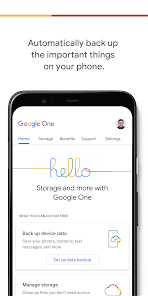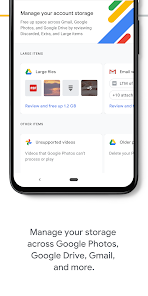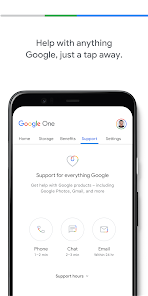Download Google One: Your Essential Cloud Storage and Services App
Google One, developed by Google LLC, is not just an expanded cloud storage solution – it’s a comprehensive suite of integrated services designed to enhance your overall Google experience 🌟. With flexible storage options ranging from 100GB to a vast 2TB, Google One is perfect for individuals and families alike 👨👩👧👦.
This app not only provides cloud storage but also unlocks various perks across Google’s ecosystem of applications. As high-quality photos and videos continue to take up space on devices, Google One helps users manage their storage needs efficiently, starting at just $2 a month.
Features
- Flexible Storage Plans 📦: Choose from storage options of 100GB to 2TB to meet your personal or family needs.
- Enhanced Google Meet Features 💻: Enjoy long-duration video calls with features like noise cancellation for crisp and clear conversations. Perfect for family catch-ups or client meetings.
- VPN for Security 🔒: The Google One VPN provides an extra layer of online security, encrypting your connection and keeping your browsing private on public WiFi.
- Exclusive Editing Tools for Google Photos ✨: Access features like Magic Eraser in Google Photos to enhance your images and remove unwanted distractions.
- Family Sharing 👨👩👧👦: Share your storage plan with up to five family members, making it economical and convenient.
Pros
- Comprehensive Service 🛠️: More than just storage; users benefit from various integrated services.
- Affordable Options 💲: Flexible pricing plans cater to different storage needs.
- High Security 🔐: The VPN feature ensures your online activities remain private and secure.
- User-Friendly Interface 📱: Easy navigation makes it simple for users to manage their storage.
Cons
- Subscription-Based 📅: Continuous features depend on a subscription, which may not suit everyone.
- Limited Free Storage 🚫: The free tier is minimal, which may not be sufficient for heavy users.
- Variable Performance 📊: Some users report varied experiences with the app’s performance depending on their device or connection speed.
Editor Review
The latest version of Google One serves as a robust and versatile cloud storage solution that effectively complements the Google ecosystem. Its combination of flexible storage options, enhanced features for Google Meet, and added online security through VPN makes it indispensable for everyday users. The app maintains a user-friendly interface that appeals to both tech-savvy individuals and casual users alike. However, its subscription model might be a drawback for those seeking free alternatives. Overall, Google One stands out as a valuable tool for anyone looking to optimize their Google experience. 🌟
User Reviews
Play Store Reviews:
⭐⭐⭐⭐☆ (4.2/5) – Great cloud service! Perfect for my storage needs.
⭐⭐⭐⭐☆ (4.1/5) – Love the VPN feature! Makes online browsing a lot safer.
⭐⭐⭐⭐⭐ (4.3/5) – Amazing app! The family plan is a great addition!
⭐⭐⭐⭐☆ (4.5/5) – Easy to use and convenient for backups.
App Store Reviews:
⭐⭐⭐⭐☆ (4.2/5) – Very effective and user-friendly! Highly recommend.
⭐⭐⭐⭐☆ (4.0/5) – The storage options are decent. No complaints so far.
⭐⭐⭐☆☆ (3.8/5) – Works well, but I wish there was more free storage.
⭐⭐⭐⭐☆ (4.1/5) – Excellent integration with other Google apps!
Ready to Optimize Your Google Experience?
Experience the full range of services Google One offers, including cloud storage, video call enhancements, and online security. With the latest version available for download and installation on both iOS and Android, you’ll find the perfect solution for your storage needs. Click the download button below to elevate your Google experience today! 📲✨
4.2 ★★★★☆ 343+ Votes | 5 4 3 2 1 |
Similar Apps to Google One
| Title | Description | Key Features | Platform(s) |
|---|---|---|---|
| Dropbox | A cloud-based storage service that allows users to store files online and sync across devices. | File sharing, collaboration tools, and offline access. | iOS, Android, Web |
| Microsoft OneDrive | Cloud storage service from Microsoft that integrates with Microsoft 365 and Windows. | File storage, real-time collaboration, and seamless integration with Microsoft products. | iOS, Android, Windows, Web |
| iCloud Drive | Apple’s cloud storage service that allows users to store files and access them across Apple devices. | Automatic backup, seamless syncing across Apple devices, and easy sharing options. | iOS, macOS, Web |
| pCloud | A secure cloud storage solution that offers file sharing, synchronization, and management. | File encryption, lifetime plans, and media streaming capabilities. | iOS, Android, Windows, macOS, Web |
FAQ
1. What are some apps similar to Google One?
Some popular alternatives include Dropbox, Microsoft OneDrive, iCloud Drive, and pCloud.
2. Are these storage apps free to use?
Most of these apps offer free tiers with limited storage, but they also have paid subscriptions for more space and features.
3. Can I access these apps on multiple devices?
Yes, all these apps allow access from various devices, including smartphones, tablets, and computers.
4. How can I securely store my files using these services?
These services offer encryption and various security features; however, for maximum security, consider using additional software to encrypt sensitive files.
5. Do I need an internet connection to use these apps?
Yes, an internet connection is typically required to upload and download files, but many apps allow offline access for files that have been downloaded.