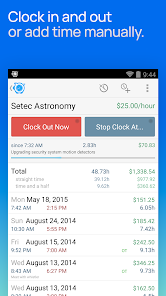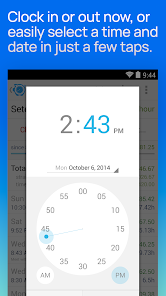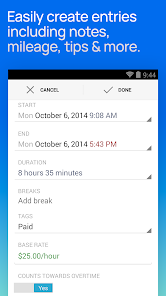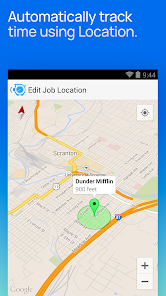Download Hours Tracker: Time Tracking by Cribasoft, LLC
Hours Tracker, developed by cribasoft, LLC, is an intuitive and powerful time management application designed for professionals, freelancers, and anyone eager to meticulously monitor their work hours. This app stands out in the crowded field of time-tracking solutions by offering simplicity, robust functionalities, and a clean interface, making it easy to record billable hours, track project progress, and manage employee timesheets.
Check the download buttons below to see if you can download and install the latest version of Hours Tracker from the App Store and Play Store. The app simplifies time management with its clock-in and clock-out mechanism, allowing for seamless timekeeping without the hassle of manual logging.
Features
- User-Friendly Interface 👌: Start tracking time effortlessly with a straightforward clock-in and clock-out mechanism.
- Customizable Tracking 🛠️: Adapt the app to suit different project requirements and tracking needs.
- Location-Based Tracking 📍: Automatically record work hours based on your arrival and departure from specific locations.
- Reporting and Data Export 📊: Generate detailed reports and easily export your data for invoicing or further analysis.
- Continuous Improvement 🔄: The commitment of Cribasoft to enhance the app based on user feedback ensures a constantly evolving tool.
Pros
- Time-Saving ⏳: Streamlines time management and enhances productivity by simplifying how hours are tracked.
- Intuitive Design 🎨: A clean, easy-to-use interface that reduces user frustration and makes tracking straightforward.
- Comprehensive Features 📋: Offers a range of features that cover most time management needs in one application.
- Support for Multiple Projects 🎯: Manage various tasks and projects without losing track of billable hours.
Cons
- Learning Curve for New Users 📚: While the interface is user-friendly, some may find the app’s many features overwhelming at first.
- Occasional Glitches ⚠️: Some users have reported minor glitches that may disrupt functionality.
- Limited Free Version 💰: Some advanced features may require a one-time purchase or subscription.
Editor Review
In the latest version, Hours Tracker delivers an effective solution for those needing to manage their time and productivity with ease. Designed for all types of users, the app makes time tracking intuitive, allowing for quick clock-ins and meaningful insights from reports generated. While its many features can present a slight learning curve, the user-friendly interface minimizes frustration. With the commitment to continuous improvement, Hours Tracker is poised to remain a valuable tool for managing your work hours efficiently. 🚀
User Reviews
Play Store Reviews:
⭐⭐⭐⭐⭐ (4.6/5) – “Fantastic app! Makes tracking my freelance hours so easy!”
⭐⭐⭐⭐☆ (4.3/5) – “Great tool, but I wish there were more customization options for reports.”
⭐⭐⭐⭐⭐ (4.5/5) – “Very user-friendly. I love the location tracking feature!”
⭐⭐⭐⭐☆ (4.4/5) – “Helps me stay organized and keeps my billing accurate.”
App Store Reviews:
⭐⭐⭐⭐⭐ (4.8/5) – “Best time tracking app I’ve used! Super handy for tracking hours at multiple jobs.”
⭐⭐⭐⭐☆ (4.6/5) – “Easy to use and really helpful for my invoicing needs!”
⭐⭐⭐⭐⭐ (4.7/5) – “Love this app! It takes all the hassle out of time tracking!”
⭐⭐⭐⭐☆ (4.5/5) – “Very effective & straightforward. Could use more reporting features.”
Take Control of Your Time Management!
Ready to enhance your productivity and streamline your invoicing processes? Experience the benefits of Hours Tracker’s latest version for comprehensive time tracking available on iOS and Android. Join the community of satisfied users and take control of your time management today by clicking the download button below! ⏰✨
4.1 ★★★★☆ 352+ Votes | 5 4 3 2 1 |
Similar Apps to Hours Tracker Time Tracking
| Title | Description | Key Features | Platform(s) |
|---|---|---|---|
| Clockify | A free time tracker and timesheet app for teams and companies. | Time tracking, reporting, project management, team collaboration. | iOS, Android, Web |
| Toggl Track | A simple and intuitive time tracking tool for freelancers and teams. | Time tracking, reporting, integrations with other tools, offline access. | iOS, Android, Web |
| RescueTime | A tool that helps you understand how you spend your time on devices. | Automatic tracking, productivity reports, goal setting. | Windows, Mac, iOS, Android |
| Harvest | A time tracking and invoicing software designed for businesses and freelancers. | Time tracking, invoicing, expense tracking, project management. | iOS, Android, Web |
FAQ
1. What are some apps similar to Hours Tracker Time Tracking?
Some popular alternatives include Clockify, Toggl Track, RescueTime, and Harvest.
2. Are these apps free to use?
Most of the mentioned apps have free versions but may offer premium features through subscriptions.
3. Can I use these apps on multiple devices?
Yes, many of these apps offer cross-platform functionality allowing you to sync data across devices.
4. Do these apps provide reports on time tracking?
Yes, all of the mentioned apps provide reporting features to help analyze time spent on various tasks.
5. What features should I look for in a time tracking app?
Look for features such as ease of use, project management, reporting capabilities, and integrations with other tools.