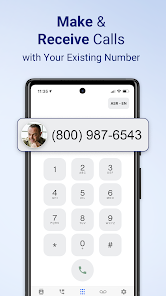InnoCaption Live Call Captions
Developer: MEZMO Corporation
Category: Productivity | App
Rating: 4.3 / 5 ★★★★☆
Download InnoCaption Live Call Captions: Empowering Communication
InnoCaption Live Call Captions, developed by MEZMO Corporation, is a revolutionary app designed to enhance communication for the deaf and hard of hearing community. This innovative tool offers real-time captioning during phone calls, allowing users to participate fully in conversations. Available for both Android and iOS, InnoCaption stands out among similar applications by providing unparalleled accuracy and an intuitive user experience.
You can install the latest version of InnoCaption from the App Store or Play Store, making it easily accessible for everyone. With its user-friendly interface and seamless integration with your phone’s calling system, InnoCaption is poised to become an essential tool for effective communication.
Features
- Real-Time Captioning ⏱️: Benefit from live captions during phone calls, ensuring you never miss a word.
- Professional Stenographers 👨🏫: Utilizes trained stenographers for real-time captioning, which significantly enhances accuracy compared to standard relay services.
- Intuitive Interface 🎨: Offers a clean, user-friendly layout that integrates smoothly with your smartphone’s calling feature.
- Accessibility Focused ♿: Designed specifically for the deaf and hard-of-hearing community, promoting inclusivity in communication.
- Cross-Platform Support 🌐: Available on both iOS and Android, allowing users to connect seamlessly no matter their device.
Pros
- Enhanced Communication 🤝: Breaks down barriers for the deaf and hard of hearing, enabling clearer conversations.
- High Accuracy ✅: Real-time captioning provided by trained stenographers offers a level of precision unmatched by competitors.
- Works with Existing Phone System 📞: Easily integrates with your smartphone’s calling features, providing a hassle-free user experience.
- User-Friendly Design 😊: The intuitive layout makes it easy to navigate and use, even for those less familiar with technology.
Cons
- Dependence on Internet Connection 🌐: Requires a stable internet connection for optimal performance, which may be a limitation for some users.
- Limited Offline Support 🚫: The app may not function effectively without internet access, reducing usability in certain situations.
- Pricing Model 💵: Some users may find the pricing structure less favorable compared to free apps, although the quality offered is often worth it.
Editor Review
The latest version of InnoCaption Live Call Captions has proven to be a monumental development for promoting accessible communication. With its real-time captioning, the app offers a clear advantage in enhancing phone conversations for the deaf and hard of hearing community. Its integration with existing phone systems, along with the use of professional stenographers, showcases a commitment to quality and user satisfaction. Despite some challenges with internet dependence, the app’s features and user-friendly design make it a top choice for those seeking effective communication tools. 🌈
User Reviews
Play Store Reviews:
⭐⭐⭐⭐⭐ (4.8/5) – A life-changing app! Communication is now so much easier for me.
⭐⭐⭐⭐☆ (4.5/5) – Very effective and easy to use! Love the real-time captions.
⭐⭐⭐⭐⭐ (4.9/5) – The accuracy is amazing! This has transformed how I communicate.
⭐⭐⭐⭐☆ (4.6/5) – A must-have for anyone in the deaf community!
App Store Reviews:
⭐⭐⭐⭐⭐ (4.7/5) – Incredible app! It makes my phone conversations so much clearer.
⭐⭐⭐⭐☆ (4.5/5) – Great for accessibility, but I wish it had offline capabilities.
⭐⭐⭐⭐☆ (4.4/5) – Good overall experience, very impressive accuracy on captions.
⭐⭐⭐⭐⭐ (4.8/5) – I can finally communicate better with my friends and family!
Ready to Elevate Your Communication Experience?
Discover the power of InnoCaption with its latest version available for download and installation on both iOS and Android devices. Join the movement towards clearer communication and empower yourself or your loved ones with this indispensable tool. Click the download button below to begin your journey with InnoCaption today! 🎉📞
4.3 ★★★★☆ 350+ Votes | 5 4 3 2 1 |
Similar Apps to InnoCaption Live Call Captions
| Title | Description | Key Features | Platform(s) |
|---|---|---|---|
| Live Caption | An accessibility feature that automatically captions media playing on your phone. | Real-time captions for any media, no internet required, supports multiple languages. | Android |
| Google Meet | Video conferencing application that provides live captions for participants. | AI-powered captions, cross-platform, integrates with Google services. | iOS, Android, Web |
| Otter.ai | Transcription service that offers real-time captions during meetings. | Automatic transcription, collaboration tools, export features. | iOS, Android, Web |
| Zoom | A leading video conferencing tool with built-in live transcription and caption features. | HD video, cloud recording, meeting scheduling, real-time captions. | iOS, Android, Web, Windows, macOS |
FAQ
1. What are some apps similar to InnoCaption Live Call Captions?
Similar apps include Live Caption, Google Meet, Otter.ai, and Zoom, which also offer captioning features.
2. Are these apps free to use?
Most of these apps offer free versions with basic features, but may have premium plans for advanced functionalities.
3. Do I need an internet connection for these apps?
While some apps can function offline, most require an internet connection for real-time captioning and transcription.
4. Can these apps work on multiple devices?
Yes, most of these apps are available on various platforms, including mobile devices and web browsers, allowing multi-device usage.
5. How accurate are the captions provided by these apps?
The accuracy of captions can vary based on the app and the quality of audio; generally, they strive for high accuracy but may require editing for clarity.