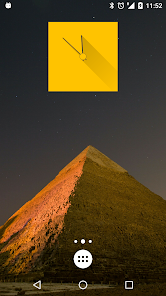KWGT Kustom Widget Maker
Developer: Kustom Industries
Category: Productivity | App
Rating: 4.2 / 5 ★★★★☆
Download KWGT Kustom Widget Maker: Personalize Your Smartphone
KWGT Kustom Widget Maker, developed by Kustom Industries, is an innovative tool that allows users to create and customize their widgets with an impressive array of features. Ideal for personalization enthusiasts, this app stands out by empowering users to design unique widgets like clocks, weather updates, news feeds, and much more. Available for Android, KWGT taps into your creativity and helps you express your individual style through your device’s home screen.
You can download and install the latest version of KWGT from the Play Store, making it easily accessible for everyone who wants to inject a bit of personality into their devices.
Features
- Extensive Customization Options 🎨: Design widgets from scratch or modify existing ones, giving you complete control over colors, shapes, and sizes.
- Intuitive User Interface 🖥️: User-friendly design makes the customization process enjoyable, even for beginners.
- Powerful Scripting Capabilities ⚙️: Use advanced features to create dynamic widgets that pull live data for weather, news, and more.
- Vast Library of Presets 📚: Access a robust community library filled with widgets made by others, providing inspiration and a quick start to your designs.
- Regular Updates 🔄: Stay ahead with frequent updates that add new features and enhancements to the app.
Pros
- Unlimited Creativity ⚡: Offers the flexibility to design widgets that cater to your personal style and needs.
- Active Community 🤝: Join a vast community of fellow designers who share their presets, tips, and inspiration.
- All-in-One Solution 🔄: Combine various functions (like clock and weather) into one custom widget, freeing up home screen space.
- No Ads 🚫: Enjoy a seamless experience without interruptions from advertisements.
Cons
- Learning Curve 📈: The plethora of options may be overwhelming for newcomers to widget design.
- Requires Time ⏳: Crafting personalized widgets can take time and patience, which might deter some users.
- Android Only 📱: Currently, KWGT is available only for Android, limiting access for iOS users.
Editor Review
KWGT Kustom Widget Maker has truly revolutionized the way users interact with their home screens. It caters to both customization enthusiasts and casual users seeking a personal touch. The app’s simple yet powerful interface, coupled with rich scripting capabilities, makes it a feature-packed solution for anyone looking to enhance their smartphone experience. While it may require a bit of time to master, the end result is a beautifully personalized device that reflects your unique preferences. With an active community and regular updates, KWGT holds a significant edge over competitors in the personalization space. 🎊
User Reviews
Play Store Reviews:
⭐⭐⭐⭐⭐ (4.8/5) – “Amazing app! I love how I can customize everything on my home screen!”
⭐⭐⭐⭐☆ (4.5/5) – “Great options and features! Just a bit of a learning curve initially.”
⭐⭐⭐⭐⭐ (4.7/5) – “KWGT has revived my phone’s look! So many widgets to create!”
⭐⭐⭐⭐☆ (4.6/5) – “Perfect for anyone who loves personalizing their device!”
Elevate Your Home Screen Design!
If you’re ready to explore the creative possibilities with KWGT Kustom Widget Maker, the latest version is available for download and installation on Android through the Play Store. Join a community of designers and start personalizing your device today! 📲✨ Click the download button below to begin your customization adventure!
4.2 ★★★★☆ 349+ Votes | 5 4 3 2 1 |
Similar Apps to KWGT Kustom Widget Maker
| Title | Description | Key Features | Platform(s) |
|---|---|---|---|
| Zooper Widget | Highly customizable widgets for your home screen with unique designs and features. | Custom layouts, various templates, live data support. | Android |
| UCCW (Ultimate Custom Widget) | Widgets with customizable skins, layouts, and many more features. | Free and premium skins, easy-to-use interface, customizable elements. | Android |
| KWGT Pro | The pro version of KWGT Kustom Widget Maker with additional features and options for advanced users. | More customization options, additional elements, and no ads. | Android |
| Fancy Widgets | Beautiful widgets for weather, clock, and other features with customizable settings. | Weather updates, clock personalization, multiple sizes. | Android |
FAQ
1. What are some apps similar to KWGT Kustom Widget Maker?
Some popular alternatives include Zooper Widget, UCCW, KWGT Pro, and Fancy Widgets.
2. Are these apps customizable like KWGT?
Yes, these apps offer various levels of customization for personalization of your home screen widgets.
3. Do these apps require technical skills to use?
No, these apps are designed to be user-friendly, although more complex features may require some learning.
4. Can I use these widgets on my lock screen?
Widgets typically cannot be placed on the lock screen, but you can access them quickly from your home screen.
5. What should I consider when choosing a widget maker?
Consider the level of customization you desire, ease of use, and compatibility with your device.