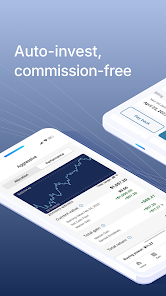Download M1: Investing — Banking by M1 Finance
M1: Investing — Banking, developed by M1 Finance, is an innovative app that seamlessly integrates investing, borrowing, and banking into one powerhouse platform. Perfect for both seasoned investors and those new to the financial world, this app presents an engaging and intuitive way to manage personal finance. With its flexibility and robust features, M1 Finance has taken digital finance management to a whole new level. 📈🏦
You can download and install the latest version of this app from the App Store and Play Store. Whether you’re looking to grow your assets through investments or manage your banking needs, M1 Finance offers a comprehensive solution all in one place.
Features
- Unique ‘Pie’ Investment Tool 🍰: Create a customized investment portfolio that mirrors your personal goals and risk tolerance, allowing for tailored investment strategies.
- Digital Banking Features 💳: Combine your investment strategies with banking services, giving you a holistic financial experience.
- Intuitive Design 🖥️: The user-friendly interface ensures easy navigation and a smooth experience, ideal for anyone, regardless of their financial expertise.
- Automation Options ⚙️: Enjoy hassle-free investing; the app offers automated rebalancing and dividend reinvestment, putting your portfolio on auto-pilot.
- Hands-Off or Hands-On Approach 🤝: Whether you desire to manage your investments closely or prefer a more passive strategy, M1 accommodates your investment style.
Pros
- Streamlined Experience 🏄: M1 Finance brings together multiple financial services in one app, simplifying your financial management.
- Customizable Portfolios 🔍: The ability to personalize your investments enhances user engagement and satisfaction.
- Strong Community Trust 🔒: M1 Finance has established a reliable reputation within the finance community, offering confidence to users.
- Enhanced Control 🎛️: Users can manage their investments and banking all in one place, providing convenience and efficiency.
Cons
- Learning Curve 📚: New users may take some time to fully understand all the features, especially with the unique ‘Pie’ investment tool.
- Limited Investment Choices 📉: Some users might find that the investment options are not as extensive compared to other investment platforms.
- Must Have a Minimum Balance 💰: For full access to certain features, maintaining a minimum balance is required, which might not suit everyone.
Editor Review
The latest version of M1: Investing — Banking stands out as a formidable force in the world of digital finance management. Its unique approach with the ‘Pie’ investment tool, coupled with robust banking features, offers users an integrated and customizable experience. The intuitive design simplifies complex financial tasks, making both investing and banking more approachable to users of all backgrounds. While some features may come with a learning curve, the overall experience is smooth and rewarding. Whether you’re after a hands-on investing approach or seeking a convenient banking solution, M1 Finance is a worthy addition to your financial toolkit. 🚀
User Reviews
Play Store Reviews:
⭐⭐⭐⭐⭐ (4.8/5) – Excellent investment app! Easy to use and navigate.
⭐⭐⭐⭐☆ (4.5/5) – Love the pie chart feature! It makes investing so much easier!
⭐⭐⭐⭐☆ (4.6/5) – Great integration of banking and investing, but could use more investment options.
⭐⭐⭐⭐⭐ (4.7/5) – Fantastic user experience. It’s a game-changer for managing my finances!
App Store Reviews:
⭐⭐⭐⭐⭐ (4.9/5) – This app is perfect for managing all my investments! Highly recommend!
⭐⭐⭐⭐☆ (4.6/5) – I enjoy the simplified investing process, though I wish there were more options available.
⭐⭐⭐⭐☆ (4.5/5) – Intuitive and user-friendly, just what I was looking for!
⭐⭐⭐⭐⭐ (4.8/5) – M1 Finance is my go-to finance app! It has everything I need in one place.
Ready to Transform Your Financial Journey?
Don’t miss out on the revolutionary experience that M1: Investing — Banking offers! With a versatile approach to managing your finances, it’s perfect for anyone looking to elevate their investing and banking game. Click the download button below to start your financial transformation today! 🚀📲
4.5 ★★★★☆ 339+ Votes | 5 4 3 2 1 |
Similar Apps to M1: Investing — Banking
| Title | Description | Key Features | Platform(s) |
|---|---|---|---|
| Robinhood | A commission-free trading platform that allows users to invest in stocks, ETFs, options, and cryptocurrencies. | Zero commissions, easy-to-use interface, cryptocurrency trading. | iOS, Android, Web |
| Acorns | A micro-investing app that automatically invests spare change from everyday purchases. | Round-ups, diversified portfolios, retirement accounts. | iOS, Android |
| Stash | An investment app that allows users to learn about investing while building a portfolio with just $5. | Personalized investment advice, fractional shares, educational resources. | iOS, Android, Web |
| Wealthfront | A robo-advisor that helps users manage their investments and build wealth through diversified portfolios. | Automated investing, tax-loss harvesting, financial planning. | iOS, Android, Web |
FAQ
1. What are some apps similar to M1: Investing — Banking?
Some popular alternatives include Robinhood, Acorns, Stash, and Wealthfront.
2. Are these investment apps free to use?
While many of these apps offer free use, some may charge fees for specific services or features.
3. Can I use these apps for cryptocurrency investing?
Yes, some of these apps, like Robinhood, allow users to invest in cryptocurrencies alongside traditional assets.
4. Do I need a lot of money to start investing with these apps?
No, many of these apps, such as Stash and Acorns, allow you to start investing with just a few dollars.
5. Are my investments safe using these apps?
These apps typically use secure technology to protect user data and transactions, but it’s important to understand the risks of investing.