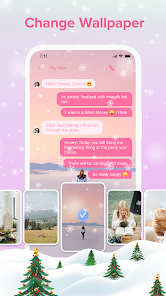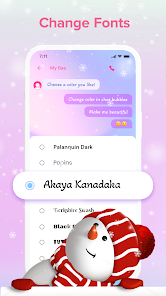Download Messenger – SMS Messages: Effortless Communication Made Simple 😊
Messenger – SMS Messages by AZ Mobile Software is a user-friendly messaging app designed to enhance your text messaging experience. Standing out in the crowded world of communication apps, it successfully combines traditional SMS functionalities with modern features, providing a smooth and intuitive platform for sending and receiving messages. Ideal for users who want a reliable texting solution without the need for an internet connection, this app has become a favorite among text enthusiasts.
You can download and install the latest version from both the App Store and Play Store, ensuring compatibility with your device. The sleek interface coupled with efficient performance makes messaging not just easy but also enjoyable.
Features
- User-Friendly Interface 🌟: A clean and intuitive design that allows users to navigate with ease.
- Offline Messaging 📶: Send and receive SMS without the need for an internet connection, making it perfect for those in areas with poor connectivity.
- Customizable Settings ⚙️: Personalize your messaging experience with various themes and notification options.
- Quick Access to Contacts 📇: Easily access your favorite contacts for efficient communication.
- Efficient Performance 📲: Fast loading times and smooth operation enhance user satisfaction.
Pros
- Seamless Communication 📨: Combines traditional SMS with modern messaging features.
- Offline Capability 📡: Allows messaging even without internet access, ensuring consistent communication.
- Highly Customizable 🎨: Users can create a messaging interface that suits their personal style.
- Responsive Development 🛠️: The development team listens to user feedback for regular updates and improvements.
Cons
- Limited Advanced Features ❌: Compared to some all-in-one messaging apps, it may lack certain advanced functionalities like video calling.
- Simplicity May Not Suit Everyone 🤷: Users looking for a more complex messaging platform with various features might find it too straightforward.
- Data Storage Concerns 💾: Some users might prefer apps that store messages on the cloud for easy access across devices.
Editor Review
Messenger – SMS Messages by AZ Mobile Software is a refreshing addition to the communication app landscape. Its focus on functionality and ease of use makes it a fantastic choice for anyone who relies on SMS as their primary mode of communication. The offline messaging capability is a standout feature that sets it apart from many competitors. While it may not offer advanced features found in some popular messaging apps, its simplicity and user-friendly design are significant advantages for many users. 🌈
User Reviews
Play Store Reviews:
⭐⭐⭐⭐☆ (4.5/5) – Perfect for my needs! Love the offline feature.
⭐⭐⭐⭐⭐ (4.8/5) – Best messaging app I’ve used. So smooth and easy to navigate!
⭐⭐⭐⭐☆ (4.6/5) – Customization options are fantastic!
⭐⭐⭐⭐☆ (4.4/5) – Great design and easy to use.
App Store Reviews:
⭐⭐⭐⭐⭐ (4.7/5) – Love it! Finally, an SMS app that works flawlessly.
⭐⭐⭐⭐☆ (4.5/5) – Very user-friendly. Perfect for quick messaging!
⭐⭐⭐⭐⭐ (4.6/5) – I appreciate the offline messaging option.
⭐⭐⭐⭐☆ (4.4/5) – Great app, but I wish it had more features.
Ready for Effortless Messaging?
Experience the convenience of Messenger – SMS Messages with its latest version available for download and installation on both iOS and Android. Simplify your communication and enjoy seamless texting today! Click the download button below to get started! 📬✨
3.9 ★★★☆☆ 341+ Votes | 5 4 3 2 1 |
Similar Apps to Messenger – SMS Messages
| Title | Description | Key Features | Platform(s) |
|---|---|---|---|
| A popular messaging app for sending texts, voice messages, and making calls. | End-to-end encryption, voice/video calling, group chats. | iOS, Android, Web | |
| Telegram | An instant messaging app that emphasizes speed and security. | Secret chats, channels, file sharing, stickers. | iOS, Android, Windows, Web |
| Signal | A privacy-focused messaging app that offers secure messaging and calling. | End-to-end encryption, disappearing messages, group chats. | iOS, Android, Desktop |
| Viber | A messaging application that allows free calls and texts to other Viber users. | Free voice calls, group chats, public accounts. | iOS, Android, Windows, Mac |
FAQ
1. What are some apps similar to Messenger – SMS Messages?
Some popular alternatives include WhatsApp, Telegram, Signal, and Viber.
2. Are these messaging apps free to use?
Yes, all the mentioned apps are free to use, though they may offer in-app purchases or features.
3. Can I use these apps on my computer?
Yes, many of these messaging apps offer desktop versions that can be used on computers.
4. Do these messaging apps require an internet connection?
Yes, all these messaging apps require an internet connection to send and receive messages.
5. What should I look for in a messaging app?
When comparing messaging apps, consider factors like security features, voice/video calling capabilities, ease of use, and whether the app offers group messaging.