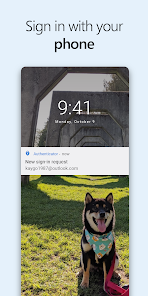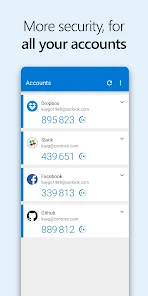Microsoft Authenticator
Developer: Microsoft Corporation
Category: Business | App
Rating: 4.7 / 5 ★★★★☆
Download Microsoft Authenticator: Enhance Your Security Today
Microsoft Authenticator, developed by Microsoft Corporation, is a powerful app designed to secure your Microsoft accounts. This essential tool provides an extra layer of protection by allowing you to sign into services like Office 365, Xbox, Skype, and Windows using mobile authentication methods like biometrics or a PIN, rather than relying solely on passwords. If you’re looking to safeguard your personal and professional accounts, this is the app you need! 🔐📱
You can download and install the latest version of Microsoft Authenticator on both iOS and Android devices through the App Store and Play Store. Gone are the days of waiting for text codes or worrying about their expiration. With Microsoft Authenticator, your identity verification is as easy as a simple tap of your fingerprint, a glance with Face ID, or entering a PIN.
Features
- Biometric Sign-in 🛡️: Use fingerprint, face recognition, or a PIN to sign in securely.
- Integrated Access 🔑: Easily access your Microsoft accounts, including Office 365, Xbox, and more.
- No Waiting for Codes 🕒: Say goodbye to SMS codes and their interruptions with instant authentication.
- User-Friendly Interface 🖥️: Navigate through a simple and effective design that prioritizes ease of use.
- Multi-Account Support 🤝: Manage multiple Microsoft accounts easily from one application.
Pros
- High Security 🔒: Offers a reliable second factor of authentication, enhancing account security.
- Time-Saving ⏰: Instant authentication means no more waiting on text messages.
- Convenience 👍: Streamlines the login process across various platforms and devices.
- Broad Compatibility 🌍: Works seamlessly with numerous Microsoft services and third-party apps.
Cons
- Dependency on Device 📱: If your device is lost or unavailable, access to accounts may be challenging.
- Initial Setup ⚙️: May require a bit of time for setup, particularly for users not familiar with two-factor authentication.
- Limited to Microsoft Accounts ❓: Primarily designed for Microsoft services, which may not suit users focusing on other platforms.
Editor Review
The latest version of Microsoft Authenticator provides an unmatched level of security for users with Microsoft accounts. Its intuitive design and fast authentication methods mean you can protect your accounts without the hassle of traditional methods. While the initial setup might be slightly involved, the convenience and peace of mind it offers are well worth it. With a stellar rating of 4.7, it’s evident that users appreciate its reliability and efficiency. If you care about safeguarding your online identity, Microsoft Authenticator is highly recommended. 💪🌟
User Reviews
Play Store Reviews:
⭐⭐⭐⭐⭐ (4.7/5) – “The best authenticator app out there! It’s quick and efficient. I love how it integrates with all my Microsoft services!”
⭐⭐⭐⭐☆ (4.6/5) – “Very handy tool, but wish it supported more non-Microsoft accounts.”
⭐⭐⭐⭐⭐ (4.8/5) – “This app has made my life so much easier; no more waiting for SMS codes!”
⭐⭐⭐⭐☆ (4.5/5) – “Great security, and the biometric feature works flawlessly!”
App Store Reviews:
⭐⭐⭐⭐⭐ (4.7/5) – “Fantastic app! Provides reliable security for my accounts without any hassle.”
⭐⭐⭐⭐☆ (4.6/5) – “User-friendly and effective; I appreciate the biometric feature!”
⭐⭐⭐☆☆ (4.5/5) – “Great, but sometimes the initial setup can be tedious.”
⭐⭐⭐⭐☆ (4.8/5) – “This app has really improved my online security protocols. Highly recommended!”
Ready to Secure Your Accounts?
Get the protection you need with Microsoft Authenticator. Don’t compromise on security—embrace the convenience of biometrics and instant access. Click the download button below to start enhancing your security today! 🔒✨
4.7 ★★★★☆ 341+ Votes | 5 4 3 2 1 |
Similar Apps to Microsoft Authenticator
| Title | Description | Key Features | Platform(s) |
|---|---|---|---|
| Authy | A widely-used two-factor authentication app that focuses on user simplicity and security. | Multi-device support, cloud backups, encrypted data. | iOS, Android, Web |
| Google Authenticator | A popular app from Google that generates 2-step verification codes on your phone. | Code generation, simple interface, no internet connection required. | iOS, Android |
| Duo Mobile | An app that provides two-factor authentication and secure access to applications. | Push notifications, user-friendly interface, custom branding. | iOS, Android |
| LastPass Authenticator | An authenticator app that integrates with LastPass password manager for added security. | Password management, secure 2FA codes, backup options. | iOS, Android |
FAQ
1. What are some apps similar to Microsoft Authenticator?
Some popular alternatives include Authy, Google Authenticator, Duo Mobile, and LastPass Authenticator.
2. Are these apps free to use?
Yes, all mentioned apps are free to use, although some may offer premium features at a cost.
3. Can I use these apps for multiple accounts?
Yes, all of these apps allow you to manage multiple accounts for two-factor authentication.
4. Do these authentication apps work offline?
Most of these apps generate codes without needing an internet connection once set up.
5. What should I look for in a Microsoft Authenticator alternative?
Look for apps that offer user-friendly interfaces, secure 2FA options, and backup capabilities for your codes.