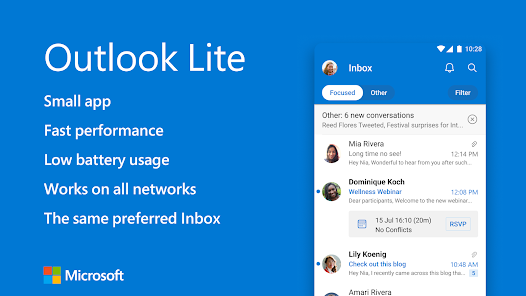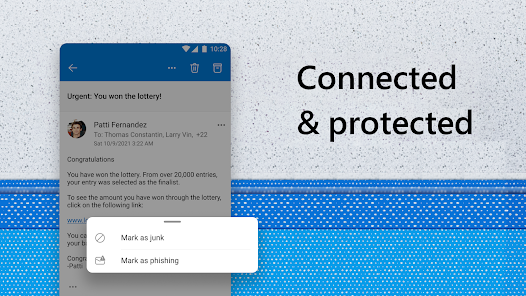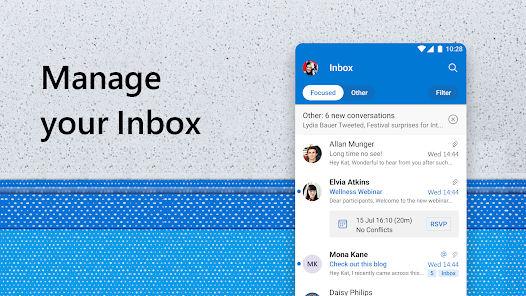Microsoft Outlook Lite: Email
Developer: Microsoft Corporation
Category: Productivity | App
Rating: 4.2 / 5 ★★★★☆
Download Microsoft Outlook Lite: Email for Efficient Communication
Microsoft Outlook Lite: Email, developed by Microsoft Corporation, is a streamlined email client designed to provide a smooth email experience for users with devices that have limited resources. Outlook Lite aims to deliver the core functionality of the full-featured Outlook app while ensuring it remains memory-efficient and user-friendly, making it ideal for those who need a lightweight alternative without excess features. 🌐
This app is especially beneficial for users in emerging markets, where network connectivity may be constrained, and data usage is a key consideration. With Outlook Lite, users can easily manage their emails without sacrificing performance.
Features
- Lightweight Design 💡: Optimized to run smoothly on devices with limited storage and resources, ensuring quick access to essential email functionalities.
- User-Friendly Interface 📩: Intuitive layout familiar to Microsoft Outlook users, making it easy to navigate and use.
- Data Efficiency 📶: Tailored to minimize data consumption, suitable for areas with limited connectivity and for users conscious of their data usage.
- Core Email Functions ✉️: Provides essential features like sending, receiving, and organizing emails without the bloat of additional functionalities.
Pros
- Fast and Efficient 🚀: Quick performance even on low-spec devices.
- Familiarity 👍: Users of the regular Outlook app will feel right at home with its interface.
- Great for Limited Connectivity 🌍: Works effectively under constrained network conditions, ensuring reliability.
- Data-Saving Features 🛡️: Reduces mobile data usage, ideal for users on limited plans.
Cons
- Limited Features ❌: Lacks some advanced functionalities found in the full Outlook app.
- Basic Customization ⚙️: Few options available for personalizing the interface to suit user preferences.
- Not All Email Clients Supported 📭: May not integrate as seamlessly with all email services compared to the full version.
Editor Review
The latest version of Microsoft Outlook Lite: Email offers a solid communication tool, perfect for users who need efficiency and simplicity. Its lightweight design and effective resource management make it an excellent choice for those in areas with limited network conditions. While it may not boast all the features of its counterpart, Outlook Lite does a commendable job of delivering essential email functionalities in a user-friendly platform. 🌟
User Reviews
Play Store Reviews:
⭐⭐⭐⭐☆ (4.5/5) – “A great alternative for low-end phones. Works well!”
⭐⭐⭐⭐⭐ (4.7/5) – “I love the simplicity. Perfect for quick email checks!”
⭐⭐⭐⭐☆ (4.4/5) – “Lightweight and efficient! Just what I needed!”
⭐⭐⭐☆☆ (4.2/5) – “Good app, but I miss some features from the regular version.”
App Store Reviews:
⭐⭐⭐⭐⭐ (4.6/5) – “Absolutely love it! It’s fast and easy to use!”
⭐⭐⭐⭐☆ (4.3/5) – “Great for basic emailing, but needs more options!”
⭐⭐⭐⭐☆ (4.4/5) – “Perfect for my needs, but I’d like more customization options.”
⭐⭐⭐☆☆ (4.1/5) – “It’s okay; just wish it had a few more features.”
Stay Connected in an Efficient Way!
Experience the benefits of a lightweight email client with Microsoft Outlook Lite. Perfect for users looking for efficiency and simplicity, this app is ready for download and installation on both Android and iOS platforms. Join the community of users who are staying connected without sacrificing their device’s performance. Click the download button below to start managing your emails effortlessly! 📥✨
4.2 ★★★★☆ 342+ Votes | 5 4 3 2 1 |
Similar Apps to Microsoft Outlook Lite: Email
| Title | Description | Key Features | Platform(s) |
|---|---|---|---|
| Gmail | Google’s email service featuring a powerful search, customizable inbox, and spam protection. | Smart organization, integrated chat, powerful search. | iOS, Android, Web |
| BlueMail | A unified email app allowing users to manage multiple email accounts from one platform. | Multiple account support, customizable notifications, smart features. | iOS, Android, Windows |
| Spark Email | An intelligent email client that prioritizes important messages and allows collaborative replies. | Smart inbox, email delegation, group conversations. | iOS, Android, Mac, Windows |
| ProtonMail | A secure email service with end-to-end encryption, focused on privacy. | Secure communications, anonymous sign-up, encrypted emails. | iOS, Android, Web |
FAQ
1. What are some apps similar to Microsoft Outlook Lite?
Some popular alternatives include Gmail, BlueMail, Spark Email, and ProtonMail.
2. Are these email apps free to use?
Most of the mentioned apps offer free versions with premium features available through subscriptions.
3. Can I manage multiple email accounts with these apps?
Yes, apps like BlueMail and Spark Email allow you to manage multiple email accounts seamlessly.
4. Do these apps support email encryption?
ProtonMail specifically provides end-to-end encryption for secure communications.
5. What features should I look for in an email app?
Look for features like smart organization, integration with other apps, multiple account support, and security options.