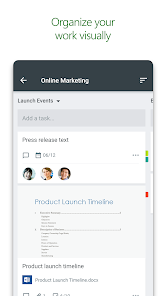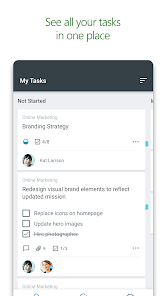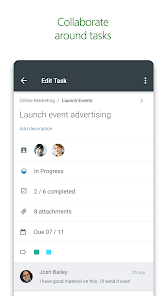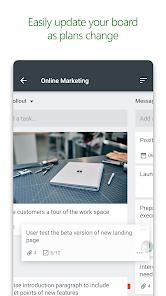Download Microsoft Planner: A Seamless Task Management Tool
Microsoft Planner, developed by Microsoft Corporation, is an innovative task management and team collaboration app designed to streamline your workflow in a fast-paced professional environment. A part of the Microsoft Office 365 suite, this app is particularly advantageous for those already immersed in the Microsoft ecosystem, providing a seamless experience for project management and task organization.
The latest version of Microsoft Planner can be installed on both Android and iOS devices, making it accessible for users across all platforms. With its user-friendly interface, Microsoft Planner enables individuals and teams to orchestrate projects effortlessly using features like tasks, buckets, and boards.
Features
- Task Management ✅: Easily create and assign tasks to team members, monitoring ongoing progress with clarity.
- Collaboration Tools 🤝: Foster effective communication within teams, integrating conversation threads directly with tasks for streamlined collaboration.
- Visual Boards 📊: Utilize boards for a visual representation of projects, making it easier to track the status of each task.
- Microsoft Integration 🌐: Benefit from deep integration with Microsoft Office 365, allowing seamless access to other tools like Outlook, Teams, and OneDrive.
- Mobile Accessibility 📱: Access your projects on-the-go through both Android and iOS apps, ensuring you can manage tasks wherever you are.
Pros
- User-Friendly Interface 🌟: The intuitive design facilitates quick onboarding and usability for all team members.
- Integrated Experience 🔗: Direct integration within the Microsoft ecosystem enhances productivity and collaboration.
- Enhanced Team Collaboration 💬: Real-time updates and shared boards keep everyone in the loop, reducing the need for excessive emails.
- Visual Oversight 👀: The visual layout of tasks simplifies the tracking of project progress.
Cons
- Limited Features for Complex Projects ⚙️: For larger projects requiring advanced features, Planner may feel somewhat limited compared to other professional project management software.
- Requires Office 365 Subscription 💰: To fully utilize the app, users need an existing Microsoft Office 365 subscription, which may be a barrier for some.
- Learning Curve for New Users 📚: While generally user-friendly, those unfamiliar with Microsoft products may require some time to adjust.
Editor Review
Microsoft Planner is a robust tool that effectively combines simplicity and functionality for productive project management. Its clean interface and collaborative features make it an excellent choice for teams ranging from startups to larger enterprises. The integration with the Microsoft Office 365 suite enhances its appeal, providing a cohesive digital workspace. While it may lack certain advanced features that other tools offer, its effectiveness in streamlining tasks and fostering collaboration makes it a valuable asset in any professional setting. 🌟
User Reviews
Play Store Reviews:
⭐⭐⭐⭐☆ (4.4/5) – Fantastic tool for team collaboration! Keeps everyone organized and on-task.
⭐⭐⭐⭐⭐ (4.6/5) – I love how easy it is to manage multiple projects with Planner.
⭐⭐⭐⭐☆ (4.3/5) – A great addition to my productivity toolbox, but I wish it had more reporting features.
⭐⭐⭐⭐⭐ (4.5/5) – Perfect app for students working on group projects; love the visual boards!
App Store Reviews:
⭐⭐⭐⭐☆ (4.2/5) – I enjoy using Planner for team tasks. It’s incredibly helpful!
⭐⭐⭐⭐⭐ (4.8/5) – Seamless integration with other Microsoft apps makes my life easier!
⭐⭐⭐⭐☆ (4.3/5) – Great for organizing personal and shared tasks, but it sometimes lags on mobile.
⭐⭐⭐⭐☆ (4.5/5) – A solid choice for planning but lacks some advanced features.
Are You Ready to Boost Your Productivity?
Experience the convenience and efficiency of Microsoft Planner by downloading and installing the latest version on your iOS or Android device today. Perfectly designed for task management and team collaboration, Microsoft Planner can help you keep everything organized. Click the download button below to start enhancing your productivity now! 📊💡
3.7 ★★★☆☆ 346+ Votes | 5 4 3 2 1 |
Similar Apps to Microsoft Planner
| Title | Description | Key Features | Platform(s) |
|---|---|---|---|
| Trello | A visual tool for organizing tasks and managing projects using boards, lists, and cards. | Drag-and-drop interface, collaboration features, integrations with other tools. | iOS, Android, Web |
| Asana | A project management tool that helps teams coordinate and manage work effectively. | Task assignments, timelines, project tracking, reporting. | iOS, Android, Web |
| Monday.com | A flexible platform designed for managing workflows and projects in teams. | Customizable workflows, automation, visual progress tracking. | iOS, Android, Web |
| ClickUp | An all-in-one productivity platform to manage tasks, docs, goals, and chat. | Task management, customizable views, goal tracking. | iOS, Android, Web |
FAQ
1. What are some apps similar to Microsoft Planner?
Some popular alternatives include Trello, Asana, Monday.com, and ClickUp.
2. Are these apps free to use?
Most of these apps offer free versions with limited features; premium plans are available for more advanced functionalities.
3. Can I integrate these apps with other tools?
Yes, many of these apps offer integrations with popular tools like Google Drive, Slack, and others.
4. Do these apps support team collaboration?
Yes, these apps are designed for team collaboration, allowing multiple users to work on projects together.
5. What features should I look for in a project management app?
Look for task management, team collaboration, progress tracking, and reporting features for effective project management.