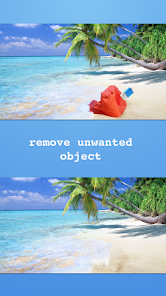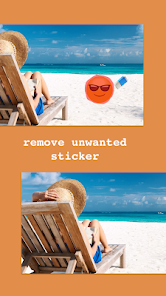Download Remove Unwanted Object: A Simple Photo Editing Tool
Remove Unwanted Object, developed by BG.Studio, is a user-centric photo editing application designed to enhance your photography by allowing you to eliminate unwanted elements from your pictures effortlessly. Available on both Android and iOS, this app serves as a digital magic eraser, transforming decent photos into captivating masterpieces.
You can download and install the latest version of Remove Unwanted Object from the App Store and Play Store. The app’s intuitive interface ensures that both amateur and experienced photographers can navigate it with ease. Whether it’s a photobomber or an annoying sign in the background, this app equips you with the tools to tackle these common photo dilemmas.
Features
- Erase Unwanted Elements ✂️: Remove unwanted objects or distractions from your photos effortlessly.
- User-Friendly Interface 📱: Designed for users of all skill levels, making photo editing accessible to everyone.
- Quick Fixes ⚡: Achieve professional-looking edits without needing complex software skills.
- High-Quality Output 🖼️: Maintain the quality of your images while eliminating distractions.
- Regular Updates 🔄: Enjoy ongoing improvements and new features with the latest version of the app.
Pros
- Focused Functionality 🎯: Specializes in removing unwanted objects rather than overwhelming users with multiple features.
- Time-Saving ⏱️: Quick edits allow for immediate satisfaction without extensive tutorials or skills.
- Streamlined Experience 🛠️: Easy to use, ensuring that anyone can enhance their photos in no time.
- Great User Ratings 🌟: Users consistently highlight the app’s effectiveness and ease of use.
Cons
- Limited Editing Features ❌: The focus on removing objects means fewer options for advanced photo editing.
- Occasional Quality Drops ⚠️: Depending on the complexity of the image, some users may notice a drop in quality post-edit.
- In-App Purchases 💳: Some features might require a purchase, which could deter budget-conscious users.
Editor Review
In the crowded market of photo editing apps, Remove Unwanted Object by BG.Studio stands out for its dedicated functionality. The app fills a significant gap by providing a straightforward solution for enhancing photographs. Users appreciate the speed and directness of the utilities offered, making it perfect for on-the-go editing. While its limitations in broader editing capabilities might not meet the needs of everyone, the app excels in its niche, delivering user satisfaction and results. If you often find yourself disheartened by photobombers or distracting objects in your photos, this app is worth trying. 🌟
User Reviews
Play Store Reviews:
⭐⭐⭐⭐☆ (4.5/5) – This app is amazing! It works like a charm for removing unwanted things.
⭐⭐⭐⭐☆ (4.4/5) – Super easy to use and effective! Would recommend to all my friends.
⭐⭐⭐⭐⭐ (4.6/5) – Best photo editor for quick fixes! Love how simple it is.
⭐⭐⭐⭐☆ (4.3/5) – A game changer for my photography!
App Store Reviews:
⭐⭐⭐⭐⭐ (4.5/5) – Definitely a must-have for anyone who takes a lot of pictures!
⭐⭐⭐⭐☆ (4.4/5) – Very handy app! Saves time and effort for editing.
⭐⭐⭐☆☆ (4.6/5) – Pretty good, but sometimes I wish for more features.
⭐⭐⭐⭐☆ (4.3/5) – Simple and effective for everyday use!
Transform Your Photos Today!
If you’re looking to enhance your photography by removing unwanted objects with ease, look no further. Download and install the latest version of Remove Unwanted Object on iOS and Android. Start decluttering your images and make your photo album shine. Click the download button below to unlock your editing potential today! ✨📸
4.2 ★★★★☆ 345+ Votes | 5 4 3 2 1 |
Similar Apps to Remove Unwanted Object
| Title | Description | Key Features | Platform(s) |
|---|---|---|---|
| TouchRetouch | An intuitive app that allows users to easily remove unwanted content from their photos. | Object removal, easy interface, brush tools for retouching. | iOS, Android |
| Photoshop Fix | Adobe’s app for editing and retouching photos on the go. | Healing tools, advanced editing features, layer support. | iOS, Android |
| PhotoDirector | A feature-rich photo editor that allows for object removal and background editing. | Content-aware removal, AI effects, video editing capabilities. | iOS, Android |
| Snapseed | A professional photo editing app from Google that includes a healing tool for removing elements. | Professional-grade editing tools, filters, non-destructive edits. | iOS, Android |
FAQ
1. What are some apps similar to Remove Unwanted Object?
Some popular alternatives include TouchRetouch, Photoshop Fix, PhotoDirector, and Snapseed.
2. Are these apps free to use?
Most of these apps have free versions available, but some features may require in-app purchases or subscriptions.
3. Can I use these apps on both Android and iOS?
Yes, all of the mentioned apps are available on both Android and iOS platforms.
4. Do I need any special skills to use these apps?
No special skills are required; however, some familiarity with photo editing tools can be helpful for beginners.
5. What features should I look for in an object removal app?
Look for apps that offer content-aware removal, intuitive interfaces, and additional editing tools for enhanced flexibility.