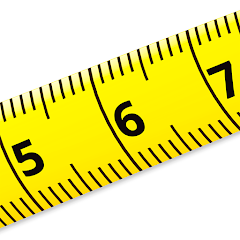
Download Ruler App: Camera Tape Measure by Grymala Apps
Ruler App: Camera Tape Measure, developed by Grymala Apps, is an innovative application designed to turn your smartphone into a powerful measuring tool. Utilizing cutting-edge augmented reality (AR) technology, this app allows users to accurately measure distances, angles, areas, and much more directly from their device’s camera 📷. Ideal for DIY enthusiasts and casual users alike, Ruler App provides a convenient and efficient solution for all your measurement needs.
Check the download buttons below to see if you can download and install the latest version of Ruler App from the App Store and Play Store, designed for both Android and iOS users. This app includes a straightforward interface, making it easy for anyone to use, whether you’re measuring the dimensions of furniture, the distance between objects, or any other size requirement.
Features
- Augmented Reality Measurements 🌟: Measure distances, angles, heights, and areas with precision using AR technology.
- Traditional Ruler Mode 📏: Use your phone screen as a ruler for small objects by switching to the simple mm ruler mode.
- Comprehensive Measurement Tools 📐: Offers multiple types of measurements including linear sizes, paths, volumes, and more.
- User-Friendly Interface 👍: Designed for ease of use, ensuring that anyone can quickly take accurate measurements regardless of technical skill.
- Supports ARCore on Android and iOS Devices 🌐: Ensures compatibility with a wide range of smartphones.
Pros
- Highly Accurate 📏: Provides measurements as precise as traditional tools, offering reliability for DIY projects.
- Multiple Measurement Types 📊: Versatile for various tasks, whether for home improvement or everyday measurements.
- Innovative Technology 🚀: The use of augmented reality makes measuring fun and engaging.
- Free to Download 💸: Offers an excellent range of features without any initial costs, making it accessible to all users.
Cons
- Limited to ARCore-Supported Devices 📱: Not all devices can support the features of the app, potentially limiting the user base.
- Learning Curve for Some Features 🤔: While most features are intuitive, some users may require time to fully utilize all capabilities.
- Device Performance Dependent ⚙️: Measurement accuracy can vary based on the camera quality and performance of the user’s phone.
Editor Review
The latest version of the Ruler App: Camera Tape Measure by Grymala Apps stands out as a valuable tool for homeowners, DIY enthusiasts, and professionals. Its integration of AR technology elevates the traditional measuring experience, offering a unique and interactive way to obtain precise measurements. Despite minor limitations concerning device compatibility, the app’s comprehensive functionality and user-friendly design make it a must-have. Whether you’re tackling a home project or simply need to measure something in your daily life, this app will surely enhance your experience. 🌟
User Reviews
Play Store Reviews:
⭐⭐⭐⭐☆ (4.0/5) – Great app for quick measurements! Perfect for projects around the house.
⭐⭐⭐⭐⭐ (4.5/5) – I love using this app. It’s accurate and easy to navigate!
⭐⭐⭐⭐☆ (4.0/5) – Handy tool! Just wish it had more features.
⭐⭐⭐⭐☆ (4.1/5) – Works well most of the time, but needs a little improvement in accuracy.
App Store Reviews:
⭐⭐⭐⭐☆ (4.0/5) – Very helpful! I’ve used it for multiple DIY tasks, and it hasn’t let me down yet.
⭐⭐⭐⭐⭐ (4.7/5) – Fantastic app! Makes measuring super easy and convenient.
⭐⭐⭐⭐☆ (4.5/5) – User-friendly with great features that really work!
⭐⭐⭐☆☆ (4.0/5) – Good but could use more detailed instructions for some functions.
Start Measuring Like a Pro!
Experience the convenience of precise measurements with Ruler App: Camera Tape Measure. The latest version is ready to enhance your measuring tasks. Click the download button below and begin your measuring journey today! 📐✨
4 ★★★★☆ 339+ Votes | 5 4 3 2 1 |
Similar Apps to Ruler App: Camera Tape Measure
| Title | Description | Key Features | Platform(s) |
|---|---|---|---|
| Measure | An app that uses augmented reality to measure objects and distances using your device’s camera. | AR measurement, real-time results, easy to use. | iOS, Android |
| Smart Measure | Uses a smartphone camera to measure the distance and height of objects. | Distance measurement, height measurement, intuitive interface. | Android |
| EasyMeasure | Measure distances by pointing your phone’s camera at an object. | Distance estimation, accuracy display, simple operation. | iOS, Android |
| AR Ruler App | A versatile ruler app that measures distance, area, and volume using augmented reality. | AR measurement, area calculation, highly accurate. | iOS, Android |
FAQ
1. What are some apps similar to Ruler App: Camera Tape Measure?
Some popular alternatives include Measure, Smart Measure, EasyMeasure, and AR Ruler App.
2. Are these apps free to use?
Yes, most of these apps are free to download and use, although some may offer in-app purchases or ads.
3. Can these apps replace traditional measuring tools?
While they can be quite accurate, it’s recommended to use traditional measuring tools for high precision tasks.
4. How do augmented reality measuring apps work?
These apps utilize your device’s camera to detect surfaces and calculate distances based on real-time visual data.
5. Is internet access necessary for these measuring apps?
Most of these apps can function offline, but some features may require internet access for additional functionalities.










