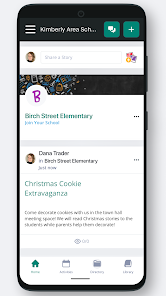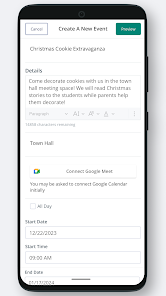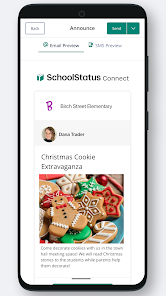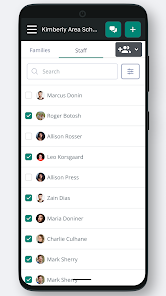Download SchoolStatus Connect: Enhance Communication in Education
SchoolStatus Connect, crafted by ClassTag, is a revolutionary communication platform designed specifically for the educational sector. It connects educators, students, and parents in a seamless manner, nurturing interactions that are critical for student success. 📚 This app stands out due to its unique features and user-friendly design that cater to the needs of schools and families alike. Available on both iOS and Android, SchoolStatus Connect is essential for anyone looking to improve school communication.
You can easily download and install the latest version of SchoolStatus Connect from the App Store and Play Store. With its captivating interface and intuitive navigation, it fosters an environment where academic engagement flourishes, making important information and updates readily accessible.
Features
- Robust Communication Tools 💬: Instantly communicate with parents and students through messages, announcements, and updates tailored for education.
- Parent-Teacher Conference Coordination 📅: Simplify the logistics of setting up meetings and ensure everyone stays informed.
- Student Progress Tracking 📊: Easily keep track of student performance, allowing for timely interventions and support.
- Classroom Updates 🏫: Share important announcements, events, and classroom activities effortlessly.
- User-Friendly Interface 🖥️: Designed for easy navigation, ensuring seamless interactions among educators, students, and parents.
Pros
- Streamlined Communication 🔗: Brings together all stakeholders in the education system, making it simple to stay connected.
- Easy to Use 👍: Intuitive design ensures that users can navigate the app without any hassle, regardless of their tech-savviness.
- Tailored for Education 🎓: Specifically designed features meet the unique needs of schools, differentiating it from generic communication apps.
- Enhanced Engagement 🙌: Promotes active involvement of parents and students in the learning process, resulting in better academic outcomes.
Cons
- Limited Features for Non-Educational Settings 🚫: While exceptional for schools, it may not serve users looking for broader communication solutions.
- Initial Setup Requirement ⚙️: Requires time for schools to implement and get all stakeholders onboard.
- Notification Overload 📲: Some users may find themselves overwhelmed by frequent notifications and updates.
Editor Review
The latest version of SchoolStatus Connect offers an effective solution for enhancing communication within educational environments. With a focus on collaboration and information sharing, this application proves invaluable for teachers, students, and parents alike. Its intuitive design and specialized features highlight its commitment to education, making it a worthy tool in the digital age. 🌟 Whether you’re managing parent-teacher interactions or tracking student progress, SchoolStatus Connect is a fantastic addition to the educational toolkit.
User Reviews
Play Store Reviews:
⭐⭐⭐⭐☆ (4.6/5) – Fantastic app for school communication! Keeps everyone on the same page.
⭐⭐⭐⭐⭐ (4.7/5) – I love how easy it is to stay updated on my child’s progress and events.
⭐⭐⭐⭐☆ (4.5/5) – The interface is simple, and it makes scheduling conferences a breeze!
⭐⭐⭐⭐☆ (4.4/5) – Great tool for teachers to communicate effectively with parents!
App Store Reviews:
⭐⭐⭐⭐⭐ (4.8/5) – SchoolStatus has transformed how we connect with teachers! Highly recommend.
⭐⭐⭐⭐☆ (4.5/5) – This app makes it easier to keep track of classroom events and updates. Love it!
⭐⭐⭐⭐☆ (4.3/5) – A solid app for school communication, but I wish there were some more customization options.
⭐⭐⭐⭐☆ (4.4/5) – Very user-friendly and helpful for both parents and teachers!
Ready to Connect with Your School Community?
Experience the benefits of enhanced school communication with the latest version of SchoolStatus Connect available for download on both iOS and Android. Whether you’re a teacher, parent, or student, this app is your key to seamless interaction and engagement. Click the download button below to start your journey with SchoolStatus Connect today! 📲✨
4.7 ★★★★☆ 339+ Votes | 5 4 3 2 1 |
Similar Apps to SchoolStatus Connect
| Title | Description | Key Features | Platform(s) |
|---|---|---|---|
| ClassDojo | A communication app for teachers and parents to connect regarding student progress. | Messaging, class and student portfolios, behavior tracking. | iOS, Android, Web |
| Remind | An app designed to help teachers communicate with students and parents easily. | Group messaging, class updates, scheduling tools. | iOS, Android, Web |
| ParentSquare | A parent engagement platform that facilitates communication between schools and families. | Messaging, announcements, event reminders. | iOS, Android, Web |
| Seesaw | A digital portfolio for student engagement and parent communication. | Student work sharing, feedback, family communication. | iOS, Android, Web |
FAQ
1. What are some apps similar to SchoolStatus Connect?
Similar apps include ClassDojo, Remind, ParentSquare, and Seesaw.
2. Are these apps free to use?
Most of these apps offer free access with optional features requiring payment.
3. Can these apps be used on multiple platforms?
Yes, all the mentioned apps are available on iOS, Android, and web platforms for broader access.
4. Do these apps feature messaging capabilities?
Yes, they provide various messaging capabilities to facilitate communication between teachers, students, and parents.
5. How can I improve parent engagement using these apps?
Utilize the messaging tools, regular updates, and announcements to keep parents informed and involved in their child’s education.