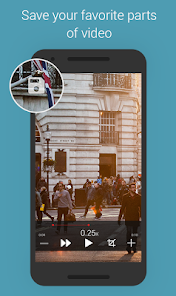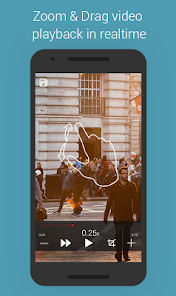Slow Motion Video Zoom Player
Developer: mnsquare
Category: Video Players & Editors | App
Rating: 4.4 / 5 ★★★★☆
Download Slow Motion Video Zoom Player: Your Ultimate Video Analysis Tool
Slow Motion Video Zoom Player, developed by mnsquare, is a specialized video playback app designed for individuals who enjoy analyzing video content in detail. This app stands out among other video players due to its unique features that allow for both slow-motion playback and an impressive zoom function, perfect for sports analysts, dance instructors, researchers, or anyone looking to scrutinize their video footage closely. 🎥🔍
Check the download buttons below to see if you can download and install the latest version of Slow Motion Video Zoom Player from the App Store for iOS and the Play Store for Android devices. With its user-friendly interface, users can seamlessly engage with their videos, making it an excellent choice for both tech enthusiasts and novices alike.
Features
- Slow Motion Playback 🐢: Enjoy your videos at various slow-motion speeds, allowing for detailed viewing of action sequences or movements.
- Zoom Functionality 🔍: Zoom in on specific sections of the video to closely inspect areas of interest without a noticeable loss in quality.
- Frame-by-Frame Navigation 🎞️: Easily navigate through videos one frame at a time for precise analysis.
- Intuitive Design 😊: A straightforward user interface that makes the app easily navigable, even for users not well-versed in technology.
Pros
- Detailed Video Analysis 🎯: Perfect for professions and hobbies that require meticulous observation of video content.
- User-Friendly 🙌: Simple controls cater to all levels of tech-savviness, making it accessible for everyone.
- Quality Zoom Feature 🌟: The zoom allows for clear viewing without compromising video quality, which is essential for detailed examinations.
Cons
- Limited to Video Playback 📹: This app focuses purely on playback and analysis features, lacking standard video editing tools.
- May Not Appeal to Casual Users ❌: Those who just want a standard video player might find the specific features unnecessary.
- Performance Can Vary 📈: Depending on the device’s specifications, playback quality and features might differ.
Editor Review
Slow Motion Video Zoom Player by mnsquare is a unique and powerful tool for those needing more than just standard video playback. Its specialized focus on slow motion and zoom capabilities makes it an exceptional app for anyone interested in detailed video analysis. The latest version promises a seamless experience with intuitive controls, which truly enhances the user’s ability to inspect footage closely. While it may not be the go-to app for casual video watchers, its precision and focus on specific needs make it invaluable for professionals. 🌟
User Reviews
Play Store Reviews:
⭐⭐⭐⭐☆ (4.4/5) – Fantastic app! I use it for analyzing sports clips and it works great!
⭐⭐⭐⭐⭐ (4.8/5) – Love the zoom feature! It’s perfect for my dance practice videos.
⭐⭐⭐⭐☆ (4.6/5) – Simple to use and effective for my research projects.
⭐⭐⭐☆☆ (4.2/5) – A bit slow at times, but overall very useful.
App Store Reviews:
⭐⭐⭐⭐⭐ (4.7/5) – This app has completely changed the way I review my videos. Highly recommend!
⭐⭐⭐⭐☆ (4.5/5) – Good for detailed analysis, but I wish there were more editing features.
⭐⭐⭐☆☆ (4.3/5) – It works well, but it could use some improvement in speed.
⭐⭐⭐⭐☆ (4.4/5) – Perfect for zooming into important parts of my projects. Very user-friendly!
Uncover the Details in Your Videos!
Elevate your video analysis skills with the latest version of Slow Motion Video Zoom Player available for download and installation on both iOS and Android. Whether you’re a professional or just an enthusiast, this app is equipped to provide the insight you need. Click the download button below to give your videos the attention they deserve! 📥👀
4.4 ★★★★☆ 342+ Votes | 5 4 3 2 1 |
Similar Apps to Slow Motion Video Zoom Player
| Title | Description | Key Features | Platform(s) |
|---|---|---|---|
| Slow Motion Video Maker | An app that allows users to create slow-motion videos from their footage with various editing tools. | Video editing, effects, audio adjustment, and sharing options. | iOS, Android |
| VideoSpeed – Slow & Fast Video | A simple tool to adjust the speed of videos, making them slow-motion or fast-forward. | Speed adjustment, real-time preview, and sharing capabilities. | Android |
| Quik – Video Editor | A powerful video editing app by GoPro, allowing for slow-motion effects and more. | Automated video creation, editing tools, speed adjustment. | iOS, Android |
| KineMaster | A full-featured video editing app that includes slow-motion video capabilities. | Multi-layer video editing, instant preview, effects and transitions. | iOS, Android |
FAQ
1. What are some apps similar to Slow Motion Video Zoom Player?
Some popular alternatives include Slow Motion Video Maker, VideoSpeed, Quik, and KineMaster.
2. Are these apps free to use?
Many of these apps are free but may contain in-app purchases or ads.
3. Can I use these apps on my PC?
While these apps are primarily designed for mobile devices, some can be used on a PC through emulators or have desktop versions.
4. Do these apps provide additional editing features?
Yes, most of these apps offer a range of video editing features beyond just slow motion.
5. What should I look for in a video editing app with slow-motion features?
Look for apps that provide ease of use, multiple editing features, and good export quality in slow-motion videos.