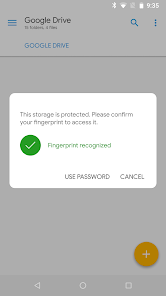Download Solid Explorer File Manager: Your Ultimate File Management Tool
Solid Explorer File Manager, developed by NeatBytes, is an exceptional file management app crafted to enhance your digital organization and streamline your file-handling tasks. Designed for Android, Solid Explorer combines a sleek, user-friendly interface with a powerful array of features, allowing you to navigate through your device’s internal memory, manage cloud storage, and secure your files with ease.
Users can download and install the latest version of Solid Explorer from the Play Store. The app is known for its intuitive two-pane design, which simplifies file navigation and management, making it a favorite among tech enthusiasts and casual users alike. Whether you need to manage photos, music, documents, or system files, Solid Explorer serves as a reliable and feature-rich tool to keep your digital life organized. 📁✨
Features
- Two-Pane Interface 🔄: Experience a dual-panel setup that streamlines file browsing, making it easier to move, copy, and manage files.
- Cloud Storage Integration ☁️: Seamlessly connect to various cloud services including Google Drive, Dropbox, and more, allowing for effortless file access and storage.
- File Encryption 🔒: Keep your sensitive data secure with strong encryption options, ensuring your files are safe from unauthorized access.
- Archiving Capabilities 📦: Easily create and manage zip files and other compressed formats for efficient file storage and sharing.
- Customization Options 🎨: Tailor the app’s appearance with themes and customizations to fit your personal style.
Pros
- User-Friendly Design 😌: The intuitive interface makes file management straightforward, reducing the learning curve for new users.
- Robust Features 🔧: A comprehensive set of tools that caters to both everyday users and tech aficionados.
- Reliable Performance ⚡: Smooth and efficient app performance with quick access to files across different storage mediums.
- Strong Security 🛡️: Advanced encryption options provide peace of mind for users concerned about data privacy.
Cons
- Premium Features 💳: Some advanced features require a paid subscription, which may not appeal to every user.
- Complexity for Casual Users 🤔: While rich in features, the depth of options may overwhelm users who only need basic file management.
- Limited Customization in Free Version 🚷: The free version may have restrictions on certain features, which can limit usability for some users.
Editor Review
Solid Explorer File Manager stands out as one of the best file management apps available for Android users. Its combination of a sleek design, strong security features, and extensive capabilities makes it suitable for both tech-savvy individuals and everyday users. While premium features may be a drawback for some, the app’s reliability and performance are commendable. If digital organization is important to you, Solid Explorer should be a key tool on your device. I highly recommend trying out this app to elevate your file management to new heights. 🚀📲
User Reviews
Play Store Reviews:
⭐⭐⭐⭐⭐ (4.8/5) – Absolutely love this file manager! It’s intuitive and has all the features I need.
⭐⭐⭐⭐☆ (4.6/5) – Great app, but I wish some of the cooler features weren’t behind a paywall.
⭐⭐⭐⭐⭐ (4.9/5) – Smooth performance and easy to use! Best file manager out there!
⭐⭐⭐⭐☆ (4.4/5) – Very versatile, connects to my cloud storage effortlessly.
Explore Your Files with Confidence!
Ready to experience a seamless way of managing your files? The latest version of Solid Explorer File Manager is available for download and installation on Android. Discover its powerful features and take control of your digital life. Click the download button below to get started on your file management journey today! 📁✨
4.4 ★★★★☆ 339+ Votes | 5 4 3 2 1 |
Similar Apps to Solid Explorer File Manager
| Title | Description | Key Features | Platform(s) |
|---|---|---|---|
| ES File Explorer | A powerful file manager and app manager with features to optimize device storage. | File management, app management, cloud storage support, and hierarchical viewing. | Android, iOS |
| FX File Explorer | A file management app focusing on privacy, with no ads and simple user interface. | Material design, built-in media viewer, multi-window support. | Android |
| File Commander | A versatile file management app with robust features for file organization and management. | File organization, remote access, cloud storage integration. | Android |
| Total Commander | A popular file manager with a dual-panel layout for managing files efficiently. | Dual-panel layout, plugin support, FTP client, cloud storage. | Android, Windows |
FAQ
1. What are some file manager apps similar to Solid Explorer?
Some great alternatives include ES File Explorer, FX File Explorer, File Commander, and Total Commander.
2. Are these file managers free to use?
Many of these apps are free, but they may include ads or offer premium features for a price.
3. Can I use these file managers on my computer?
Most of these file managers are designed for mobile devices, but some, like Total Commander, have versions for Windows.
4. Do these file managers support cloud storage?
Yes, many of these apps offer integrations with popular cloud services for easy file access.
5. What features should I look for in a file manager app?
Look for features like file organization, support for cloud storage, user interface, and additional tools like FTP support.