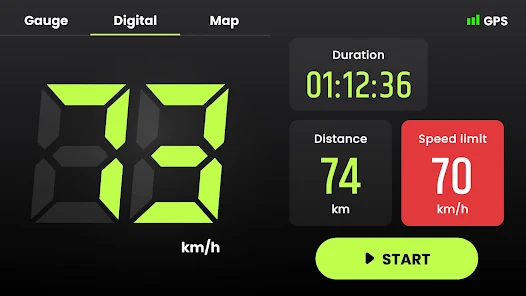Download Speedometer: GPS Speedometer by Simple Design Ltd.
Speedometer: GPS Speedometer, created by Simple Design Ltd., is an intuitive and essential app designed for anyone looking to monitor their driving speed and trip data. Whether you’re a speed enthusiast or prefer a leisurely drive, this app is a handy tool to keep track of your ride. Available on both iOS and Android, you can enjoy its seamless functionality and easy-to-read interface.
This app is perfect for those who want to download and install the latest version available on the App Store and Play Store. With its fast loading times and precise tracking capabilities, it ensures that you can keep an eye on your speed and distance traveled without any hassle.
Features
- Real-Time Speed Tracking 🚀: Measure your current, maximum, and average speeds instantly with bold, easy-to-read numbers.
- Offline Functionality 📡: The app connects to GPS satellites quickly and operates effectively without an internet connection.
- Distance Calculation 🛣️: Track the distance driven down to a tenth of a mile, providing precise data for your trips.
- Orientation Flexibility 📱: Switch between landscape and portrait mode to suit your viewing preferences.
- Battery Efficient ⚡: Runs smoothly in the background without draining your phone’s battery, ensuring continuous performance.
Pros
- Accurate Tracking 📏: Consistently delivers accurate speed and distance measurements, whether driving at 25 mph or up to 75 mph.
- User-Friendly Interface 👍: The clean and straightforward design makes it easy for anyone to use.
- Background Functionality 🎶: Can run in the background while using other apps, enhancing user convenience.
- High Ratings ⭐: The app boasts a remarkable rating of 4.8/5, which speaks to its popularity and effectiveness.
Cons
- Limited Advanced Features 🤔: It may lack additional features that some users might find useful in more advanced speed-measuring tools.
- Dependence on GPS 🌍: As a GPS-based app, its functionality can be influenced by poor satellite signals in certain areas.
Editor Review
The Speedometer: GPS Speedometer app from Simple Design Ltd. stands out with its remarkable accuracy and user-friendly interface. Whether you’re conducting a casual drive or embarking on a road trip, this app serves as a reliable companion to monitor your speed and driving distance. Its ability to function offline and run without draining your battery adds to its appeal. While it may not include advanced features, its affordability and effectiveness make it a great choice for drivers of all types. 🚗✨
User Reviews
Play Store Reviews:
⭐⭐⭐⭐⭐ (4.8/5) – Best speedometer app! Accurate and easy to read. Highly recommend!
⭐⭐⭐⭐⭐ (4.7/5) – A game changer for monitoring my drives! Perfect for road trips.
⭐⭐⭐⭐⭐ (4.6/5) – Simple and effective! Love that it works offline too.
⭐⭐⭐⭐☆ (4.5/5) – Great app, but I wish it had more customization options.
App Store Reviews:
⭐⭐⭐⭐⭐ (4.8/5) – This app keeps me updated on my speed, a must-have for anyone driving!
⭐⭐⭐⭐⭐ (4.7/5) – Fantastic app, highly accurate and super easy to use!
⭐⭐⭐⭐☆ (4.5/5) – I love how it runs in the background. Very handy!
⭐⭐⭐⭐☆ (4.4/5) – Good accuracy, but sometimes the GPS can lag in downtimes.
Ready to Hit the Road?
Experience the convenience of tracking your speed and distance with the Speedometer: GPS Speedometer app. Download and install the latest version available for both iOS and Android devices, and enjoy safer and more informed driving. Click the download button below to start your driving adventures today! 🛣️📲
4.8 ★★★★☆ 348+ Votes | 5 4 3 2 1 |
Similar Apps to Speedometer: GPS Speedometer
| Title | Description | Key Features | Platform(s) |
|---|---|---|---|
| GPS Speedometer | A user-friendly speedometer app that displays your speed and tracks your location using GPS. | Real-time speed tracking, GPS integration, and unit conversion. | iOS, Android |
| SpeedView | A GPS speedometer with a simple interface showing your speed and distance traveled. | Trip statistics, speed limit alerts, customizable interface. | Android |
| DigiHUD Speedometer | A digital speedometer that uses GPS to provide speed, distance, and time information. | HUD mode, trip logging, speed alerts. | Android |
| Speedometer Pro | A professional GPS speedometer with additional features like a compass and Odometer. | Compass, Odometer, trip information. | iOS, Android |
FAQ
1. What are some apps similar to Speedometer: GPS Speedometer?
Some popular alternatives include GPS Speedometer, SpeedView, DigiHUD Speedometer, and Speedometer Pro.
2. Are these speedometer apps free to use?
Yes, most of the mentioned apps are available for free, though they may offer in-app purchases or ads.
3. Can I use these apps while driving?
Yes, but it is important to ensure you are not distracted and prioritize safety while using these apps on the road.
4. Do these apps require an internet connection?
No, these speedometer apps primarily use GPS and do not require an internet connection to function.
5. What features should I look for in a speedometer app?
Look for features such as real-time speed tracking, trip statistics, customizable interface, and alerts for speed limits for the best experience.