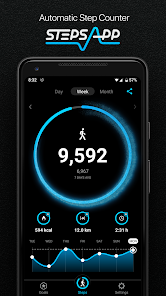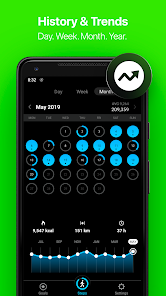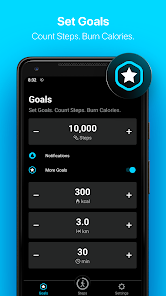Download StepsApp: A Stylish Step Counter for Fitness Enthusiasts
StepsApp, developed by StepsApp GmbH, is an intuitive and visually appealing step counter that makes tracking your daily physical activity a breeze. This app is available on both Android and iOS, providing an excellent platform for anyone looking to monitor their fitness journey and achieve their movement goals. 🚶♂️💪
Check the download buttons below to see if you can download and install the latest version of StepsApp from the App Store and Play Store. Featuring a beautifully designed interface, StepsApp stands out with its minimalistic yet functional approach, appealing to users who value both aesthetics and practicality.
Features
- Visual Step Tracking 📊: Experience a striking graphical representation of your daily steps that is both motivating and easy to understand.
- Customizable Goals 🎯: Set personal movement goals that align with your fitness aspirations, helping to keep you motivated.
- Seamless Apple Health Integration 🍏: Easily sync your data with Apple Health for a comprehensive overview of your health and wellness.
- User-Friendly Design 🌟: Enjoy a straightforward, clutter-free interface that enhances the user experience.
- Personalization Options 🎨: Customize the app according to your preferences, making tracking your activity a unique experience.
Pros
- Aesthetic Appeal ✨: The app’s striking yet minimal design stands out among other fitness trackers.
- Simple to Use 📱: The user-friendly interface makes it easy for anyone to navigate and track their steps.
- Goal-Oriented 🔥: Helps motivate users to achieve their fitness goals with customizable settings.
- Efficient Data Integration 🌐: The integration with Apple Health offers a reliable overview of your physical activity.
Cons
- Limited to Basic Tracking 📉: Focused primarily on step tracking, it may lack advanced features found in other fitness apps.
- In-App Purchases 💵: Some features may require payment, which can be a drawback for some users.
- Absence of Social Features 👥: Lacks community or social sharing options to engage with other users.
Editor Review
The latest version of StepsApp is a delightful choice for anyone looking to track their physical activity elegantly and efficiently. Its simple design, coupled with visually appealing graphics, appeals to both fitness enthusiasts and casual users looking to increase their daily step count. While it may not offer the extensive features found in some other fitness apps, StepsApp shines with its aesthetic appeal and ease of use, making it an excellent companion for your fitness journey. 🌟🚶♀️
User Reviews
Play Store Reviews:
⭐⭐⭐⭐☆ (4.5/5) – Great app! I love the way my data is visually represented. Makes tracking steps enjoyable!
⭐⭐⭐⭐☆ (4.4/5) – Very user-friendly interface. Keeps me motivated to hit my daily goals!
⭐⭐⭐⭐⭐ (4.6/5) – A stylish step tracker! I appreciate the customization options.
⭐⭐⭐⭐☆ (4.3/5) – Solid app, but I wish there were more features for social interaction!
App Store Reviews:
⭐⭐⭐⭐⭐ (4.5/5) – It’s simple yet effective. The integration with Apple Health is a game-changer!
⭐⭐⭐⭐☆ (4.4/5) – Love how visually appealing it is. Makes keeping track of steps enjoyable!
⭐⭐⭐☆☆ (4.6/5) – Good app, but I would love to see more advanced fitness tracking features.
⭐⭐⭐⭐☆ (4.3/5) – Perfect for tracking steps, but the in-app purchases can be annoying.
Ready to Step Up Your Fitness Game?
Experience the convenience and style of StepsApp with its latest version available for download and installation on both iOS and Android. Track your steps and become the best version of yourself. Click the download button below to start your fitness journey today! 👟✨
4.4 ★★★★☆ 345+ Votes | 5 4 3 2 1 |
Similar Apps to StepsApp – Step Counter
| Title | Description | Key Features | Platform(s) |
|---|---|---|---|
| Google Fit | A health tracking app that monitors your activity and workouts. | Activity tracking, goal setting, workout logging. | iOS, Android |
| Pacer | A pedometer and fitness tracker to help you stay active. | Step tracking, calorie counter, weight tracking. | iOS, Android |
| MyFitnessPal | A comprehensive app for tracking diet and exercise. | Calorie counting, activity logging, social features. | iOS, Android, Web |
| Stepz | An app that tracks your daily steps and encourages fitness. | Step tracking, challenges, and goal setting. | iOS, Android |
FAQ
1. What are some apps similar to StepsApp?
Some popular alternatives include Google Fit, Pacer, MyFitnessPal, and Stepz.
2. Are these apps free to use?
Yes, most of these apps offer free versions with optional premium features available through in-app purchases.
3. Can I sync these apps with fitness trackers?
Yes, many of these apps can integrate and sync data with various fitness trackers and wearables.
4. Do these apps work offline?
While some features may be available offline, most apps require an internet connection to sync data and use certain features.
5. What should I look for in a step counter app?
Look for features such as accuracy in step counting, user-friendly interfaces, goal setting, and integration with other health apps.