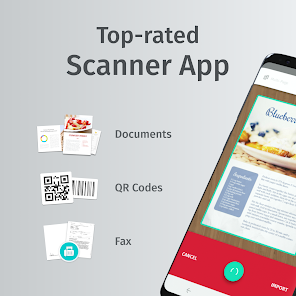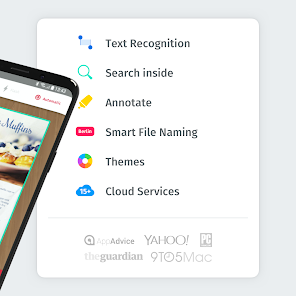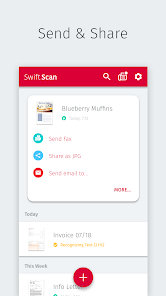Download SwiftScan: Scan PDF Documents by Maple Media
SwiftScan, developed by Maple Media, is an innovative scanning app that transforms your paper documents into high-quality PDF files quickly and effortlessly. With its sleek design and intuitive interface, SwiftScan is perfect for both personal and professional use, helping you stay organized in an increasingly digital world.
Users can conveniently download and install the latest version of SwiftScan from the App Store for iOS devices or the Play Store for Android. Its standout features include high-quality scanning, Optical Character Recognition (OCR), and cloud storage integration, making document management a breeze.
Features
- High-Quality Scanning 📸: Capture crisp and clear images of your documents, ensuring every detail is preserved.
- Optical Character Recognition (OCR) 🧠: Convert scanned images into editable text, perfect for digitizing notes or important documents.
- User-Friendly Interface 👩💻: A straightforward design that makes it easy for users of all ages to navigate the app.
- Cloud Storage Integration ☁️: Automatically save your scanned documents to popular cloud services, ensuring easy access and sharing.
- Document Management Tools 🗂️: Organize, label, and store your files efficiently, streamlining your workflow.
Pros
- Convenient Document Digitization 📝: Quickly scan any document from the palm of your hand, saving time and space.
- Reliable Performance 🔄: The app consistently delivers high-quality scans with minimal effort.
- All-in-One Solution 🌐: With integrated OCR and cloud functionality, it’s easy to manage documents from anywhere.
- Regular Updates 🔄: Frequent updates improve functionality and user experience, keeping the app up-to-date.
Cons
- Limited Free Features 💰: While SwiftScan offers a free version, many useful features require a subscription.
- Learning Curve for Advanced Features 📉: Some users may find it challenging to utilize all features without guidance.
- Occasionally Slow Scanning ⏳: Depending on the complexity of the document, scanning speed may lag at times.
Editor Review
The latest version of SwiftScan establishes itself as a top-tier PDF scanning app with its impressive array of features and user-centered design. Its high-quality scans and OCR capabilities are particularly beneficial for anyone looking to digitize documents effectively. Although the app’s premium features may tempt users to subscribe, its substantial free functionalities make it an attractive choice for casual users. Embrace the convenience of scanning and managing your documents with SwiftScan today! 🌟
User Reviews
Play Store Reviews:
⭐⭐⭐⭐☆ (4.4/5) – Very user-friendly! Excellent quality scans and the OCR feature is a lifesaver.
⭐⭐⭐⭐☆ (4.2/5) – Simple to use, but I wish more features were available for free!
⭐⭐⭐⭐⭐ (4.5/5) – My go-to scanning app! The quality is amazing and it saves so much time.
⭐⭐⭐⭐☆ (4.3/5) – Solid app for scanning, though I had some issues with slow performance occasionally.
App Store Reviews:
⭐⭐⭐⭐⭐ (4.6/5) – Excellent app! It makes document management easy and efficient.
⭐⭐⭐⭐☆ (4.5/5) – Great app for scanning, but I wish the OCR worked better on hand-written notes.
⭐⭐⭐☆☆ (4.2/5) – Good scanning capabilities, but the premium features feel necessary for full use.
⭐⭐⭐⭐☆ (4.4/5) – Very helpful for organizing documents! I highly recommend it.
Ready to Transform Your Documents?
Get on board with SwiftScan and experience the convenience of digitizing your paperwork. Download and install the latest version available for your device from the App Store or Play Store. Join the digital revolution and simplify your life today! 🌟📲 Click the download button below to start your journey towards a clutter-free future! 🚀
4.4 ★★★★☆ 352+ Votes | 5 4 3 2 1 |
Similar Apps to SwiftScan: Scan PDF Documents
| Title | Description | Key Features | Platform(s) |
|---|---|---|---|
| CamScanner | A widely used app for scanning documents and converting them to PDF format. | OCR functionality, cloud storage integration, document editing. | iOS, Android, Web |
| Adobe Scan | A powerful scanning app from Adobe that converts documents into high-quality PDFs. | Automatic text recognition, PDF editing, Adobe Document Cloud integration. | iOS, Android |
| Microsoft Office Lens | An app that helps you scan and organize documents, whiteboards, and notes. | Integration with OneNote and OneDrive, multi-page scanning. | iOS, Android |
| Scanbot | A document scanning app focused on speed and ease of use for PDF and QR codes. | Smart document detection, cloud sharing, OCR support. | iOS, Android |
FAQ
1. What are some apps similar to SwiftScan?
Popular alternatives include CamScanner, Adobe Scan, Microsoft Office Lens, and Scanbot.
2. Are these apps free to use?
Yes, these apps are generally free, but they may offer in-app purchases for additional features.
3. Can I use these apps on my PC?
Most of these apps are designed for mobile devices, but scanned documents can often be accessed on PCs via cloud storage.
4. Do these apps retain the formatting of documents?
Yes, these scanning apps are designed to retain the original formatting of documents when converting to PDF.
5. Which app is the best for scanning documents?
The best app may depend on specific needs such as OCR capabilities, file organization, or integration with other services.