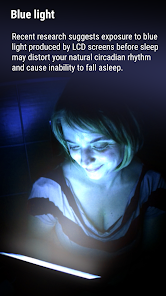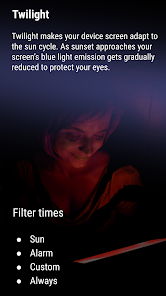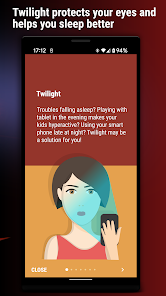Twilight: Blue light filter
Developer: Petr Nálevka (Urbandroid)
Category: Health & Fitness | App
Rating: 4.6 / 5 ★★★★☆
Download Twilight: A Blue Light Filter App for Eye Comfort
Twilight: Blue Light Filter, developed by Petr Nálevka (Urbandroid), is a highly effective application aimed at reducing blue light exposure from your devices. As technology drives our screen time to new heights, this app serves as a vital tool to enhance digital eye comfort and promote healthier sleep patterns. 🌙
The latest version of Twilight is designed to intuitively adjust your device’s screen based on the time of day. This feature optimizes your experience whether you’re browsing or reading late into the night, ensuring that the disruptive blue light is minimized. This sophisticated filtering is particularly beneficial for those who find themselves regularly using their devices after sunset.
Features
- Automatic Screen Adjustment 🌅: Twilight automatically syncs with local sunset and sunrise times, ensuring an optimal display throughout the day and night.
- Customizable Color Temperature 🎨: Users can easily adjust the warmth of the screen to their liking, providing a personalized viewing experience.
- Intensity Control ⚙️: Fine-tune how strong the blue light filter is to suit your needs, making it easy for everyone to find their perfect balance.
- User-Friendly Interface 🖥️: A simple interface lets you navigate settings quickly, so you can start protecting your eyes in no time.
- Sleep Mode 🛌: Activate sleep mode for extreme filtering when you’re winding down for bed, promoting better sleep hygiene.
Pros
- Enhanced Eye Comfort 👁️: Reduces eye strain, making it easier to use devices for extended periods.
- Sleep Improvement 😴: Regular users report better sleep patterns thanks to reduced blue light exposure at night.
- Intuitive Design 👍: User-friendly and easy to navigate, making it accessible for users of all tech levels.
- Seamless Experience 🔄: Automatic adjustments based on daylight cycles provide a natural transition that synchronizes with your daily routine.
Cons
- Variable Effectiveness 🎭: Some users may find that filtering preferences vary by the type of screen or ambient lighting in their space.
- Battery Usage 🔋: Running the app continuously may impact battery life on older devices.
- Limited Advanced Features 📉: Those looking for more detailed functionality may find the settings somewhat basic compared to high-end filtering applications.
Editor Review
Twilight: Blue Light Filter stands out as an essential app for anyone striving for a healthier relationship with their screens, particularly during nighttime use. Its unique capability to adjust according to sunset and sunrise times enhances the user experience significantly. The clean interface and customizable options assure that users can always find a suitable setting. Although some may desire more advanced features, the app’s primary goal of improving eye comfort and sleep quality is achieved effectively and efficiently. 🌟
User Reviews
Play Store Reviews:
⭐⭐⭐⭐⭐ (4.7/5) – Amazing app! It’s made a noticeable difference in my eye comfort at night.
⭐⭐⭐⭐☆ (4.5/5) – Simple to use and effective. I love the automatic adjustments!
⭐⭐⭐⭐⭐ (4.8/5) – Great features! I sleep better since I started using this.
⭐⭐⭐⭐☆ (4.6/5) – Good app, but sometimes it gets a bit slow to adjust.
App Store Reviews:
⭐⭐⭐⭐☆ (4.6/5) – Wonderful tool! Helps reduce eye strain when using my phone at night.
⭐⭐⭐⭐⭐ (4.9/5) – Seriously improved my sleep quality! Highly recommend this app.
⭐⭐⭐☆☆ (4.3/5) – Works well, but I wish there were more customization options.
⭐⭐⭐⭐☆ (4.5/5) – Very effective blue light filter. Been using it for months!
Ready for Eye Comfort?
If you’re looking to enhance your digital experience and protect your eyes from harmful blue light, Twilight: Blue Light Filter is the app for you. Experience better sleep and eye comfort with this powerful tool—available for download to iOS and Android. Don’t hesitate, click the download button below to start your journey towards a healthier digital lifestyle! 📲✨
4.6 ★★★★☆ 350+ Votes | 5 4 3 2 1 |
Similar Apps to Twilight: Blue light filter
| Title | Description | Key Features | Platform(s) |
|---|---|---|---|
| Blue Light Filter – Night Mode | A simple app that reduces blue light for better sleep and eye comfort at night. | Adjustable blue light filter, eye care options, and night mode features. | Android |
| Night Owl – Blue Light Filter | An app designed to minimize eye strain caused by screens by filtering blue light. | Customizable filters, schedule settings, and sleep mode. | Android |
| CF.lumen | A powerful blue light filter using different color temperatures appropriate for the time of day. | Smart color adjustment, automatic settings, and eye protection. | Android |
| Twilight | A screen filter app that makes your device’s screen easier on your eyes at night. | Automatic sunset/sunrise adjustment, customizable settings, and comfort filter. | Android |
FAQ
1. What are some apps similar to Twilight?
Some popular alternatives include Blue Light Filter – Night Mode, Night Owl, CF.lumen, and Twilight.
2. Are these apps free to download?
Yes, all of the mentioned apps are free to download, with some offering in-app purchases for premium features.
3. Do these apps really help with eye strain?
Yes, blue light filter apps can help reduce eye strain, especially during nighttime use by filtering out blue light.
4. Can I use these apps on my PC?
These apps are primarily designed for mobile devices. For PC, you can use similar software or browser extensions.
5. How do I set up a blue light filter?
Most apps allow you to adjust the intensity, schedule activation times, and choose specific colors for optimal comfort.