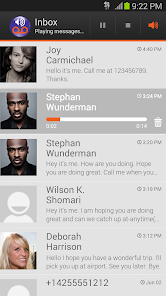Download Visual Voicemail by MetroPCS: Simplifying Your Voicemail Experience
Visual Voicemail by MetroPCS, developed by Metro by T-Mobile, is an innovative app designed to transform how users interact with their voicemail. Gone are the days of dialing into a voicemail box to retrieve messages; this app offers a comprehensive, user-friendly interface that allows you to manage your voicemail effortlessly. 💼📱
With Visual Voicemail, you can view your messages in an organized list, listen, delete, or respond without the hassle of the traditional voicemail experience. The app is specifically designed for Metro by T-Mobile users, ensuring smooth integration, making it a vital communication tool.
Features
- User-Friendly Interface 🌟: A visual list of voicemails for easy navigation and management.
- Voicemail-To-Text 📝: Convert your voicemails into text for a convenient way to check your messages on the go.
- Quick Actions ⏩: Play, delete, or respond to messages with just a tap, streamlining your voicemail experience.
- Easy Integration 🔗: Seamlessly works with Metro by T-Mobile devices, enhancing your overall user experience.
- Notification Alerts 🔔: Get instant alerts for new messages, ensuring that you never miss an important voicemail.
Pros
- Simplifies Voicemail Management 📫: No more dialing numbers; everything is visually organized.
- Time-Saver ⏰: Quickly access and manage messages without wasting time navigating through menus.
- Great for Multitasking 🔄: View and respond to multiple messages simultaneously, ideal for busy users.
- Enhanced Accessibility ♿: Makes voicemail accessible and manageable for everyone, regardless of tech-savvy levels.
Cons
- Metro by T-Mobile Exclusive 🚫: Limited to Metro by T-Mobile users only, restricting wider access.
- Limited Features for Non-Users ❌: Those outside the Metro ecosystem may find similar apps more beneficial.
- Occasional Glitches ⚠️: Some users report minor bugs that can hinder the experience, though updates are frequent.
Editor Review
The latest version of Visual Voicemail by MetroPCS stands out as a powerful voicemail management tool that simplifies communication for users. Its efficient design allows for easy navigation, while the voicemail-to-text feature adds an exciting layer of convenience for modern users. While it’s primarily designed for Metro by T-Mobile customers, this app can significantly enhance the voicemail experience, making it a smart choice for anyone looking to streamline their communication. 🎉📞
User Reviews
Play Store Reviews:
⭐⭐⭐⭐☆ (4.4/5) – Visually organized! Makes checking voicemails so much easier.
⭐⭐⭐⭐⭐ (4.6/5) – Love the voicemail-to-text feature! Must-have for Metro users!
⭐⭐⭐⭐☆ (4.2/5) – Great app, but occasionally lags.
⭐⭐⭐⭐⭐ (4.5/5) – A game changer for voicemail! Highly recommend!
App Store Reviews:
⭐⭐⭐⭐☆ (4.3/5) – Very helpful and easy to use, but needs some improvements.
⭐⭐⭐⭐⭐ (4.5/5) – Finally a voicemail app that works the way it should!
⭐⭐⭐☆☆ (4.1/5) – Solid app but lacks some features compared to others.
⭐⭐⭐⭐☆ (4.4/5) – It’s a lifesaver for managing messages on the go!
Ready to Transform Your Voicemail Experience?
If you’re ready to optimize your voicemail management, check out the latest version of Visual Voicemail by MetroPCS for a seamless experience on your Metro by T-Mobile device. Enjoy the convenience of visual voicemail and enhance your communication! Click the download button below to start your journey towards a more efficient voicemail experience today! 🚀📥
4 ★★★★☆ 351+ Votes | 5 4 3 2 1 |
Similar Apps to Visual Voicemail by MetroPCS
| App Title | Description | Key Features | Platform(s) |
|---|---|---|---|
| Google Voice | A communication service that provides a phone number for calling, texting, and voicemail management. | Voicemail transcription, call blocking, multi-device access. | iOS, Android, Web |
| YouMail | A visual voicemail app that provides advanced voicemail features and personalized greetings. | Voicemail greeting customization, spam call blocking, auto-reply. | iOS, Android |
| Visual Voicemail Plus | Provides a modern interface for managing voicemails with additional features and support. | Voicemail management, organized inbox, voicemail notifications. | iOS, Android |
| HulloMail | Visual voicemail service that offers visual inbox, personalized greetings, and more. | Voicemail sorting, transcription services, and message sharing. | iOS, Android |
FAQ
1. What are some apps similar to Visual Voicemail by MetroPCS?
Some popular alternatives include Google Voice, YouMail, Visual Voicemail Plus, and HulloMail.
2. Are these voicemail apps free to use?
Most of these apps offer a free version with basic features, but may also have premium subscriptions for additional services.
3. Can I use these apps with any carrier?
Yes, many of these apps work independently of your carrier, but some features may require specific mobile services.
4. Do I need an internet connection to use these apps?
Yes, an internet connection is typically required for features such as voicemail transcription and cloud storage.
5. What features should I look for in a visual voicemail app?
Look for features like voicemail transcription, customizable greetings, and easy management of messages for the best experience.