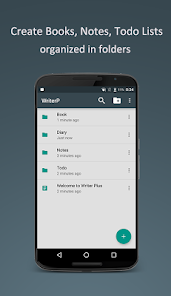Writer Plus (Write On the Go)
Developer: Easy4U Ltd.
Category: Productivity | App
Rating: 4.6 / 5 ★★★★☆
Download Writer Plus: A User-Friendly Writing Companion
Writer Plus, developed by Easy4U Ltd., is an efficient and straightforward text editor designed specifically for writers on the go. With its minimalistic design, Writer Plus provides a distraction-free environment that encourages creativity and productivity. Whether you’re an author, poet, or simply someone who enjoys jotting down thoughts, Writer Plus is the perfect tool for your writing needs. Available for Android, this app ensures that users can write effortlessly without the distraction of complex formatting tools.
You can find the latest version of Writer Plus on the Play Store, making it easily accessible for download and installation. With features like folder management and markdown support, Writer Plus strikes a perfect balance between simplicity and functionality, appealing to both novice and seasoned writers alike.
Features
- Distraction-Free Environment 🧘♂️: Enjoy writing without interruptions, keeping your focus sharp.
- Minimalistic Design 🎨: A clean and simple interface that enhances the writing experience.
- Folder Management 📁: Organize your writing projects effectively with folders.
- Markdown Support ✍️: Format your text quickly with markdown features, perfect for writers looking to enhance their documents.
- No Tutorials Needed 🚀: Easy to use right from the start, so you can dive straight into writing.
Pros
- User-Friendly 👍: Seamless navigation and functionality make it simple for all users.
- Lightweight and Fast ⚡: The app is optimized for speed and efficiency without lag.
- Great for All Writers 🖊️: Whether you’re writing short notes or lengthy articles, this app caters to all your writing needs.
- Suitable for All Skill Levels 🌟: Its gentle learning curve means anyone can start writing without the steep educational curve.
Cons
- Limited Advanced Features 🔍: For those seeking advanced formatting tools, Writer Plus might feel a bit constrained.
- Android-Only Availability 📱: Currently, it only supports Android devices, leaving iOS users without access.
- No Cloud Sync ☁️: Limited backup options may be a drawback for users looking to keep their work synced across devices.
Editor Review
Writer Plus offers a refreshing take on writing applications with its emphasis on simplicity and usability. The latest version provides an efficient solution for authors and casual writers alike who crave a clean and user-friendly platform for their creative endeavors. The absence of clutter and distractions allows users to focus purely on their writing. While the lack of advanced features may not cater to every writer’s needs, the app’s speed, intuitive design, and robust basic functionalities shine through, making it a worthy choice for those searching for a reliable writing companion. ✨📖
User Reviews
Play Store Reviews:
⭐⭐⭐⭐☆ (4.5/5) – A great writing app! Super simple and effective.
⭐⭐⭐⭐⭐ (4.7/5) – Love the minimal design, it really helps me focus.
⭐⭐⭐⭐☆ (4.4/5) – Perfect for quick notes and drafts! Really handy on the go!
⭐⭐⭐☆☆ (4.3/5) – Lacks some features I’d expect, but great for basics.
Ready to Start Writing Effortlessly?
Experience the simplicity and functionality of Writer Plus in its latest version, available for download and installation on Android devices. Enhance your writing journey today and click the download button below to start creating your literary masterpiece! 📝🚀
4.6 ★★★★☆ 342+ Votes | 5 4 3 2 1 |
Similar Apps to Writer Plus (Write On the Go)
| Title | Description | Key Features | Platform(s) |
|---|---|---|---|
| JotterPad | A minimalist writing app designed for writers, featuring a clean interface and powerful tools. | Markdown support, typewriter mode, cloud sync. | Android, iOS |
| Google Docs | A widely used document editor that allows real-time collaboration and sharing. | Collaboration, editing tools, cloud-based. | Web, Android, iOS |
| Evernote | A note-taking app perfect for capturing ideas, notes, and tasks in one place. | Notes organization, cross-platform sync, search functionality. | Web, Android, iOS |
| Scrivener | A writing software tailored for long writing projects like novels or research papers. | Flexibility in formatting, project organization, research tools. | Windows, macOS, iOS |
FAQ
1. What are some apps similar to Writer Plus?
Some popular alternatives include JotterPad, Google Docs, Evernote, and Scrivener.
2. Are these apps free to use?
Many of these apps offer free versions, but some features may require a subscription or in-app purchases.
3. Can I use these apps offline?
Apps like Writer Plus and JotterPad allow offline writing, while Google Docs requires an internet connection for most features.
4. Do these apps support collaboration?
Yes, Google Docs and Evernote have strong collaboration features, allowing multiple users to edit and share documents.
5. What should I look for in a writing app?
Look for features like ease of use, formatting options, cloud storage, and compatibility with other devices for a seamless writing experience.