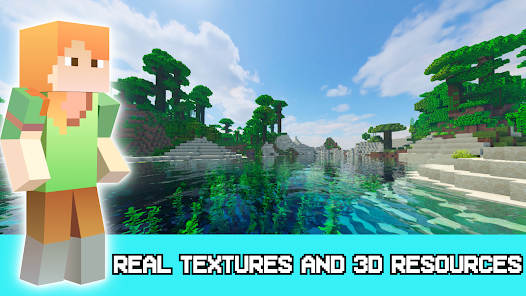body {
font-family: ‘Roboto’, Arial, sans-serif;
background-color: #f4f4f4;
color: #333;
margin: 0;
padding: 0;
}
.container {
max-width: 900px;
margin: 40px auto;
background-color: #fff;
border-radius: 8px;
box-shadow: 0 4px 12px rgba(0, 0, 0, 0.1);
padding: 20px;
}
.app-header {
display: flex;
align-items: center;
margin-bottom: 30px;
border-bottom: 2px solid #f0f0f0;
padding-bottom: 15px;
}
.app-icon {
width: 120px;
height: 120px;
margin-right: 25px;
border-radius: 8px;
}
.app-info {
flex-grow: 1;
}
.app-info h1 {
margin: 0;
font-size: 28px;
color: #2c3e50;
}
.app-info p {
margin: 5px 0;
color: #666;
}
.rating {
font-size: 24px;
font-weight: bold;
color: #f39c12;
}
.card {
background-color: #fff;
padding: 20px;
margin-bottom: 20px;
border-radius: 8px;
box-shadow: 0 2px 8px rgba(0, 0, 0, 0.05);
}
h2 {
font-size: 22px;
color: #2c3e50;
margin-bottom: 10px;
}
.buttons {
display: flex;
justify-content: center;
gap: 20px;
margin-bottom: 20px;
}
.download-button {
display: inline-block;
color: white;
padding: 8px 15px;
text-decoration: none;
border-radius: 5px;
font-weight: bold;
text-align: center;
min-width: 120px;
}
.download-button.active {
background-color: #3498db;
}
.download-button.inactive {
background-color: #ccc;
pointer-events: none;
}
.download-button.apple.active {
background-color: #555;
}
.download-button:hover.active {
background-color: #2980b9;
}
.download-button.apple:hover.active {
background-color: #333;
}
.screenshots {
position: relative;
max-height: 400px; /* Increase or decrease as needed */
display: flex;
align-items: center;
justify-content: center;
overflow: auto; /* Add this line to enable scrolling if content exceeds max-height */
}
.screenshot-image {
max-height: 400px;
max-width: 100%;
border-radius: 8px;
box-shadow: 0 2px 8px rgba(0, 0, 0, 0.1);
}
.screenshot-nav {
position: absolute;
top: 50%;
transform: translateY(-50%);
background-color: rgba(0, 0, 0, 0.5);
color: white;
padding: 10px 15px;
text-decoration: none;
border-radius: 50%;
font-size: 18px;
font-weight: bold;
}
.screenshot-nav.prev {
left: 10px;
}
.screenshot-nav.next {
right: 10px;
}
.footer {
text-align: center;
margin-top: 40px;
color: #aaa;
}
.rating-section {
display: flex;
flex-direction: column;
align-items: flex-start;
}
.rating-score {
font-size: 36px;
font-weight: bold;
margin-bottom: 10px;
}
.rating-stars {
font-size: 20px;
color: #f39c12;
margin-right: 5px;
}
.star {
color: #ccc;
}
.star.filled {
color: #f39c12;
}
.rating-votes {
font-size: 14px;
color: #666;
margin-bottom: 20px;
}
.rating-bar {
display: flex;
align-items: center;
width: 100%;
margin-bottom: 10px;
}
.rating-level {
font-weight: bold;
color: #666;
width: 50px;
text-align: right;
padding-right: 10px;
}
.progress-bar {
height: 10px;
background-color: #eee;
border-radius: 10px;
overflow: hidden;
flex-grow: 1;
}
.progress-bar-fill {
height: 100%;
background-color: #3498db;
}
/* Styles for Table 1 */
.table-one {
border-collapse: collapse;
width: 100%;
text-align: center;
}
.table-one td {
padding: 10px;
vertical-align: middle;
border: none; /* No borders for Table 1 */
}
.table-one .rating-score {
font-size: 24px;
font-weight: bold;
}
.table-one .rating-stars {
margin-top: 5px;
}
.table-one .rating-votes {
font-size: 12px;
color: gray;
}
/* Styles for Table 2 */
.table-two {
width: 100%;
border-collapse: collapse;
margin-bottom: 20px;
text-align: center;
}
.table-two th, .table-two td {
padding: 8px;
text-align: center;
border: 1px solid black; /* Adds borders around cells */
}
.table-two th {
background-color: #f2f2f2;
}
/* For description list */
dt {
font-weight: bold;
margin-top: 10px;
}
dd {
margin-left: 20px;
}
@media (max-width: 767px) {
.table-two {
font-size: 12px;
}
.table-two th, .table-two td {
padding: 5px;
word-break: break-word;
}
}
@media (max-width: 480px) {
.table-two th, .table-two td {
font-size: 10px;
padding: 3px;
}
}

3D Textures for Minecraft
Developer: TarrySoft
Category: Productivity | App
Rating: 4.1 / 5 ★★★★☆
Download 3D Textures for Minecraft: Enhance Your Blocky Adventure
3D Textures for Minecraft, developed by TarrySoft, is an innovative app that transforms the visual aesthetic of your Minecraft experience. If you’re looking to elevate your gameplay with detailed and immersive textures, this app is your go-to solution! Available for both Android and iOS, it brings a fresh visual appeal that enhances the classic blocky environment of Minecraft.
You can easily download and install the latest version of 3D Textures for Minecraft from the App Store and Play Store. The simple installation process ensures that you’re just a few taps away from transforming your gaming experience. This app provides a well-curated selection of high-quality textures that breathe new life into your virtual world while maintaining the charm of Minecraft’s original aesthetic.
Features
- High-Quality 3D Textures 🖼ï¸: Experience meticulously designed textures that add depth and richness to your environment.
- User-Friendly Interface 🛠ï¸: Easy to navigate, making installation and customization a breeze for players of all skill levels.
- Compatibility ðŸŒ: Works seamlessly with various versions of Minecraft, ensuring a smooth user experience.
- Diverse Texture Selections 🎨: Choose from an array of visually stunning textures that can cater to different styles and preferences.
Pros
- Visual Enhancement 🌟: Substantially improves the graphics of Minecraft, enhancing immersion and enjoyment.
- Easy to Install âš™ï¸: Players can quickly transform their game with a straightforward installation process.
- Quality Focused ✔ï¸: The textures are curated for high-quality, ensuring that they look great and function well within the game.
Cons
- Limited Free Options 💸: Some users may find that certain textures require a purchase.
- Performance Impact 📉: Depending on the device, some higher-quality textures may affect game performance.
- Dependency on Minecraft Updates 📱: Frequent updates to Minecraft may require updates to the app for optimal performance.
Editor Review
3D Textures for Minecraft by TarrySoft delivers a remarkable enhancement for players looking to upgrade their gaming visuals. The game’s classic charm is preserved while providing layers of depth and intricacy through its expertly curated textures. The smooth interface allows for easy navigation, ensuring that players can change their settings effortlessly. While some textures may require a purchase, the overall quality and focus on user experience make this an excellent addition to any Minecraft enthusiast’s toolkit. If you’re ready to take your blocky adventures to the next level, give this app a try. 🎮✨
User Reviews
Play Store Reviews:
ââââ☆ (4.6/5) – Absolutely love the textures! They’ve made my Minecraft experience much more enjoyable!
ââââ☆ (4.4/5) – Beautiful designs, but I wish there were more free options.
âââââ (4.8/5) – Game changer for my graphics! Installation was seamless.
ââââ☆ (4.5/5) – Great addition, some textures are a bit heavy on older devices though.
App Store Reviews:
âââââ (4.7/5) – I love how immersive my Minecraft world feels now! Best texture pack I’ve tried!
ââââ☆ (4.5/5) – Good selection of textures, but some seem a bit pricey.
ââââ☆ (4.4/5) – Great quality textures. Just wish they updated their library more often!
âââââ (4.9/5) – Works perfectly, and my game looks stunning now!
Ready to Transform Your Minecraft Experience?
Enhance your blocky universe using the latest version of 3D Textures for Minecraft, available for download and installation on both iOS and Android. Dive into a visually stunning Minecraft adventure today! Click the download button below to start your journey! 🎉✨
4.1 ★★★★☆ 335+ Votes | 5 4 3 2 1 |
Similar Apps to 3D Textures for Minecraft
| Title | Description | Key Features | Platform(s) |
|---|---|---|---|
| Texture Pack for Minecraft | A collection of texture packs that enhance the visuals of Minecraft. | Multiple themed packs, customizable textures, easy installation. | Android, iOS |
| Minecraft Skins | Customize your Minecraft character with unique skins from various collections. | Wide variety of skins, easy to use, popular community uploads. | Android, iOS |
| BlockLauncher | Launch mods and patches for Minecraft PE, enhancing gameplay experience. | Install mods, tweak settings, supports various add-ons. | Android |
| MCPE Addons | An app to download and install Minecraft Pocket Edition addons easily. | Extensive mod library, simple interface, one-click install. | Android |
FAQ
1. What are some apps similar to 3D Textures for Minecraft?
Similar apps include Texture Pack for Minecraft, Minecraft Skins, BlockLauncher, and MCPE Addons.
2. Are these apps free to use?
Yes, most of these apps are free to download and use, but some may offer premium features.
3. Can I use these texture packs on my PC version of Minecraft?
These apps are primarily designed for mobile devices, and some texture packs may not be compatible with the PC version.
4. Is an internet connection required to download these texture packs?
Yes, an internet connection is generally required to download texture packs and skins.
5. How can I install texture packs from these apps?
Each app usually provides a simple guide on how to download and install texture packs directly in Minecraft.
const screenshots = document.querySelectorAll(‘.screenshot-image’);
const prevBtn = document.querySelector(‘.screenshot-nav.prev’);
const nextBtn = document.querySelector(‘.screenshot-nav.next’);
let currentIndex = 0;
function showScreenshot(index) {
screenshots.forEach((img, i) => {
img.style.display = i === index ? ‘block’ : ‘none’;
});
}
function showNextScreenshot() {
currentIndex = (currentIndex + 1) % screenshots.length;
showScreenshot(currentIndex);
}
function showPrevScreenshot() {
currentIndex = (currentIndex – 1 + screenshots.length) % screenshots.length;
showScreenshot(currentIndex);
}
prevBtn.addEventListener(‘click’, (e) => {
e.preventDefault();
showPrevScreenshot();
});
nextBtn.addEventListener(‘click’, (e) => {
e.preventDefault();
showNextScreenshot();
});
// Initialize the first screenshot
showScreenshot(0);