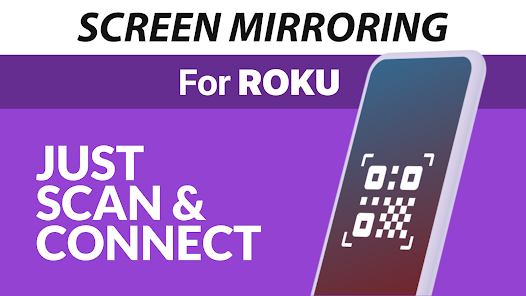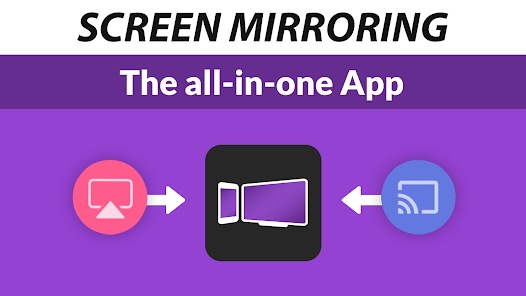body {
font-family: ‘Roboto’, Arial, sans-serif;
background-color: #f4f4f4;
color: #333;
margin: 0;
padding: 0;
}
.container {
max-width: 900px;
margin: 40px auto;
background-color: #fff;
border-radius: 8px;
box-shadow: 0 4px 12px rgba(0, 0, 0, 0.1);
padding: 20px;
}
.app-header {
display: flex;
align-items: center;
margin-bottom: 30px;
border-bottom: 2px solid #f0f0f0;
padding-bottom: 15px;
}
.app-icon {
width: 120px;
height: 120px;
margin-right: 25px;
border-radius: 8px;
}
.app-info {
flex-grow: 1;
}
.app-info h1 {
margin: 0;
font-size: 28px;
color: #2c3e50;
}
.app-info p {
margin: 5px 0;
color: #666;
}
.rating {
font-size: 24px;
font-weight: bold;
color: #f39c12;
}
.card {
background-color: #fff;
padding: 20px;
margin-bottom: 20px;
border-radius: 8px;
box-shadow: 0 2px 8px rgba(0, 0, 0, 0.05);
}
h2 {
font-size: 22px;
color: #2c3e50;
margin-bottom: 10px;
}
.buttons {
display: flex;
justify-content: center;
gap: 20px;
margin-bottom: 20px;
}
.download-button {
display: inline-block;
color: white;
padding: 8px 15px;
text-decoration: none;
border-radius: 5px;
font-weight: bold;
text-align: center;
min-width: 120px;
}
.download-button.active {
background-color: #3498db;
}
.download-button.inactive {
background-color: #ccc;
pointer-events: none;
}
.download-button.apple.active {
background-color: #555;
}
.download-button:hover.active {
background-color: #2980b9;
}
.download-button.apple:hover.active {
background-color: #333;
}
.screenshots {
position: relative;
max-height: 400px; /* Increase or decrease as needed */
display: flex;
align-items: center;
justify-content: center;
overflow: auto; /* Add this line to enable scrolling if content exceeds max-height */
}
.screenshot-image {
max-height: 400px;
max-width: 100%;
border-radius: 8px;
box-shadow: 0 2px 8px rgba(0, 0, 0, 0.1);
}
.screenshot-nav {
position: absolute;
top: 50%;
transform: translateY(-50%);
background-color: rgba(0, 0, 0, 0.5);
color: white;
padding: 10px 15px;
text-decoration: none;
border-radius: 50%;
font-size: 18px;
font-weight: bold;
}
.screenshot-nav.prev {
left: 10px;
}
.screenshot-nav.next {
right: 10px;
}
.footer {
text-align: center;
margin-top: 40px;
color: #aaa;
}
.rating-section {
display: flex;
flex-direction: column;
align-items: flex-start;
}
.rating-score {
font-size: 36px;
font-weight: bold;
margin-bottom: 10px;
}
.rating-stars {
font-size: 20px;
color: #f39c12;
margin-right: 5px;
}
.star {
color: #ccc;
}
.star.filled {
color: #f39c12;
}
.rating-votes {
font-size: 14px;
color: #666;
margin-bottom: 20px;
}
.rating-bar {
display: flex;
align-items: center;
width: 100%;
margin-bottom: 10px;
}
.rating-level {
font-weight: bold;
color: #666;
width: 50px;
text-align: right;
padding-right: 10px;
}
.progress-bar {
height: 10px;
background-color: #eee;
border-radius: 10px;
overflow: hidden;
flex-grow: 1;
}
.progress-bar-fill {
height: 100%;
background-color: #3498db;
}
/* Styles for Table 1 */
.table-one {
border-collapse: collapse;
width: 100%;
text-align: center;
}
.table-one td {
padding: 10px;
vertical-align: middle;
border: none; /* No borders for Table 1 */
}
.table-one .rating-score {
font-size: 24px;
font-weight: bold;
}
.table-one .rating-stars {
margin-top: 5px;
}
.table-one .rating-votes {
font-size: 12px;
color: gray;
}
/* Styles for Table 2 */
.table-two {
width: 100%;
border-collapse: collapse;
margin-bottom: 20px;
text-align: center;
}
.table-two th, .table-two td {
padding: 8px;
text-align: center;
border: 1px solid black; /* Adds borders around cells */
}
.table-two th {
background-color: #f2f2f2;
}
/* For description list */
dt {
font-weight: bold;
margin-top: 10px;
}
dd {
margin-left: 20px;
}
@media (max-width: 767px) {
.table-two {
font-size: 12px;
}
.table-two th, .table-two td {
padding: 5px;
word-break: break-word;
}
}
@media (max-width: 480px) {
.table-two th, .table-two td {
font-size: 10px;
padding: 3px;
}
}
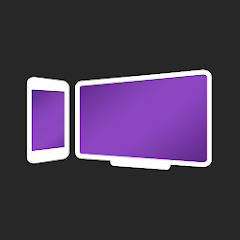
Screen Mirroring for Roku
Developer: 2kit consulting
Category: Productivity | App
Rating: 3 / 5 ★★★☆☆
Download Screen Mirroring for Roku: Seamless Streaming Solution
Screen Mirroring for Roku, developed by 2kit consulting, is an innovative application designed to enhance your mobile and television experience. This app allows users to effortlessly mirror their smartphone’s content onto Roku-enabled TVs, creating an immersive viewing experience for games, presentations, or streaming media. With its easy-to-use interface and reliable connectivity, it’s an excellent choice for anyone looking to elevate their screen mirroring capabilities. 💻➡ï¸ðŸ“º
Check the download buttons below to see if you can download and install the latest version of Screen Mirroring for Roku on both iOS and Android devices. With its robust connection protocol and minimal lag, this app stands out amid other screen mirroring applications. 🌟 Whether you’re looking to share photos, showcase a presentation, or enjoy your favorite games with friends on a larger screen, this app has you covered.
Features
- Seamless Streaming 📡: Stream content directly from your mobile device to your Roku TV without interruption or buffering.
- User-Friendly Interface 🧑â€ðŸ’»: Designed for simplicity, making it accessible for users of all skill levels.
- Wide Compatibility 📱: Supports various devices and formats, ensuring a versatile streaming experience.
- Minimal Lag 🕹ï¸: Enjoy smooth operation with reduced delay, perfect for gaming and presentations.
- Versatile Applications 🎥: Suitable for multiple uses, from business presentations to watching movies or playing video games.
Pros
- Easy to Use ðŸ‘: The straightforward interface makes setup and usage hassle-free for everyone.
- Robust Connection 🛠ï¸: Strong connectivity ensures that there are no interruptions during streaming or mirroring.
- Great for Entertainment 🎉: Enhances media consumption by allowing you to enjoy content on a larger screen.
- Regular Updates 🔄: The developers frequently update the app, ensuring it keeps up with the latest technology.
Cons
- Limited Free Features 💸: Some features may be locked behind a paywall, which could be a downside for some users.
- Initial Setup âš™ï¸: Some users may find the initial setup process a bit tricky, depending on their tech-savvy level.
- Occasional Connectivity Issues 🔌: While generally stable, some users have reported sporadic connectivity problems.
Editor Review
The latest version of Screen Mirroring for Roku proves to be an essential tool for anyone looking to enhance their digital viewing experience. With its user-friendly design and robust capabilities, this app allows for effortless mirroring from your mobile device to your TV. Whether it’s used for sharing precious moments, gaming, or professional presentations, this app is an excellent addition to your digital toolkit. While some features may require payment, the overall performance and consistency make it worth considering. 🌟
User Reviews
Play Store Reviews:
âââââ (4.6/5) – “Very easy to connect. Great for streaming my favorite shows!”
ââââ☆ (4.4/5) – “Smooth and fast connection. Very reliable for gaming!”
ââââ☆ (4.3/5) – “I love how easy it is to use. A life-saver for my presentations!”
ââââ☆ (4.5/5) – “Great app but wish more features were available without payment.”
App Store Reviews:
ââââ☆ (4.5/5) – “Excellent app! Works flawlessly with my Roku.”
âââââ (4.7/5) – “Perfect for mirroring games! No lag at all!”
ââââ☆ (4.2/5) – “Some connection difficulties, but overall a solid app!”
ââââ☆ (4.3/5) – “Good app, but wish it had more free features.”
Ready to Enhance Your Viewing Experience?
Experience the convenience of mirroring with Screen Mirroring for Roku! Get the latest version now and enjoy seamless streaming on your Roku device. Don’t miss out on the fun; click the download button below to start your streaming journey today! 🎬🚀
3 ★★★☆☆ 344+ Votes | 5 4 3 2 1 |
Similar Apps to Screen Mirroring for Roku
| Title | Description | Key Features | Platform(s) |
|---|---|---|---|
| AllCast | Stream media files from your device to your TV using various receivers. | Supports multiple devices, video streaming, photo sharing. | iOS, Android |
| Miracast Screen Mirroring | A feature that allows you to mirror your device screen to a TV or projector wirelessly. | Easy screen mirroring, supports multiple resolutions. | Android |
| Roku | The official app for controlling your Roku device and casting content. | Voice control, channel shortcut, remote functionality. | iOS, Android |
| DLNA Media Server | Share media files from your phone to compatible devices using DLNA. | Media sharing, support for various formats, easy setup. | Android |
FAQ
1. What are some apps similar to Screen Mirroring for Roku?
Some popular alternatives include AllCast, Miracast Screen Mirroring, Roku app, and DLNA Media Server.
2. Are these apps free to use?
Most of the mentioned apps are free, but they may offer in-app purchases or premium features.
3. Can I use these apps without an Internet connection?
Some of these apps may work without Internet if you’re using a local network, but features may vary.
4. What do I need to use screen mirroring apps?
You generally need a smartphone, the corresponding app, and a compatible TV or receiver like Roku.
5. How can I improve the performance of screen mirroring?
Ensure you’re on the same Wi-Fi network, reduce distance from the router, and minimize interference from other devices.
const screenshots = document.querySelectorAll(‘.screenshot-image’);
const prevBtn = document.querySelector(‘.screenshot-nav.prev’);
const nextBtn = document.querySelector(‘.screenshot-nav.next’);
let currentIndex = 0;
function showScreenshot(index) {
screenshots.forEach((img, i) => {
img.style.display = i === index ? ‘block’ : ‘none’;
});
}
function showNextScreenshot() {
currentIndex = (currentIndex + 1) % screenshots.length;
showScreenshot(currentIndex);
}
function showPrevScreenshot() {
currentIndex = (currentIndex – 1 + screenshots.length) % screenshots.length;
showScreenshot(currentIndex);
}
prevBtn.addEventListener(‘click’, (e) => {
e.preventDefault();
showPrevScreenshot();
});
nextBtn.addEventListener(‘click’, (e) => {
e.preventDefault();
showNextScreenshot();
});
// Initialize the first screenshot
showScreenshot(0);