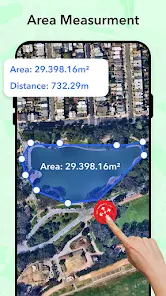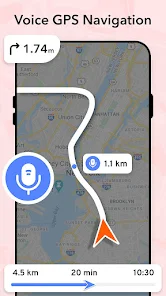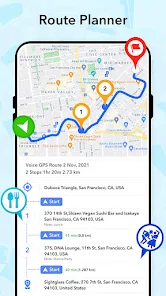body {
font-family: ‘Roboto’, Arial, sans-serif;
background-color: #f4f4f4;
color: #333;
margin: 0;
padding: 0;
}
.container {
max-width: 900px;
margin: 40px auto;
background-color: #fff;
border-radius: 8px;
box-shadow: 0 4px 12px rgba(0, 0, 0, 0.1);
padding: 20px;
}
.app-header {
display: flex;
align-items: center;
margin-bottom: 30px;
border-bottom: 2px solid #f0f0f0;
padding-bottom: 15px;
}
.app-icon {
width: 120px;
height: 120px;
margin-right: 25px;
border-radius: 8px;
}
.app-info {
flex-grow: 1;
}
.app-info h1 {
margin: 0;
font-size: 28px;
color: #2c3e50;
}
.app-info p {
margin: 5px 0;
color: #666;
}
.rating {
font-size: 24px;
font-weight: bold;
color: #f39c12;
}
.card {
background-color: #fff;
padding: 20px;
margin-bottom: 20px;
border-radius: 8px;
box-shadow: 0 2px 8px rgba(0, 0, 0, 0.05);
}
h2 {
font-size: 22px;
color: #2c3e50;
margin-bottom: 10px;
}
.buttons {
display: flex;
justify-content: center;
gap: 20px;
margin-bottom: 20px;
}
.download-button {
display: inline-block;
color: white;
padding: 8px 15px;
text-decoration: none;
border-radius: 5px;
font-weight: bold;
text-align: center;
min-width: 120px;
}
.download-button.active {
background-color: #3498db;
}
.download-button.inactive {
background-color: #ccc;
pointer-events: none;
}
.download-button.apple.active {
background-color: #555;
}
.download-button:hover.active {
background-color: #2980b9;
}
.download-button.apple:hover.active {
background-color: #333;
}
.screenshots {
position: relative;
max-height: 400px; /* Increase or decrease as needed */
display: flex;
align-items: center;
justify-content: center;
overflow: auto; /* Add this line to enable scrolling if content exceeds max-height */
}
.screenshot-image {
max-height: 400px;
max-width: 100%;
border-radius: 8px;
box-shadow: 0 2px 8px rgba(0, 0, 0, 0.1);
}
.screenshot-nav {
position: absolute;
top: 50%;
transform: translateY(-50%);
background-color: rgba(0, 0, 0, 0.5);
color: white;
padding: 10px 15px;
text-decoration: none;
border-radius: 50%;
font-size: 18px;
font-weight: bold;
}
.screenshot-nav.prev {
left: 10px;
}
.screenshot-nav.next {
right: 10px;
}
.footer {
text-align: center;
margin-top: 40px;
color: #aaa;
}
.rating-section {
display: flex;
flex-direction: column;
align-items: flex-start;
}
.rating-score {
font-size: 36px;
font-weight: bold;
margin-bottom: 10px;
}
.rating-stars {
font-size: 20px;
color: #f39c12;
margin-right: 5px;
}
.star {
color: #ccc;
}
.star.filled {
color: #f39c12;
}
.rating-votes {
font-size: 14px;
color: #666;
margin-bottom: 20px;
}
.rating-bar {
display: flex;
align-items: center;
width: 100%;
margin-bottom: 10px;
}
.rating-level {
font-weight: bold;
color: #666;
width: 50px;
text-align: right;
padding-right: 10px;
}
.progress-bar {
height: 10px;
background-color: #eee;
border-radius: 10px;
overflow: hidden;
flex-grow: 1;
}
.progress-bar-fill {
height: 100%;
background-color: #3498db;
}
/* Styles for Table 1 */
.table-one {
border-collapse: collapse;
width: 100%;
text-align: center;
}
.table-one td {
padding: 10px;
vertical-align: middle;
border: none; /* No borders for Table 1 */
}
.table-one .rating-score {
font-size: 24px;
font-weight: bold;
}
.table-one .rating-stars {
margin-top: 5px;
}
.table-one .rating-votes {
font-size: 12px;
color: gray;
}
/* Styles for Table 2 */
.table-two {
width: 100%;
border-collapse: collapse;
margin-bottom: 20px;
text-align: center;
}
.table-two th, .table-two td {
padding: 8px;
text-align: center;
border: 1px solid black; /* Adds borders around cells */
}
.table-two th {
background-color: #f2f2f2;
}
/* For description list */
dt {
font-weight: bold;
margin-top: 10px;
}
dd {
margin-left: 20px;
}
@media (max-width: 767px) {
.table-two {
font-size: 12px;
}
.table-two th, .table-two td {
padding: 5px;
word-break: break-word;
}
}
@media (max-width: 480px) {
.table-two th, .table-two td {
font-size: 10px;
padding: 3px;
}
}
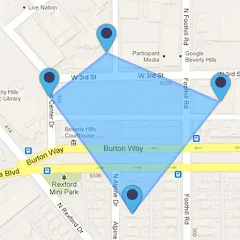
GPS Area Measurements
Developer: Vasundhara Infotech LLP
Category: Productivity | App
Rating: 4.2 / 5 ★★★★☆
Download GPS Area Measurements: Your Ultimate Mapping Tool
GPS Area Measurements, developed by Vasundhara Infotech LLP, is a powerful app designed for anyone needing accurate area and distance measurements on maps. This app caters to professionals like surveyors and enthusiasts like outdoor adventurers, providing an easy and effective solution for their geo-measurement needs. ðŸŒðŸ“
Available for both Android and iOS, you can download and install the latest version directly from the App Store and Play Store. Featuring a user-friendly interface and innovative GPS integration, GPS Area Measurements stands out as a premier choice in the crowded field of measurement apps.
Features
- Tap-and-Drag Measurement ➕: Quickly measure areas or distances by simply tapping and dragging on the map. It’s intuitive and straightforward!
- Real-Time GPS Data 🛰ï¸: Benefit from precise, real-time measurement data, ensuring accuracy for all your plotting needs.
- Versatile Applications 🌱: From agricultural purposes to construction planning, this app meets a broad spectrum of measurement needs effectively.
- User-Friendly Interface 📱: Easy for beginners to navigate, yet comprehensive enough for professionals, making this a must-have tool.
- Offline Access ðŸŒ: Measure even when you don’t have an internet connection, adding to the app’s functionality.
Pros
- Accurate Measurements ðŸ”: Users consistently praise the app for its precision in area and distance calculations.
- Versatile Use Cases 🛠ï¸: Suits a variety of fields including construction, agriculture, and outdoor activities.
- Intuitive Design 🎨: Its easy-to-navigate interface welcomes users of all experience levels.
- Offline Functionality 📶: A big plus for users who often venture into areas with no signal.
Cons
- Limited Advanced Features âš™ï¸: Some users may find the app lacks certain advanced functionalities available in more complex software.
- Learning Curve for Newcomers 📚: While user-friendly, some novice users might need a little time to understand all features completely.
- Battery Drain 🔋: Continuous use of GPS can drain your device’s battery quickly, which is a common issue in geo-measurement apps.
Editor Review
The latest version of GPS Area Measurements is a reliable companion for anyone needing precise area and distance measuring tools. Its seamless GPS integration, intuitive interface, and broad applications make it a standout app in its category. Users are consistently impressed with its accuracy and ease of use, whether they’re planning land construction or exploring the outdoors. With a few minor drawbacks such as battery consumption and limited advanced features, GPS Area Measurements remains a top choice for professionals and casual users alike. 🚀🗺ï¸
User Reviews
Play Store Reviews:
ââââ☆ (4.6/5) – Very useful for my land surveying needs! The app is accurate and easy to use.
ââââ☆ (4.5/5) – Great app for measuring areas while hiking! Just wish it had more features.
âââââ (4.7/5) – Accurate and reliable, I use it all the time for my projects.
ââââ☆ (4.4/5) – Works great! Could improve battery usage, though.
App Store Reviews:
âââââ (4.8/5) – Best measurement app I’ve found, helps me plot my garden with ease!
ââââ☆ (4.6/5) – Simple to use, just what I needed for my construction planning.
ââââ☆ (4.5/5) – Amazing functionality, occasionally struggles with battery.
ââââ☆ (4.3/5) – Very handy for outdoor measurements. Could use a few more features, though.
Ready to Revolutionize Your Measuring Experience?
Don’t miss out on the convenience of GPS Area Measurements! With its latest version available for download and installation on both iOS and Android, you can enhance your mapping skills effortlessly. Join the community of satisfied users today! Click the download button below to start your measuring adventure! 📲✨
4.2 ★★★★☆ 346+ Votes | 5 4 3 2 1 |
Similar Apps to GPS Area Measurements
| Title | Description | Key Features | Platform(s) |
|---|---|---|---|
| Map My Walk | An app that tracks your walking routes and provides statistics on distance, pace, and calories burned. | GPS tracking, real-time data, community features. | iOS, Android |
| Geo Tracker | A GPS tracking app designed for outdoor activities, offering distance measurement and route planning. | Offline maps, detailed statistics, customizable routes. | Android |
| My Tracks | A simple app for recording and sharing GPS tracks, useful for various outdoor activities. | GPS recording, Google Maps integration, export options. | Android |
| GPS Fields Area Measure | A tool for measuring land area and distance using GPS technology, ideal for farmers and land surveyors. | Area and distance measurement, GPS integration. | iOS, Android |
FAQ
1. What are some apps similar to GPS Area Measurements?
Apps like Map My Walk, Geo Tracker, My Tracks, and GPS Fields Area Measure offer similar features for measuring distances and tracking outdoor activities.
2. Are these apps free to use?
Most of these apps are free to use, but some may offer in-app purchases or premium features.
3. Can I use these apps offline?
Some apps like Geo Tracker provide offline map features, but others may require an internet connection for certain functionalities.
4. What should I look for in a GPS area measurement app?
Look for accuracy, ease of use, additional features like route planning, and the ability to save measurements for future reference.
5. Are these apps compatible with both iOS and Android?
While many apps are available on both platforms, some may only be available on one. Always check the app store for compatibility.
const screenshots = document.querySelectorAll(‘.screenshot-image’);
const prevBtn = document.querySelector(‘.screenshot-nav.prev’);
const nextBtn = document.querySelector(‘.screenshot-nav.next’);
let currentIndex = 0;
function showScreenshot(index) {
screenshots.forEach((img, i) => {
img.style.display = i === index ? ‘block’ : ‘none’;
});
}
function showNextScreenshot() {
currentIndex = (currentIndex + 1) % screenshots.length;
showScreenshot(currentIndex);
}
function showPrevScreenshot() {
currentIndex = (currentIndex – 1 + screenshots.length) % screenshots.length;
showScreenshot(currentIndex);
}
prevBtn.addEventListener(‘click’, (e) => {
e.preventDefault();
showPrevScreenshot();
});
nextBtn.addEventListener(‘click’, (e) => {
e.preventDefault();
showNextScreenshot();
});
// Initialize the first screenshot
showScreenshot(0);