body {
font-family: ‘Roboto’, Arial, sans-serif;
background-color: #f4f4f4;
color: #333;
margin: 0;
padding: 0;
}
.container {
max-width: 900px;
margin: 40px auto;
background-color: #fff;
border-radius: 8px;
box-shadow: 0 4px 12px rgba(0, 0, 0, 0.1);
padding: 20px;
}
.app-header {
display: flex;
align-items: center;
margin-bottom: 30px;
border-bottom: 2px solid #f0f0f0;
padding-bottom: 15px;
}
.app-icon {
width: 120px;
height: 120px;
margin-right: 25px;
border-radius: 8px;
}
.app-info {
flex-grow: 1;
}
.app-info h1 {
margin: 0;
font-size: 28px;
color: #2c3e50;
}
.app-info p {
margin: 5px 0;
color: #666;
}
.rating {
font-size: 24px;
font-weight: bold;
color: #f39c12;
}
.card {
background-color: #fff;
padding: 20px;
margin-bottom: 20px;
border-radius: 8px;
box-shadow: 0 2px 8px rgba(0, 0, 0, 0.05);
}
h2 {
font-size: 22px;
color: #2c3e50;
margin-bottom: 10px;
}
.buttons {
display: flex;
justify-content: center;
gap: 20px;
margin-bottom: 20px;
}
.download-button {
display: inline-block;
color: white;
padding: 8px 15px;
text-decoration: none;
border-radius: 5px;
font-weight: bold;
text-align: center;
min-width: 120px;
}
.download-button.active {
background-color: #3498db;
}
.download-button.inactive {
background-color: #ccc;
pointer-events: none;
}
.download-button.apple.active {
background-color: #555;
}
.download-button:hover.active {
background-color: #2980b9;
}
.download-button.apple:hover.active {
background-color: #333;
}
.screenshots {
position: relative;
max-height: 400px; /* Increase or decrease as needed */
display: flex;
align-items: center;
justify-content: center;
overflow: auto; /* Add this line to enable scrolling if content exceeds max-height */
}
.screenshot-image {
max-height: 400px;
max-width: 100%;
border-radius: 8px;
box-shadow: 0 2px 8px rgba(0, 0, 0, 0.1);
}
.screenshot-nav {
position: absolute;
top: 50%;
transform: translateY(-50%);
background-color: rgba(0, 0, 0, 0.5);
color: white;
padding: 10px 15px;
text-decoration: none;
border-radius: 50%;
font-size: 18px;
font-weight: bold;
}
.screenshot-nav.prev {
left: 10px;
}
.screenshot-nav.next {
right: 10px;
}
.footer {
text-align: center;
margin-top: 40px;
color: #aaa;
}
.rating-section {
display: flex;
flex-direction: column;
align-items: flex-start;
}
.rating-score {
font-size: 36px;
font-weight: bold;
margin-bottom: 10px;
}
.rating-stars {
font-size: 20px;
color: #f39c12;
margin-right: 5px;
}
.star {
color: #ccc;
}
.star.filled {
color: #f39c12;
}
.rating-votes {
font-size: 14px;
color: #666;
margin-bottom: 20px;
}
.rating-bar {
display: flex;
align-items: center;
width: 100%;
margin-bottom: 10px;
}
.rating-level {
font-weight: bold;
color: #666;
width: 50px;
text-align: right;
padding-right: 10px;
}
.progress-bar {
height: 10px;
background-color: #eee;
border-radius: 10px;
overflow: hidden;
flex-grow: 1;
}
.progress-bar-fill {
height: 100%;
background-color: #3498db;
}
/* Styles for Table 1 */
.table-one {
border-collapse: collapse;
width: 100%;
text-align: center;
}
.table-one td {
padding: 10px;
vertical-align: middle;
border: none; /* No borders for Table 1 */
}
.table-one .rating-score {
font-size: 24px;
font-weight: bold;
}
.table-one .rating-stars {
margin-top: 5px;
}
.table-one .rating-votes {
font-size: 12px;
color: gray;
}
/* Styles for Table 2 */
.table-two {
width: 100%;
border-collapse: collapse;
margin-bottom: 20px;
text-align: center;
}
.table-two th, .table-two td {
padding: 8px;
text-align: center;
border: 1px solid black; /* Adds borders around cells */
}
.table-two th {
background-color: #f2f2f2;
}
/* For description list */
dt {
font-weight: bold;
margin-top: 10px;
}
dd {
margin-left: 20px;
}
@media (max-width: 767px) {
.table-two {
font-size: 12px;
}
.table-two th, .table-two td {
padding: 5px;
word-break: break-word;
}
}
@media (max-width: 480px) {
.table-two th, .table-two td {
font-size: 10px;
padding: 3px;
}
}
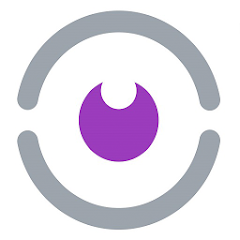
Walabot DIY
Developer: Walabot
Category: Productivity | App
Rating: 4 / 5 ★★★★☆
Download Walabot DIY: The Ultimate Wall Scanner App for Home Projects
Walabot DIY, created by Walabot, is an innovative app tailored for DIY enthusiasts and professionals alike. This groundbreaking wall scanner technology helps you easily uncover hidden objects behind walls, such as studs, pipes, and electrical wires. With Walabot DIY, you can ensure your home improvement projects are safe and precise—no more guessing what’s behind a wall! 📱🔎
You can easily download and install the latest version of Walabot DIY from the App Store and Play Store. This user-friendly app combines the power of advanced imaging technology with your smartphone, giving you a reliable tool to tackle any home project with confidence.
Features
- Advanced Imaging Technology 📸: Utilize your smartphone’s capabilities to see through walls and identify what lies beneath the surface.
- Easy-to-Use Interface 🖥ï¸: The user-friendliness of the app makes it accessible for both DIY newcomers and seasoned professionals.
- Real-Time Scanning â±ï¸: Receive instant visual feedback on what is hidden inside your walls as you scan.
- Safety First ✅: Reduce the risk of damaging pipes or electrical wires during renovations, providing peace of mind.
- Multiple Detection Modes âš™ï¸: Tailor your scanning experience based on your project’s specific needs, whether swapping outlets or hanging shelves.
Pros
- Unmatched Precision 🎯: The accuracy of scanning enables you to execute tasks flawlessly without worry.
- Peace of Mind 😌: Avoid costly mistakes and damage by knowing what’s behind the wall before you drill.
- Empowers DIY Projects 🔨: Perfect for homeowners taking on tasks themselves, bolstering their confidence in completing home improvements correctly.
Cons
- Requires Walabot Device 📱🔗: To utilize the app effectively, you’ll need to purchase the Walabot device, which may be a drawback for some users.
- Learning Curve 📚: New users may need some time to familiarize themselves with the various functions and settings of the app.
- Limited Compatibility âš ï¸: The app is designed to work with specific smartphones, which may limit its availability.
Editor Review
The latest version of Walabot DIY is a game changer for anyone looking to tackle home improvement projects with confidence. By delivering groundbreaking wall scanning technology directly to your smartphone, this app revolutionizes how we approach renovations and repairs. While it does require the associated Walabot device for optimal performance, the peace of mind it offers and the potential for preventing costly damages are well worth it. If you are serious about DIY projects, you’ll find Walabot DIY to be an invaluable addition to your toolkit. ðŸ¡âœ¨
User Reviews
Play Store Reviews:
ââââ☆ (4.4/5) – Exceptional tool for home improvement! Makes locating studs and pipes a breeze.
ââââ☆ (4.5/5) – The accuracy is fantastic, but I wish it was compatible with more devices.
âââââ (4.7/5) – Saved me from hitting pipes while hanging shelves! A must-have for DIYers.
ââââ☆ (4.2/5) – Learning curve but worth it once you get the hang of it!
App Store Reviews:
âââââ (4.5/5) – Utilizing this tool brought a new level of safety to my renovation projects.
ââââ☆ (4.3/5) – Great app, but having the device is essential!
ââââ☆ (4.6/5) – Clear visuals and reliable scanning, makes my projects easier.
ââââ☆ (4.4/5) – I feel much more confident tackling repairs with this app!
Ready to Revolutionize Your Home Projects?
Embrace the future of DIY with Walabot DIY. With its cutting-edge technology, you can scan walls and identify hidden elements, ensuring safety and accuracy in every project. Experience the confidence that comes with knowing what’s behind the wall! Click the download button below to start your journey to smarter home improvements today! 🛠ï¸ðŸŒŸ
4 ★★★★☆ 344+ Votes | 5 4 3 2 1 |
Similar Apps to Walabot DIY
| Title | Description | Key Features | Platform(s) |
|---|---|---|---|
| Home Repair | A comprehensive guide for home repairs with step-by-step tutorials. | Step-by-step instructions, video tutorials, project planner. | iOS, Android |
| DIY Projects | An app featuring hundreds of DIY home improvement projects for beginners and experts. | Detailed tutorials, beginner-friendly projects, shopping lists. | iOS, Android |
| Houzz | A platform to find home improvement ideas, contractors, and products. | Inspiration photos, shopping features, find professionals. | iOS, Android, Web |
| Home Design 3D | A powerful home design tool that allows you to create your own interiors and exteriors. | 3D modeling, easy-to-use interface, extensive object library. | iOS, Android, Windows, Mac |
FAQ
1. What are some apps similar to Walabot DIY?
Some popular alternatives include Home Repair, DIY Projects, Houzz, and Home Design 3D.
2. Are these apps free to use?
Most of the mentioned apps are free but may offer in-app purchases or premium features.
3. Can I use these apps on my tablet?
Yes, these apps are available for both smartphones and tablets on supported platforms.
4. Do these apps offer tutorials?
Yes, they provide various tutorials ranging from beginner to advanced DIY projects.
5. How can these apps assist in home improvement?
These apps offer guides, tools, and resources to help you plan, execute, and visualize home improvement projects.
const screenshots = document.querySelectorAll(‘.screenshot-image’);
const prevBtn = document.querySelector(‘.screenshot-nav.prev’);
const nextBtn = document.querySelector(‘.screenshot-nav.next’);
let currentIndex = 0;
function showScreenshot(index) {
screenshots.forEach((img, i) => {
img.style.display = i === index ? ‘block’ : ‘none’;
});
}
function showNextScreenshot() {
currentIndex = (currentIndex + 1) % screenshots.length;
showScreenshot(currentIndex);
}
function showPrevScreenshot() {
currentIndex = (currentIndex – 1 + screenshots.length) % screenshots.length;
showScreenshot(currentIndex);
}
prevBtn.addEventListener(‘click’, (e) => {
e.preventDefault();
showPrevScreenshot();
});
nextBtn.addEventListener(‘click’, (e) => {
e.preventDefault();
showNextScreenshot();
});
// Initialize the first screenshot
showScreenshot(0);










