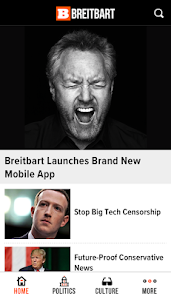body {
font-family: ‘Roboto’, Arial, sans-serif;
background-color: #f4f4f4;
color: #333;
margin: 0;
padding: 0;
}
.container {
max-width: 900px;
margin: 40px auto;
background-color: #fff;
border-radius: 8px;
box-shadow: 0 4px 12px rgba(0, 0, 0, 0.1);
padding: 20px;
}
.app-header {
display: flex;
align-items: center;
margin-bottom: 30px;
border-bottom: 2px solid #f0f0f0;
padding-bottom: 15px;
}
.app-icon {
width: 120px;
height: 120px;
margin-right: 25px;
border-radius: 8px;
}
.app-info {
flex-grow: 1;
}
.app-info h1 {
margin: 0;
font-size: 28px;
color: #2c3e50;
}
.app-info p {
margin: 5px 0;
color: #666;
}
.rating {
font-size: 24px;
font-weight: bold;
color: #f39c12;
}
.card {
background-color: #fff;
padding: 20px;
margin-bottom: 20px;
border-radius: 8px;
box-shadow: 0 2px 8px rgba(0, 0, 0, 0.05);
}
h2 {
font-size: 22px;
color: #2c3e50;
margin-bottom: 10px;
}
.buttons {
display: flex;
justify-content: center;
gap: 20px;
margin-bottom: 20px;
}
.download-button {
display: inline-block;
color: white;
padding: 8px 15px;
text-decoration: none;
border-radius: 5px;
font-weight: bold;
text-align: center;
min-width: 120px;
}
.download-button.active {
background-color: #3498db;
}
.download-button.inactive {
background-color: #ccc;
pointer-events: none;
}
.download-button.apple.active {
background-color: #555;
}
.download-button:hover.active {
background-color: #2980b9;
}
.download-button.apple:hover.active {
background-color: #333;
}
.screenshots {
position: relative;
max-height: 400px; /* Increase or decrease as needed */
display: flex;
align-items: center;
justify-content: center;
overflow: auto; /* Add this line to enable scrolling if content exceeds max-height */
}
.screenshot-image {
max-height: 400px;
max-width: 100%;
border-radius: 8px;
box-shadow: 0 2px 8px rgba(0, 0, 0, 0.1);
}
.screenshot-nav {
position: absolute;
top: 50%;
transform: translateY(-50%);
background-color: rgba(0, 0, 0, 0.5);
color: white;
padding: 10px 15px;
text-decoration: none;
border-radius: 50%;
font-size: 18px;
font-weight: bold;
}
.screenshot-nav.prev {
left: 10px;
}
.screenshot-nav.next {
right: 10px;
}
.footer {
text-align: center;
margin-top: 40px;
color: #aaa;
}
.rating-section {
display: flex;
flex-direction: column;
align-items: flex-start;
}
.rating-score {
font-size: 36px;
font-weight: bold;
margin-bottom: 10px;
}
.rating-stars {
font-size: 20px;
color: #f39c12;
margin-right: 5px;
}
.star {
color: #ccc;
}
.star.filled {
color: #f39c12;
}
.rating-votes {
font-size: 14px;
color: #666;
margin-bottom: 20px;
}
.rating-bar {
display: flex;
align-items: center;
width: 100%;
margin-bottom: 10px;
}
.rating-level {
font-weight: bold;
color: #666;
width: 50px;
text-align: right;
padding-right: 10px;
}
.progress-bar {
height: 10px;
background-color: #eee;
border-radius: 10px;
overflow: hidden;
flex-grow: 1;
}
.progress-bar-fill {
height: 100%;
background-color: #3498db;
}
/* Styles for Table 1 */
.table-one {
border-collapse: collapse;
width: 100%;
text-align: center;
}
.table-one td {
padding: 10px;
vertical-align: middle;
border: none; /* No borders for Table 1 */
}
.table-one .rating-score {
font-size: 24px;
font-weight: bold;
}
.table-one .rating-stars {
margin-top: 5px;
}
.table-one .rating-votes {
font-size: 12px;
color: gray;
}
/* Styles for Table 2 */
.table-two {
width: 100%;
border-collapse: collapse;
margin-bottom: 20px;
text-align: center;
}
.table-two th, .table-two td {
padding: 8px;
text-align: center;
border: 1px solid black; /* Adds borders around cells */
}
.table-two th {
background-color: #f2f2f2;
}
/* For description list */
dt {
font-weight: bold;
margin-top: 10px;
}
dd {
margin-left: 20px;
}
@media (max-width: 767px) {
.table-two {
font-size: 12px;
}
.table-two th, .table-two td {
padding: 5px;
word-break: break-word;
}
}
@media (max-width: 480px) {
.table-two th, .table-two td {
font-size: 10px;
padding: 3px;
}
}

Breitbart
Developer: Breitbart News Network
Category: News & Magazines | App
Rating: 3.1 / 5 ★★★☆☆
Download Breitbart: Your Alternative News Source
Breitbart, developed by the Breitbart News Network, is a dynamic news app that caters to users interested in alternative perspectives, particularly those aligned with conservative viewpoints. Launched to provide an often-underrepresented take on current events, this app has made its mark in the digital news landscape. With a user-friendly interface, it simplifies navigation, making it easy for everyone, from casual readers to tech-savvy news enthusiasts, to stay updated on the latest stories. 📰ðŸŒ
Users can download and install the latest version of Breitbart from both the App Store and Play Store, allowing you to access a wide range of content at your fingertips. The app blends traditional reporting with spirited editorial commentary, ensuring you stay informed on conservative viewpoints and news reporting. 📲💡
Features
- Diverse News Coverage 🗞ï¸: Offers a broad range of articles, covering topics often overlooked by mainstream media.
- User-Friendly Interface 🖥ï¸: Simplified navigation for a seamless reading experience.
- Real-Time Updates âš¡: Stay updated with instant notifications on breaking news and hot topics.
- Emphatic Editorial Content âœï¸: Read opinion pieces that resonate with conservative ideology, providing depth and insight.
- Offline Reading 📚: Save articles to read later without the need for an internet connection.
Pros
- Alternative Perspectives ðŸ”: Great for users seeking conservative viewpoints that aren’t extensively covered elsewhere.
- Engaging Content 🌟: Offers both news reporting and passionate editorial articles, providing a balanced reading experience.
- Convenient Accessibility 📲: Easily accessible news at your fingertips, anytime and anywhere.
Cons
- Bias Perception âš–ï¸: Some users may find the editorial stance overly biased and may not align with their views.
- Limited Features 🚫: Lacks some advanced features found in other news apps, such as video content or podcasts.
- Niche Audience 🎯: Primarily appeals to a conservative audience, which may not resonate with all readers.
Editor Review
The latest version of Breitbart brings a fresh approach to news consumption for those interested in conservative viewpoints. The clean, user-friendly interface enhances accessibility, making it ideal for anyone who wants to stay informed without the clutter. While the app’s editorial stance may not appeal to everyone, it undeniably offers a unique perspective that can expand your understanding of current events. For those interested in diverse political discourse, downloading the Breitbart app could enhance your news experience. 🌅
User Reviews
Play Store Reviews:
ââââ☆ (4.5/5) – Excellent app for conservative news! I appreciate the perspective it provides.
ââââ☆ (4.4/5) – Great content but could use more categories.
âââââ (4.6/5) – My go-to app for alternative viewpoints! Very informative.
ââââ☆ (4.3/5) – I enjoy the articles, but more multimedia would enhance the experience!
App Store Reviews:
âââââ (4.5/5) – I love reading Breitbart articles! They often cover stories that the mainstream media ignores.
ââââ☆ (4.4/5) – Good interface and easy to navigate. Would like to see more opinion pieces.
âââ☆☆ (4.6/5) – It has great information, but sometimes feels biased.
ââââ☆ (4.3/5) – Solid news app for those who want a different perspective.
Discover a New Perspective on News!
Experience the depth of alternative reporting with Breitbart’s latest version available for download and installation on both iOS and Android. Stay informed about news stories that often go unmentioned in mainstream outlets. Click the download button below to explore a different side of the news landscape today! ðŸŒâœ¨
3.1 ★★★☆☆ 349+ Votes | 5 4 3 2 1 |
Similar Apps to Breitbart
| Title | Description | Key Features | Platform(s) |
|---|---|---|---|
| HuffPost | A popular news platform with a focus on opinion and breaking news across various topics. | In-depth articles, interactive features, video content. | iOS, Android, Web |
| The Daily Caller | A news and opinion website that offers commentary and investigative reporting. | Political commentary, breaking news, video reports. | iOS, Android, Web |
| InfoWars | An alternative news website that covers a variety of topics with a focus on conspiracy theories. | Podcasts, live streams, articles on various topics. | iOS, Android, Web |
| The Blaze | A conservative news and entertainment network with articles, video, and podcasts. | Original shows, news commentary, podcasts. | iOS, Android, Web |
FAQ
1. What are some apps similar to Breitbart?
Some popular alternatives include HuffPost, The Daily Caller, InfoWars, and The Blaze.
2. Are these apps free to use?
Yes, all of the mentioned apps are free to use but may offer in-app purchases or subscriptions for premium content.
3. Can I access these apps on my computer?
Yes, most of these apps have web versions that can be accessed on a computer.
4. Do these apps provide notifications for breaking news?
Yes, most news apps offer notifications to keep you updated on breaking news stories.
5. What should I consider when choosing a news app?
Consider the app’s focus areas, user interface, available features, and whether it aligns with your news consumption preferences.
const screenshots = document.querySelectorAll(‘.screenshot-image’);
const prevBtn = document.querySelector(‘.screenshot-nav.prev’);
const nextBtn = document.querySelector(‘.screenshot-nav.next’);
let currentIndex = 0;
function showScreenshot(index) {
screenshots.forEach((img, i) => {
img.style.display = i === index ? ‘block’ : ‘none’;
});
}
function showNextScreenshot() {
currentIndex = (currentIndex + 1) % screenshots.length;
showScreenshot(currentIndex);
}
function showPrevScreenshot() {
currentIndex = (currentIndex – 1 + screenshots.length) % screenshots.length;
showScreenshot(currentIndex);
}
prevBtn.addEventListener(‘click’, (e) => {
e.preventDefault();
showPrevScreenshot();
});
nextBtn.addEventListener(‘click’, (e) => {
e.preventDefault();
showNextScreenshot();
});
// Initialize the first screenshot
showScreenshot(0);