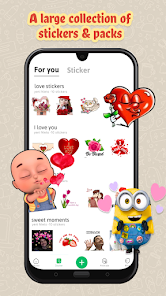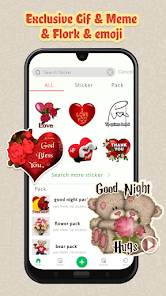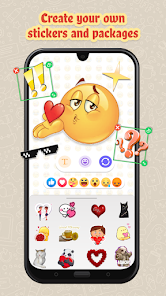body {
font-family: ‘Roboto’, Arial, sans-serif;
background-color: #f4f4f4;
color: #333;
margin: 0;
padding: 0;
}
.container {
max-width: 900px;
margin: 40px auto;
background-color: #fff;
border-radius: 8px;
box-shadow: 0 4px 12px rgba(0, 0, 0, 0.1);
padding: 20px;
}
.app-header {
display: flex;
align-items: center;
margin-bottom: 30px;
border-bottom: 2px solid #f0f0f0;
padding-bottom: 15px;
}
.app-icon {
width: 120px;
height: 120px;
margin-right: 25px;
border-radius: 8px;
}
.app-info {
flex-grow: 1;
}
.app-info h1 {
margin: 0;
font-size: 28px;
color: #2c3e50;
}
.app-info p {
margin: 5px 0;
color: #666;
}
.rating {
font-size: 24px;
font-weight: bold;
color: #f39c12;
}
.card {
background-color: #fff;
padding: 20px;
margin-bottom: 20px;
border-radius: 8px;
box-shadow: 0 2px 8px rgba(0, 0, 0, 0.05);
}
h2 {
font-size: 22px;
color: #2c3e50;
margin-bottom: 10px;
}
.buttons {
display: flex;
justify-content: center;
gap: 20px;
margin-bottom: 20px;
}
.download-button {
display: inline-block;
color: white;
padding: 8px 15px;
text-decoration: none;
border-radius: 5px;
font-weight: bold;
text-align: center;
min-width: 120px;
}
.download-button.active {
background-color: #3498db;
}
.download-button.inactive {
background-color: #ccc;
pointer-events: none;
}
.download-button.apple.active {
background-color: #555;
}
.download-button:hover.active {
background-color: #2980b9;
}
.download-button.apple:hover.active {
background-color: #333;
}
.screenshots {
position: relative;
max-height: 400px; /* Increase or decrease as needed */
display: flex;
align-items: center;
justify-content: center;
overflow: auto; /* Add this line to enable scrolling if content exceeds max-height */
}
.screenshot-image {
max-height: 400px;
max-width: 100%;
border-radius: 8px;
box-shadow: 0 2px 8px rgba(0, 0, 0, 0.1);
}
.screenshot-nav {
position: absolute;
top: 50%;
transform: translateY(-50%);
background-color: rgba(0, 0, 0, 0.5);
color: white;
padding: 10px 15px;
text-decoration: none;
border-radius: 50%;
font-size: 18px;
font-weight: bold;
}
.screenshot-nav.prev {
left: 10px;
}
.screenshot-nav.next {
right: 10px;
}
.footer {
text-align: center;
margin-top: 40px;
color: #aaa;
}
.rating-section {
display: flex;
flex-direction: column;
align-items: flex-start;
}
.rating-score {
font-size: 36px;
font-weight: bold;
margin-bottom: 10px;
}
.rating-stars {
font-size: 20px;
color: #f39c12;
margin-right: 5px;
}
.star {
color: #ccc;
}
.star.filled {
color: #f39c12;
}
.rating-votes {
font-size: 14px;
color: #666;
margin-bottom: 20px;
}
.rating-bar {
display: flex;
align-items: center;
width: 100%;
margin-bottom: 10px;
}
.rating-level {
font-weight: bold;
color: #666;
width: 50px;
text-align: right;
padding-right: 10px;
}
.progress-bar {
height: 10px;
background-color: #eee;
border-radius: 10px;
overflow: hidden;
flex-grow: 1;
}
.progress-bar-fill {
height: 100%;
background-color: #3498db;
}
/* Styles for Table 1 */
.table-one {
border-collapse: collapse;
width: 100%;
text-align: center;
}
.table-one td {
padding: 10px;
vertical-align: middle;
border: none; /* No borders for Table 1 */
}
.table-one .rating-score {
font-size: 24px;
font-weight: bold;
}
.table-one .rating-stars {
margin-top: 5px;
}
.table-one .rating-votes {
font-size: 12px;
color: gray;
}
/* Styles for Table 2 */
.table-two {
width: 100%;
border-collapse: collapse;
margin-bottom: 20px;
text-align: center;
}
.table-two th, .table-two td {
padding: 8px;
text-align: center;
border: 1px solid black; /* Adds borders around cells */
}
.table-two th {
background-color: #f2f2f2;
}
/* For description list */
dt {
font-weight: bold;
margin-top: 10px;
}
dd {
margin-left: 20px;
}
@media (max-width: 767px) {
.table-two {
font-size: 12px;
}
.table-two th, .table-two td {
padding: 5px;
word-break: break-word;
}
}
@media (max-width: 480px) {
.table-two th, .table-two td {
font-size: 10px;
padding: 3px;
}
}

HD Sticker&Pack WAStickersApps
Developer: MEME Studio
Category: Productivity | App
Rating: 4.7 / 5 ★★★★☆
Download HD Sticker&Pack WAStickersApps: Enhance Your Messaging Experience
HD Sticker&Pack WAStickersApps, developed by MEME Studio, is an innovative app designed to elevate your messaging experience on WhatsApp. This vibrant application offers an extensive collection of high-definition stickers that are perfect for every mood and occasion. Whether you’re feeling joyful 😄, quirky 🤪, or want to share some love â¤ï¸, HD Sticker&Pack WAStickersApps has you covered with an array of options to express your feelings freely.
Check the download buttons below to see if you can download and install the latest version of HD Sticker&Pack WAStickersApps from the App Store and Play Store. The app features an intuitive interface, ensuring easy navigation and a seamless sticker selection process, allowing you to animate your chats and leave the monotony behind!
Features
- Extensive Sticker Collection 🎨: Choose from a wide variety of HD stickers tailored for WhatsApp, updated regularly to keep the selection fresh.
- User-Friendly Interface 📲: Navigate through the app effortlessly, making it easy to find the perfect sticker for any mood.
- Supports All Emotions ðŸ˜: Whether you want to express love, happiness, or just some fun, there’s a sticker for every occasion.
- Regular Updates 🔄: Enjoy new sticker packs added frequently, ensuring you always have something new to share.
- Easy Integration 🔗: Effortlessly add stickers to your WhatsApp chats with just a few taps.
Pros
- Highly Expressive 🥳: Stickers provide a fun way to communicate emotions and nuances that text alone might miss.
- Vibrant Design 🌈: High-definition visuals make the stickers eye-catching and engaging.
- Constantly Evolving 🌱: The app regularly updates to ensure users have access to the latest sticker trends and themes.
Cons
- Limited Customization âœï¸: Users may find a lack of custom sticker creation options within the app.
- Storage Usage 📦: Depending on the number of sticker packs downloaded, it may take up considerable storage on your device.
- Dependency on WhatsApp 📵: The app’s functionality is primarily tied to WhatsApp, which may limit usage for those who prefer other messaging platforms.
Editor Review
HD Sticker&Pack WAStickersApps by MEME Studio truly shines with its vibrant and diverse collection of stickers. The app is perfect for any WhatsApp user looking to add a splash of color and emotion to their conversations. The interface is user-friendly, and new stickers are added consistently, making it a must-have for anyone who loves to express themselves creatively. While some users may wish for more customization options, the extensive pre-made stickers more than suffice to enrich your chats. 🌟
User Reviews
Play Store Reviews:
ââââ☆ (4.6/5) – Love the variety! Finally, I can express myself more in chats! 🎉
ââââ☆ (4.5/5) – Great stickers, but wish there were more seasonal packs.
âââââ (4.8/5) – Best sticker app for WhatsApp! Stickers are vibrant and fun! ðŸ˜
ââââ☆ (4.4/5) – Really fun to use, can’t wait to see more packs added!
App Store Reviews:
âââââ (4.7/5) – Amazing stickers! They really make my conversations pop! 💥
ââââ☆ (4.6/5) – Huge variety and always getting updated! Love it!
âââ☆☆ (4.3/5) – Stickers are great but sometimes slow to load.
ââââ☆ (4.5/5) – Perfect for enhancing my chats, just what I needed!
Ready to Transform Your Chats?
Discover the exciting world of HD Sticker&Pack WAStickersApps and enhance your messaging experience with the latest collection of stickers. Don’t miss out on the chance to express yourself creatively in every chat! Click the download button below to start your sticker adventure today! 🎊✨
4.7 ★★★★☆ 339+ Votes | 5 4 3 2 1 |
Similar Apps to HD Sticker&Pack WAStickersApps
| Title | Description | Key Features | Platform(s) |
|---|---|---|---|
| Sticker Maker | Create and design your own custom stickers for WhatsApp. | User-friendly interface, sticker editing tools, support for multiple sticker packs. | iOS, Android |
| Stickers for WhatsApp | A collection of various sticker packs for WhatsApp users to enhance their chats. | Multiple categories, regularly updated packs, easy sharing options. | iOS, Android |
| Wemoji – Sticker Maker | Make your own stickers and use them in WhatsApp with this versatile app. | Cut out photos, add text, create animated stickers. | Android |
| Funny Stickers for WhatsApp | A fun collection of humorous stickers to liven up your conversations. | Categorized stickers, easy to install, compatible with WhatsApp. | iOS, Android |
FAQ
1. What are some apps similar to HD Sticker&Pack WAStickersApps?
Some alternatives include Sticker Maker, Stickers for WhatsApp, Wemoji – Sticker Maker, and Funny Stickers for WhatsApp.
2. Are these sticker apps free to use?
Yes, most of these apps are free to use, but may contain optional in-app purchases or ads.
3. Can I create my own stickers with these apps?
Yes, apps like Sticker Maker and Wemoji allow you to create custom stickers using your own images.
4. Can I use these stickers on platforms other than WhatsApp?
While the primary focus is WhatsApp, some stickers can be exported to other messaging platforms depending on their compatibility.
5. How do I install the stickers after downloading?
Usually, there is an option in the app to add stickers directly to WhatsApp, which will take you through the installation process.
const screenshots = document.querySelectorAll(‘.screenshot-image’);
const prevBtn = document.querySelector(‘.screenshot-nav.prev’);
const nextBtn = document.querySelector(‘.screenshot-nav.next’);
let currentIndex = 0;
function showScreenshot(index) {
screenshots.forEach((img, i) => {
img.style.display = i === index ? ‘block’ : ‘none’;
});
}
function showNextScreenshot() {
currentIndex = (currentIndex + 1) % screenshots.length;
showScreenshot(currentIndex);
}
function showPrevScreenshot() {
currentIndex = (currentIndex – 1 + screenshots.length) % screenshots.length;
showScreenshot(currentIndex);
}
prevBtn.addEventListener(‘click’, (e) => {
e.preventDefault();
showPrevScreenshot();
});
nextBtn.addEventListener(‘click’, (e) => {
e.preventDefault();
showNextScreenshot();
});
// Initialize the first screenshot
showScreenshot(0);