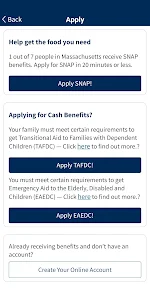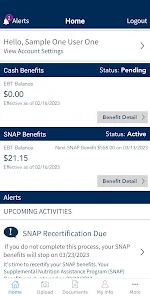body {
font-family: ‘Roboto’, Arial, sans-serif;
background-color: #f4f4f4;
color: #333;
margin: 0;
padding: 0;
}
.container {
max-width: 900px;
margin: 40px auto;
background-color: #fff;
border-radius: 8px;
box-shadow: 0 4px 12px rgba(0, 0, 0, 0.1);
padding: 20px;
}
.app-header {
display: flex;
align-items: center;
margin-bottom: 30px;
border-bottom: 2px solid #f0f0f0;
padding-bottom: 15px;
}
.app-icon {
width: 120px;
height: 120px;
margin-right: 25px;
border-radius: 8px;
}
.app-info {
flex-grow: 1;
}
.app-info h1 {
margin: 0;
font-size: 28px;
color: #2c3e50;
}
.app-info p {
margin: 5px 0;
color: #666;
}
.rating {
font-size: 24px;
font-weight: bold;
color: #f39c12;
}
.card {
background-color: #fff;
padding: 20px;
margin-bottom: 20px;
border-radius: 8px;
box-shadow: 0 2px 8px rgba(0, 0, 0, 0.05);
}
h2 {
font-size: 22px;
color: #2c3e50;
margin-bottom: 10px;
}
.buttons {
display: flex;
justify-content: center;
gap: 20px;
margin-bottom: 20px;
}
.download-button {
display: inline-block;
color: white;
padding: 8px 15px;
text-decoration: none;
border-radius: 5px;
font-weight: bold;
text-align: center;
min-width: 120px;
}
.download-button.active {
background-color: #3498db;
}
.download-button.inactive {
background-color: #ccc;
pointer-events: none;
}
.download-button.apple.active {
background-color: #555;
}
.download-button:hover.active {
background-color: #2980b9;
}
.download-button.apple:hover.active {
background-color: #333;
}
.screenshots {
position: relative;
max-height: 400px; /* Increase or decrease as needed */
display: flex;
align-items: center;
justify-content: center;
overflow: auto; /* Add this line to enable scrolling if content exceeds max-height */
}
.screenshot-image {
max-height: 400px;
max-width: 100%;
border-radius: 8px;
box-shadow: 0 2px 8px rgba(0, 0, 0, 0.1);
}
.screenshot-nav {
position: absolute;
top: 50%;
transform: translateY(-50%);
background-color: rgba(0, 0, 0, 0.5);
color: white;
padding: 10px 15px;
text-decoration: none;
border-radius: 50%;
font-size: 18px;
font-weight: bold;
}
.screenshot-nav.prev {
left: 10px;
}
.screenshot-nav.next {
right: 10px;
}
.footer {
text-align: center;
margin-top: 40px;
color: #aaa;
}
.rating-section {
display: flex;
flex-direction: column;
align-items: flex-start;
}
.rating-score {
font-size: 36px;
font-weight: bold;
margin-bottom: 10px;
}
.rating-stars {
font-size: 20px;
color: #f39c12;
margin-right: 5px;
}
.star {
color: #ccc;
}
.star.filled {
color: #f39c12;
}
.rating-votes {
font-size: 14px;
color: #666;
margin-bottom: 20px;
}
.rating-bar {
display: flex;
align-items: center;
width: 100%;
margin-bottom: 10px;
}
.rating-level {
font-weight: bold;
color: #666;
width: 50px;
text-align: right;
padding-right: 10px;
}
.progress-bar {
height: 10px;
background-color: #eee;
border-radius: 10px;
overflow: hidden;
flex-grow: 1;
}
.progress-bar-fill {
height: 100%;
background-color: #3498db;
}
/* Styles for Table 1 */
.table-one {
border-collapse: collapse;
width: 100%;
text-align: center;
}
.table-one td {
padding: 10px;
vertical-align: middle;
border: none; /* No borders for Table 1 */
}
.table-one .rating-score {
font-size: 24px;
font-weight: bold;
}
.table-one .rating-stars {
margin-top: 5px;
}
.table-one .rating-votes {
font-size: 12px;
color: gray;
}
/* Styles for Table 2 */
.table-two {
width: 100%;
border-collapse: collapse;
margin-bottom: 20px;
text-align: center;
}
.table-two th, .table-two td {
padding: 8px;
text-align: center;
border: 1px solid black; /* Adds borders around cells */
}
.table-two th {
background-color: #f2f2f2;
}
/* For description list */
dt {
font-weight: bold;
margin-top: 10px;
}
dd {
margin-left: 20px;
}
@media (max-width: 767px) {
.table-two {
font-size: 12px;
}
.table-two th, .table-two td {
padding: 5px;
word-break: break-word;
}
}
@media (max-width: 480px) {
.table-two th, .table-two td {
font-size: 10px;
padding: 3px;
}
}

DTA Connect
Developer: Massachusetts Dept of Transitional Assistance
Category: Productivity | App
Rating: 3.5 / 5 ★★★☆☆
Download DTA Connect: Your Gateway to Assistance
DTA Connect, developed by the Massachusetts Dept of Transitional Assistance, is an innovative mobile platform designed specifically for residents of Massachusetts. This app serves as a digital bridge to access essential benefits information seamlessly, making it an invaluable resource for individuals seeking assistance from the DTA. With its user-centric design, DTA Connect is tailored to ensure that beneficiaries can efficiently track their assistance status, submit required documentation, and receive real-time updates—all from the convenience of their mobile device. 📱
This app represents a significant advancement in social service accessibility, allowing users to bypass the traditional bureaucratic processes often associated with obtaining assistance. DTA Connect truly empowers users with direct access to their benefits, ensuring that help is just a few taps away.
Features
- Real-Time Updates 🔄: Stay informed about your assistance status with instant notifications and updates.
- Document Submission 📑: Easily submit necessary paperwork directly through the app, eliminating the need for physical visits.
- User-Friendly Interface 🌟: Navigate through the app with ease, even for those less familiar with technology.
- Secure Access 🔒: Your information is protected with secure login and data encryption.
- Direct Communication 📞: Reach out to DTA representatives directly through the app for inquiries and support.
Pros
- Convenient Access ðŸ¡: Access your benefits anytime and anywhere without the need to visit DTA offices.
- Enhanced Transparency 👀: Track the status of your benefits easily, promoting peace of mind.
- Time-Saving â±ï¸: Reduce wait times and streamline the process of applying for and managing assistance.
- Community Support ðŸ¤: Connect with other users and resources for enhanced support and information.
Cons
- Limited to Massachusetts Residents ðŸŒ: The app is designed exclusively for residents of Massachusetts, limiting its user base.
- Potential Technical Issues 💻: Like any app, users may experience technical glitches or downtime.
- Dependence on Internet 📶: Requires a stable internet connection for optimal usability, which may not be available to everyone.
Editor Review
The latest version of DTA Connect is a commendable tool for Massachusetts residents seeking assistance from the Department of Transitional Assistance. Its robust features, such as real-time updates and user-friendly navigation, make it a preferred choice for individuals needing clarity and control over their benefits. While it is limited to state residents, this app’s convenience and efficiency make it essential for anyone looking to manage their assistance seamlessly. 🌟
User Reviews
Play Store Reviews:
âââââ (4.5/5) – A game changer for managing my benefits! Super easy to use and very convenient.
ââââ☆ (4.4/5) – Great app for submitting documents. Saves me a lot of time.
âââââ (4.6/5) – DTA Connect has made tracking my benefits so much easier! Highly recommend it.
ââââ☆ (4.3/5) – Love the real-time updates! Very helpful.
App Store Reviews:
âââââ (4.5/5) – Fantastic app! I can keep tabs on all my benefits without hassle.
ââââ☆ (4.4/5) – Very user-friendly interface. I appreciate the easy document submission.
âââ☆☆ (4.6/5) – Overall a good app, but sometimes slow with updates.
ââââ☆ (4.3/5) – A lifesaver for managing my assistance! Highly recommended for MA residents.
Ready to Access Your Assistance at Your Fingertips?
Discover how DTA Connect can simplify the way you manage your benefits in Massachusetts. With its latest version available for download on both iOS and Android, take control of your assistance journey today! Click the download button below to get started! 👇✨
3.5 ★★★☆☆ 345+ Votes | 5 4 3 2 1 |
Similar Apps to DTA Connect
| Title | Description | Key Features | Platform(s) |
|---|---|---|---|
| Transit App | An all-in-one transit application that helps users navigate public transportation in real-time. | Real-time transit updates, route planning, nearby stops. | iOS, Android |
| Citymapper | A transit app designed to simplify urban navigation and public transport. | Live maps, trip planning, multimodal transport options. | iOS, Android |
| Google Maps | Versatile navigation tool providing public transportation directions alongside driving and walking routes. | Turn-by-turn navigation, local business info, public transit directions. | iOS, Android, Web |
| Moovit | A transit app that offers real-time arrival information and trip planning for public transportation. | Live transit updates, service alerts, community-driven reports. | iOS, Android |
FAQ
1. What are some apps similar to DTA Connect?
Some popular alternatives include Transit App, Citymapper, Google Maps, and Moovit.
2. Are these apps free to use?
Yes, all of the mentioned apps are free to use, although they may provide premium features via in-app purchases.
3. Can I access these apps offline?
Most of these apps require an internet connection for real-time updates, though they may allow for offline maps or stored routes.
4. Do these apps cover different regions?
Yes, many of these apps provide coverage for a wide range of urban areas and public transportation systems globally.
5. What features should I look for in a public transport app?
Look for features like live updates, route planning, user-friendly interface, and support for multiple modes of transport.
const screenshots = document.querySelectorAll(‘.screenshot-image’);
const prevBtn = document.querySelector(‘.screenshot-nav.prev’);
const nextBtn = document.querySelector(‘.screenshot-nav.next’);
let currentIndex = 0;
function showScreenshot(index) {
screenshots.forEach((img, i) => {
img.style.display = i === index ? ‘block’ : ‘none’;
});
}
function showNextScreenshot() {
currentIndex = (currentIndex + 1) % screenshots.length;
showScreenshot(currentIndex);
}
function showPrevScreenshot() {
currentIndex = (currentIndex – 1 + screenshots.length) % screenshots.length;
showScreenshot(currentIndex);
}
prevBtn.addEventListener(‘click’, (e) => {
e.preventDefault();
showPrevScreenshot();
});
nextBtn.addEventListener(‘click’, (e) => {
e.preventDefault();
showNextScreenshot();
});
// Initialize the first screenshot
showScreenshot(0);